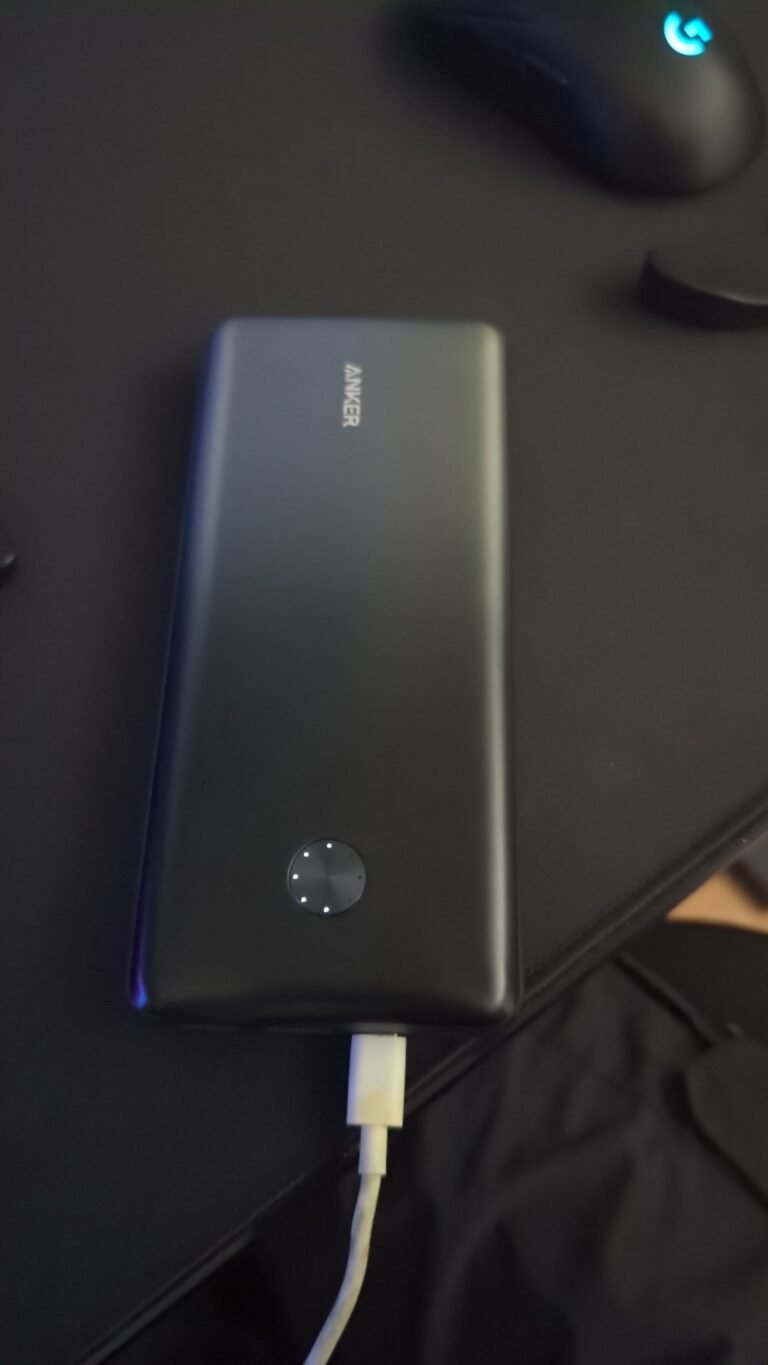Your power bank may not be charging your laptop due to several reasons like a low-power output, incompatible cable, or a faulty USB port on your laptop.

Credit: m.youtube.com
Common Issues With Power Banks And Laptops
Power banks are portable devices that can provide a convenient source of power for our laptops when we’re on the go. However, there can be instances when our power banks fail to charge our laptops, leaving us in a difficult situation. In this section, we will explore some common issues that may arise with power banks and laptops and how to address them.
Insufficient Power Output
One common issue that can prevent your power bank from charging your laptop is an insufficient power output. Different laptops have different power requirements, and if your power bank doesn’t meet these requirements, it may not be able to deliver enough power to charge your laptop fully.
The power output of a power bank is typically measured in watts or milliamps. To ensure compatibility, you should check the power output of your power bank and compare it with the power requirements of your laptop. If the power bank’s output is lower than what your laptop needs, it may not be capable of charging your laptop properly.
Compatibility Issues
Another common issue that can prevent your power bank from charging your laptop is compatibility issues. Laptops and power banks use different charging connectors, and if these connectors are not compatible, they will not establish a proper connection.
Most laptops use standard charging connectors such as USB-C or a proprietary charging port specific to the manufacturer. It’s essential to ensure that your power bank has the correct charging connector that is compatible with your laptop.
Furthermore, even if the charging connectors are compatible, there may still be compatibility issues related to the voltage and amperage requirements. Some laptops require higher voltage or amperage than what the power bank can deliver, resulting in ineffective charging or no charging at all.
To avoid compatibility issues, you should check the specifications of both your laptop and power bank to ensure they are compatible. If your laptop requires a higher voltage or amperage than your power bank can provide, you may need to invest in a power bank with higher specifications.
In conclusion, when your power bank is not charging your laptop, it’s essential to consider both the power output and compatibility issues. By understanding these common issues and taking the necessary steps to ensure compatibility and sufficient power output, you can maximize the effectiveness of your power bank and keep your laptop charged on the go.

Credit: www.nytimes.com
Troubleshooting Steps For Power Bank Charging
If you’re wondering why your power bank isn’t charging your laptop, there could be a few reasons. First, check if the charging ports and cables are clean and free of debris. Additionally, ensure that the power bank and laptop are compatible and that the charger meets the power requirements.
If you’re facing issues with your power bank not charging your laptop, don’t worry. There are several troubleshooting steps you can take to identify and resolve the problem. By following these steps, you can ensure a smooth charging experience with your power bank. Let’s explore each step in detail:
Check The Output Power Of The Power Bank
Firstly, make sure that the output power of your power bank is compatible with your laptop’s charging requirements. Power banks usually mention their output power in watts or voltage. Compare this information with your laptop’s input power requirements, which can be found in the user manual or on the charging adapter. If the output power of your power bank is lower than what your laptop requires, it might not charge your laptop effectively.
Inspect The Charging Cable And Port
Next, thoroughly inspect both the charging cable and port for any visible damages or debris. A frayed or damaged cable can lead to a poor connection, resulting in charging issues. Similarly, a dirty or blocked charging port can hinder the flow of power. Clean both the cable and port using a soft cloth or compressed air to remove any debris or dust.
Clean The Charging Port
Dust or dirt buildup inside the charging port can prevent the power bank from establishing a proper connection with your laptop. To clean the charging port, use a cotton swab slightly dampened in isopropyl alcohol or compressed air. Gently insert the swab into the port and rotate it to remove any dirt. Ensure the port is completely dry before attempting to charge your laptop.
Avoid Using Devices While Charging
Using your laptop while it’s connected to a power bank can slow down the charging process. To ensure a faster and more efficient charge, avoid using any resource-intensive applications or devices. This allows the power bank to dedicate its full capacity to charging your laptop.
Update Firmware Or Drivers
If none of the above steps resolve the issue, it’s worth considering updating the firmware or drivers on your laptop. Outdated firmware or drivers can sometimes interfere with the charging process. Visit the manufacturer’s website or use their official software to check for any available updates. Installing the latest firmware or drivers can potentially fix any compatibility issues and ensure proper charging functionality.
By following these troubleshooting steps, you can resolve most power bank charging issues with your laptop. Remember to always check compatibility, inspect cables and ports, clean the charging port, avoid device usage while charging, and update firmware or drivers if needed. With these steps, you’ll be able to enjoy hassle-free charging with your power bank and keep your laptop powered up wherever you go.
Considerations For Charging Laptops With Power Banks
When it comes to charging laptops with power banks, there are several considerations to keep in mind. If your power bank is not charging your laptop, it could be due to factors such as insufficient power output, incompatible charging ports, or dust/debris blocking the connection.
Check the power requirements of your laptop and ensure compatibility with the power bank.
Type-c Connector Support
If you are wondering why your power bank is not charging your laptop, one important consideration to keep in mind is the type of connector supported by your power bank. Many modern laptops, especially those released in recent years, come with USB Type-C connectors for charging. This new standard allows for faster charging speeds and increased power delivery compared to traditional USB connectors.
If your power bank does not have a USB Type-C port, it will not be able to charge your laptop, even if it has sufficient capacity. Therefore, it is crucial to ensure that your power bank supports USB Type-C connectivity before attempting to charge your laptop with it.
Power Bank Capacity
Another important factor to consider when charging laptops with power banks is the capacity of the power bank. Laptop batteries tend to have higher power requirements compared to smartphones or tablets, which means that a power bank with a low capacity may not be able to provide enough power to charge your laptop adequately.
When choosing a power bank for charging your laptop, look for models with a high capacity rating, such as 20,000mAh or more. This will ensure that your power bank has enough power to fully charge your laptop, even if it has a large battery capacity.
Quality Of Power Bank
The quality of the power bank you choose also plays a significant role in its ability to charge your laptop effectively. Low-quality or counterfeit power banks may not have the necessary safety features or power delivery capabilities to charge a laptop properly.
It is essential to invest in a reputable brand and ensure that the power bank you choose has undergone strict quality control measures. Look for power banks that have been certified by recognized organizations like UL (Underwriters Laboratories) or FCC (Federal Communications Commission).
A reliable indicator of quality is whether the power bank comes with built-in safety features such as overcharge protection, short circuit protection, and temperature control. These features help prevent any potential damage to your laptop or power bank during the charging process.
By considering the type of connector supported by your power bank, the capacity of the power bank, and the overall quality of the device, you can ensure a successful and safe charging experience for your laptop using a power bank.
Remember, it’s crucial to pay attention to these considerations before attempting to charge your laptop with a power bank to avoid any potential problems or damage to your devices.
Credit: www.reddit.com
Frequently Asked Questions Of Why Is My Power Bank Not Charging My Laptop?
Why Can’t I Charge My Laptop With Power Bank?
A power bank may not charge your laptop due to insufficient power output or incompatible charging ports. Check if your power bank has enough power and if your laptop supports charging via power banks. Also, ensure that the charging cable and ports are clean and properly connected.
Can A Power Bank Power Up A Laptop?
Yes, a power bank can power up a laptop, as long as the power bank has the appropriate voltage and wattage for the laptop’s charging requirements. However, it is important to note that not all power banks are compatible with laptops.
Why Is Usb-c Not Charging My Laptop?
USB-C may not charge your laptop due to a few reasons: incompatible power requirements, charger not connected to the right port, inadequate charging cable, or dust/debris obstructing the port. Ensure the charger matches your PC’s power needs and connect it properly.
Clean the USB port if necessary.
Why Is My Laptop Power Plugged In But Not Charging?
There can be several reasons why your laptop is not charging even when it is plugged in. Make sure to check the charging ports, cables, and outlets for dust or debris. Clean them using a slightly dampened cotton swab or compressed air.
Also, ensure that the charger meets the power requirements and is connected properly. Try letting the ports dry before plugging the cable back in.
Conclusion
To troubleshoot why your power bank is not charging your laptop, there are a few factors to consider. Firstly, check the power requirements of both your power bank and laptop to ensure compatibility. Secondly, inspect the charging ports for any dust or debris that may be hindering the connection.
Additionally, ensure that the charging cable meets the necessary power requirements. If these steps don’t solve the issue, it may be best to consult the manufacturer for further assistance. Remember, proper maintenance and care are essential for optimal charging performance.
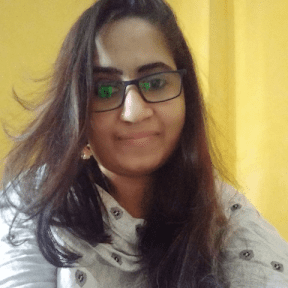
I have been working as an SEO Expert in Bangladesh for a long time and now providing the best SEO Service in Bangladesh. With the approach to Semantic SEO that eschews superfluity. I can get your business web page at the top of the SERP list. Using the latest digital marketing trends, I can enhance your online visibility and drive more website traffic.