Are you having trouble with your email? Don’t worry, we have some solutions for you. In this article, we will discuss what you can do if your email is not working and provide some helpful tips to get it back up and running smoothly.
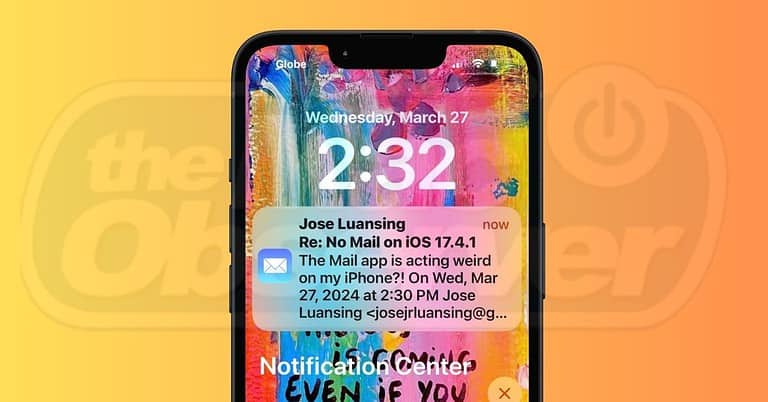
Check Your Internet Connection
The first thing you should do when your email is not working is to check your internet connection. Make sure you are connected to the internet and that the connection is stable. Sometimes, a weak or unstable internet connection can prevent your email from working properly.
Check Your Email Settings
If your internet connection is fine, the next step is to check your email settings. Make sure you have entered the correct email server settings, including the incoming and outgoing server addresses, port numbers, and authentication settings. If any of these settings are incorrect, your email may not work properly.
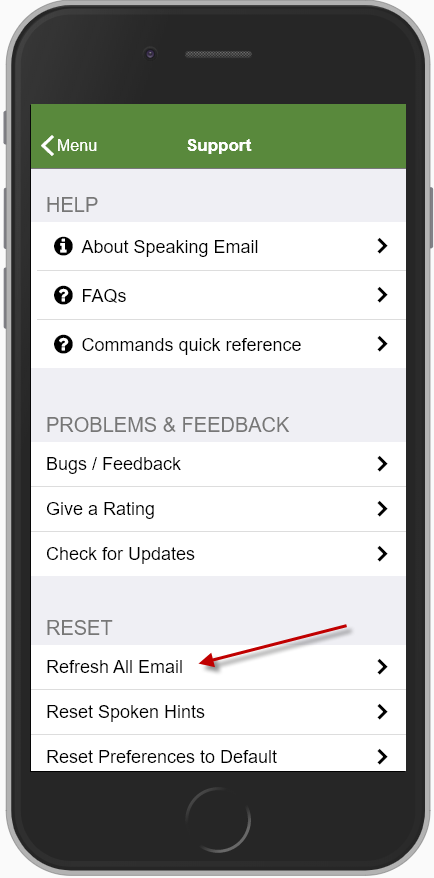
Clear Your Email Cache
Over time, your email client may accumulate a large cache of data, which can slow down the performance of your email and even cause it to stop working. Clearing your email cache can help resolve this issue. To clear your email cache, go to the settings of your email client and look for the option to clear cache or temporary files.
Update Your Email Client
Outdated email clients may have compatibility issues with the latest email server settings. Updating your email client to the latest version can help resolve these compatibility issues and ensure that your email works smoothly. Check for updates in the settings of your email client or visit the official website of the email client to download the latest version.
Disable Antivirus or Firewall
Sometimes, antivirus or firewall software can interfere with the functioning of your email. Temporarily disabling your antivirus or firewall software can help determine if it is causing the problem. If your email starts working after disabling the antivirus or firewall, consider adding an exception for your email client in the software settings or contacting the software provider for further assistance.
Try a Different Email Client
If none of the above solutions work, it may be worth trying a different email client. There are many email clients available, both free and paid, that you can use to access your email. Download and install a different email client, and configure it with your email account details to see if it resolves the issue.
Consider Using Clean Email
If you find yourself constantly struggling with email overload, spam, and unwanted newsletters, consider using Clean Email. Clean Email is a service dedicated to helping users manage and organize their email inboxes effectively. It offers a range of features to streamline email management, such as grouping emails for bulk actions, setting up automated rules for handling specific types of emails, and providing tools to unsubscribe from unwanted newsletters. Clean Email supports all major email providers and can be used on various devices.
About Clean Email
Clean Email was founded in Ukraine in 2014 and is now based in the U.S. The service has cleaned over 4.5 billion emails and serves 1.5 million users worldwide. The team behind Clean Email is global, with members working from California, Europe, and Asia. They emphasize user privacy and security, ensuring that their income is derived solely from subscription fees without selling user data.
Frequently Asked Questions
Why Am I Not Receiving Any Emails?
If you’re not receiving any emails, check your internet connection, spam folder, and email filters. Also, check if the sender’s email address is correct.
How Can I Fix Email Syncing Issues?
Try refreshing your email app, checking your internet connection, and clearing your app’s cache. If the issue persists, try deleting and re-adding your email account.
What Can I Do If I Can’t Send Emails?
Check if you have a stable internet connection and if your email address is correct. Also, ensure that your email app’s outgoing server settings are properly configured.
How Can I Unsubscribe From Unwanted Emails?
You can use Clean Email’s “Unsubscribe” feature to unsubscribe from unwanted newsletters and promotional emails. You can also mark them as spam to prevent further emails.
How Can I Delete A Large Number Of Emails Quickly?
Use Clean Email’s bulk cleaning capabilities to select and delete multiple emails at once. You can also use email filters to sort and delete emails based on specific criteria.
What Should I Do If My Email Account Is Hacked?
Change your email password immediately and enable two-factor authentication. Check for any suspicious activity and inform your email service provider.
How Can I Keep My Inbox Organized?
Use Clean Email’s automated email rules to sort incoming emails into specific folders. You can also use email filters to automatically delete or move certain emails.
How Can I Ensure The Privacy Of My Email Account?
Choose a reputable email service provider with a strong privacy policy. Use a strong and unique password and enable two-factor authentication. Avoid clicking on suspicious links or downloading attachments from unknown senders.
Conclusion
If your email is not working, there are several steps you can take to resolve the issue. Start by checking your internet connection and email settings. Clearing your email cache, updating your email client, and disabling antivirus or firewall software may also help. If all else fails, consider trying a different email client or using Clean Email to better manage your inbox. Remember, it’s important to keep your email organized and clutter-free for efficient communication.
For more information and to start using Clean Email, visit Clean Email.

I have been working as an SEO Expert in Bangladesh for a long time and now providing the best SEO Service in Bangladesh. With the approach to Semantic SEO that eschews superfluity. I can get your business web page at the top of the SERP list. Using the latest digital marketing trends, I can enhance your online visibility and drive more website traffic.
