Emails have become an integral part of our lives, both personally and professionally. Whether you are sending a casual message to a friend or an important business proposal to a client, it is essential to format your emails correctly. In this article, we will discuss the essential elements of email format that you should keep in mind to ensure effective communication.
1. Subject Line
The subject line is the first thing that recipients see when they receive your email. It should be concise, yet informative, giving the recipient an idea of what the email is about. A well-crafted subject line can increase the chances of your email being opened and read.
2. Salutation
Begin your email with a proper salutation, depending on the level of formality. If you are writing to someone you know well, you can use a more casual salutation like “Hi [Name]” or “Hello [Name]”. For formal emails, it is best to use “Dear [Name]” followed by a colon.
3. Introduction
In the introduction, briefly introduce yourself and the purpose of your email. This helps the recipient understand the context of your message. Keep it concise and to the point.
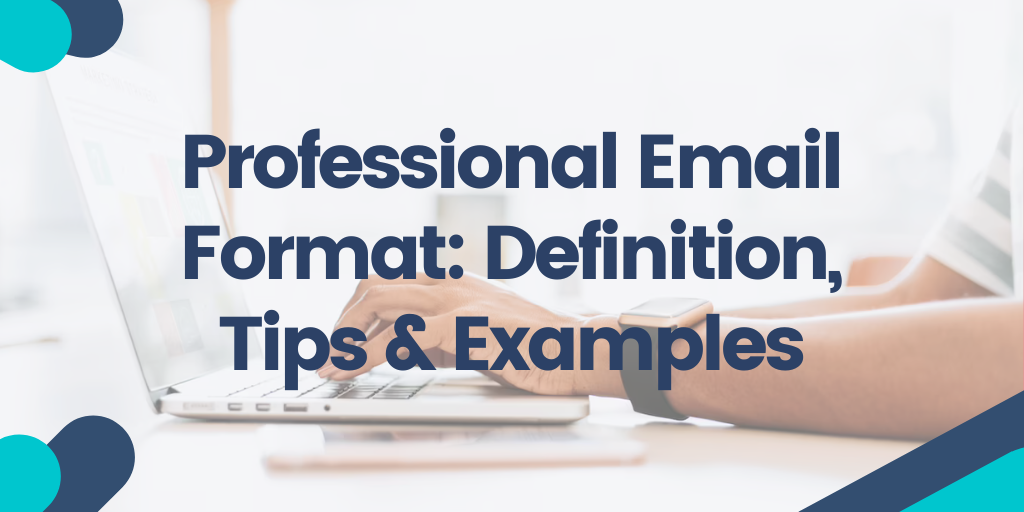

4. Body
The body of your email should contain the main content or message you want to convey. Organize your thoughts into paragraphs and use bullet points or numbered lists to make your email more readable. Avoid lengthy paragraphs and ensure that each paragraph focuses on a specific point.
5. Tone and Language
The tone and language of your email should be professional and courteous. Avoid using slang or informal language, as it may come across as unprofessional. Use clear and concise sentences, and proofread your email for any spelling or grammar errors.
6. Closing
End your email with an appropriate closing, such as “Sincerely” or “Best regards”, followed by your name. If the email requires a response or action from the recipient, you can include a polite request, such as “I look forward to hearing from you” or “Please let me know your thoughts.”
7. Signature
Include a signature at the end of your email that provides your contact information, such as your name, job title, company, phone number, and email address. This makes it easy for the recipient to get in touch with you if needed.
8. Attachments
If you need to include attachments in your email, make sure to mention them in the body of the email and provide clear instructions on how to open or access them. It is also a good practice to mention the file names of the attachments for easy reference.
9. Proofreading and Editing
Before hitting the send button, take a moment to proofread and edit your email. Check for any spelling or grammar mistakes, ensure that your message is clear and concise, and make any necessary changes to improve the overall readability of your email.
Frequently Asked Questions
What Is Email Format?
Email format refers to the structure, layout, and design of an email message, including its subject line, body content, and attachments.
What Are The Essential Elements Of Email Format?
The essential elements of email format are a clear and concise subject line, a professional greeting, a well-structured body, and a proper closing.
How Important Is Email Format?
Email format is crucial because it affects how your message is received by the recipient. A well-formatted email is more likely to be read and understood.
How Can I Ensure My Email Is Well-formatted?
You can ensure your email is well-formatted by keeping it simple, using a clear and concise subject line, breaking up the body content into short paragraphs, and using a professional tone.
How Can I Make My Email Stand Out?
To make your email stand out, you can use a personalized subject line, include relevant and interesting information in the body content, and use a conversational tone.
Can Email Format Affect Email Deliverability?
Yes, email format can affect email deliverability. Emails with poor formatting or too many images can trigger spam filters and end up in the recipient’s spam folder.
How Can I Optimize My Email Format For Mobile Devices?
To optimize your email format for mobile devices, use a responsive design, keep the subject line short, use a clear font, and keep the body content concise.
How Can I Customize My Email Format For Different Purposes?
To customize your email format for different purposes, consider the recipient, the context of the email, and the tone you want to convey. Use appropriate greetings, salutations, and formatting for each type of email.
Conclusion
Formatting your emails correctly is crucial for effective communication. By following these essential elements of email format, you can ensure that your emails are professional, concise, and easy to understand. Remember to keep your tone polite and respectful, and always proofread your emails before sending them.
For a hassle-free email management experience, you can try Clean Email. Clean Email is a service dedicated to helping users manage and organize their email inboxes effectively. With features like grouping emails for bulk actions, setting up automated rules, and unsubscribing from unwanted newsletters, Clean Email can make your email experience more streamlined and efficient. Check out Clean Email at https://cleanemail.com.

I have been working as an SEO Expert in Bangladesh for a long time and now providing the best SEO Service in Bangladesh. With the approach to Semantic SEO that eschews superfluity. I can get your business web page at the top of the SERP list. Using the latest digital marketing trends, I can enhance your online visibility and drive more website traffic.
