Price: $79.99 - $59.00
(as of May 10, 2025 09:31:45 UTC – Details)
Product Description




Backup the precious moments automatically when you charge your phone every day. With PhotoCube Pro, you don’t need to do anything other than your daily routine.
What Can PhotoFast Do For You?


Device Data Backup
iOS
● Contact / ● Calendar / ● Photos /
● iTunes Music (Subscription not supported) / ● Podcast Video
Android OS
● Contact / ● Calendar / ● Photos / ● Audio / ● Document / ● Memory Card


Cloud Data Backup
iOS
● Dropbox / ● iCloud / ● OneDrive / ● Google Drive
Android OS
● Dropbox


Social Media / Streaming Media Backup
iOS
● Facebook / ● Tumblr / ●Instagram / ● Flickr / ● Youtube / ● Vimeo
Android OS
● Not supported


Utility and Security
iOS
● ZIP File / ● Record / ● Camera
● Chormecast / ● App / File Lock
Android OS
● ZIP File / ●File Lock


Only 4 Steps to start your auto backup
1. Install and setup PhotoFast One app on your iOS or Android device.
2. Insert the memory card.
3. Connect PhotoCube Pro to the charger and charging cable.
4. Charge and let PhotoCube Pro take care of the rest.
What Makes PhotoCube Pro Even Better?


Well-Organized Files, No Duplication
The files will be clearly sorted by device and date. On top of that, PhotoCube Pro adopts differential backup strategy, which can prevent duplication during backup and speed up the process.


Background Backup
PhotoCube Pro supports background backup, letting you continue your backup in the background and perform other activities such as scrolling through social media, texting your friends and listening to music without having to continuously monitor the backup process.


Safer & Cheaper
PhotoCube Pro securely stores your data in your microSD card instead of third party server, and you can further enhance the security of your files by using App and file lock functions.
Besides, you may expand the storage on PhotoCube Pro by using an additional microSD card. There’s no need to pay any monthly fee for subscribing to a Cloud Storage.


Amazing Compatibility
Are you suffering from backing up all of your devices with different operating systems? Supporting BOTH iOS & Android OS, PhotoCube Pro can backup and read your files on iPhone, iPad, MacBook, Android Phone, and Windows PC.










We provide 4 kinds of packages: 64GB / 128GB / 256GB / Without microSD card for you.




Established in 2003, PhotoFast is now a premium Smart Accessory brand that focuses on design, innovation, premium quality, and functionality.
By launching the world’s first i-FlashDrive made for iPhone in 2011, we not only opened up the door to Apple iOS but became the best solution for transferring data between iOS devices and PC.
Now, We are proud to introduce you to our innovative product – PhotoCube Pro for backing up all of your smartphones automatically.
PhotoFast PhotoCube Pro
Preserve Your Memories – The Ultimate Backup Solution
✔ Auto backup while charging, background processing supported.
✔︎ Supports iOS & Android Operating System.
✔ Powerful App available for both systems, and it’s free!
✔︎ Supports backing up PCs as well. (Serves as a card reader.)
✔︎ USB-A 3.1 speedy transfer.
✔ Offline storage & file lock function provides high security.
✔︎ Supports microSD cards up to 2TB.
Friendly Reminder 1. Standard PhotoCube Pro does not include a microSD card. You will need to insert microSD card to backup data 2. Strongly recommend purchasing microSD card from trusted brands or seller for optimal performance 3. To start the backup process automatically, make sure PhotoFast One app is installed and setup completed.
Customers say
Customers find the flash drive easy to use and appreciate its storage capacity for photos, with one mentioning it can back up calendars and contacts. The device functions well, with one customer noting it transfers photos quickly, and customers consider it an excellent idea. However, opinions on value for money are mixed, with several customers describing it as a waste of money.
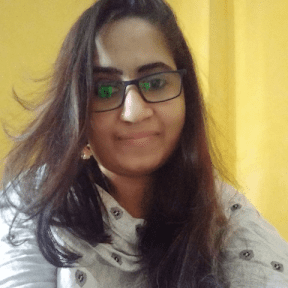
I have been working as an SEO Expert in Bangladesh for a long time and now providing the best SEO Service in Bangladesh. With the approach to Semantic SEO that eschews superfluity. I can get your business web page at the top of the SERP list. Using the latest digital marketing trends, I can enhance your online visibility and drive more website traffic.








