Laptop batteries are essential components that power your device and understanding their functions and features is crucial for optimal performance. We will provide you with all the necessary information about laptop batteries, including types, capacity, lifespan, and tips to extend battery life.
Whether you’re a student, professional, or simply a laptop user, knowing about laptop batteries is essential for maximizing productivity and ensuring uninterrupted work sessions. So let’s delve into the world of laptop batteries and equip ourselves with all the knowledge we need to make informed decisions when it comes to battery usage and replacement.

Credit: m.youtube.com
Types Of Laptop Batteries
When it comes to laptop batteries, there are several different types to choose from. Each type has its own unique characteristics, advantages, and disadvantages. In this article, we will explore the three most common types of laptop batteries: Lithium-Ion Batteries, Nickel-Cadmium Batteries, and Nickel-Metal Hydride Batteries.
Lithium-ion Batteries
Lithium-Ion (Li-Ion) batteries are by far the most popular type of laptop battery on the market today. One of the main reasons for their popularity is their high energy density, which allows them to store a large amount of power in a compact size. Li-Ion batteries also have a low self-discharge rate, meaning they retain their charge even when not in use. This makes them perfect for on-the-go use.
Additionally, Li-Ion batteries have no memory effect, which means you can charge them at any time without having to worry about reducing their overall capacity. They are also relatively lightweight, making them the ideal choice for portable devices like laptops.
Nickel-cadmium Batteries
Nickel-Cadmium (NiCd) batteries, although not as popular as they once were, are still found in some older laptop models. These batteries have a relatively low energy density compared to Li-Ion batteries. They are also less lightweight and more prone to experiencing the memory effect.
However, NiCd batteries do have one advantage over Li-Ion batteries – their ability to withstand high discharge rates. This means they can deliver more power for a shorter period of time, making them suitable for tasks that require a lot of energy in a short burst.
Nickel-metal Hydride Batteries
Nickel-Metal Hydride (NiMH) batteries are an improvement over NiCd batteries in terms of energy density and memory effect. They have a higher energy density than NiCd batteries, meaning they can store more power in a smaller space. Additionally, they have a lower memory effect, which allows them to retain their overall capacity even after multiple charging cycles.
However, NiMH batteries are still not as popular as Li-Ion batteries due to their relatively lower energy density. This means they may not provide as long battery life as Li-Ion batteries in some cases. Nonetheless, they are a good choice for those looking for a more environmentally friendly option, as they do not contain hazardous materials like Cadmium.
Each type of laptop battery has its own unique pros and cons. It is important to consider your specific needs and usage patterns when choosing the right battery for your laptop. Whether you prioritize energy density, memory effect, or environmental impact, there is a laptop battery that will suit your requirements.

Credit: m.youtube.com
Factors Affecting Laptop Battery Life
Understanding the factors that affect laptop battery life is essential for maximizing the usage time and ensuring optimal performance. By being aware of these factors and making slight adjustments to your habits and settings, you can significantly extend the lifespan of your laptop battery. Here are some key factors that you should consider:
Usage Patterns
Your usage patterns play a crucial role in determining how long your laptop battery will last. Certain activities, such as gaming or video editing, require more power and can drain the battery quickly. On the other hand, simple tasks like web browsing or word processing consume less energy.
However, continuously engaging in power-intensive activities can have a detrimental impact on the battery’s overall lifespan. It’s important to strike a balance and be mindful of your usage patterns to ensure you get the most out of your laptop battery.
Battery Capacity
The battery capacity is an essential factor to consider when it comes to laptop battery life. Batteries with higher capacity generally last longer than those with lower capacity. This capacity is measured in milliamp-hours (mAh) and determines how much charge the battery can hold.
It’s worth noting that battery capacity can vary between different laptop models, so it’s advisable to compare different options before making a purchase. Additionally, regular maintenance and calibration can help maintain the battery capacity and optimize its performance over time.
Screen Brightness
The brightness level of your laptop screen has a direct impact on battery life. Higher screen brightness requires more power, draining the battery faster. Conversely, reducing the brightness level can help conserve battery power and extend its usage time. Adjusting the brightness settings to match the lighting conditions of your surroundings can significantly improve battery efficiency.
Software Optimization
Optimizing your laptop’s software can have a significant impact on battery life. Unnecessary background processes, resource-intensive programs, and excessive startup applications can strain the battery and reduce its lifespan. Closing any unnecessary programs, using power-saving modes, and regularly updating your operating system and software can help enhance battery performance.
In addition, keeping your laptop free from malware and viruses ensures that your system runs smoothly and efficiently, reducing any strain on the battery.
By considering these factors and implementing small adjustments in your usage patterns, battery capacity, screen brightness, and software optimization, you can optimize your laptop’s battery life and enjoy longer usage times. Paying attention to these details will not only extend the battery lifespan but also enhance your overall laptop experience.
Tips For Extending Laptop Battery Life
Learn how to extend the battery life of your laptop with these essential tips. Discover everything you need to know about laptop batteries and maximize your device’s efficiency.
Adjust Power Settings
Laptop power settings play a crucial role in maximizing battery life. By making a few simple adjustments, you can significantly extend your laptop’s battery runtime. Firstly, reduce the screen brightness to an optimal level that doesn’t strain your eyes but still offers clear visibility. Secondly, adjust the “power plan” in your laptop’s settings to a power-saving mode, which conserves energy by reducing the processor’s performance. Lastly, set the sleep mode to activate after a short period of inactivity, as this helps in preserving battery power.
Close Unnecessary Programs
Running multiple programs simultaneously can drain your laptop’s battery faster. Closing unnecessary programs that you’re not actively using can significantly extend battery life. Keep an eye on the task manager to identify resource-hungry apps running in the background. By closing these programs, you can free up valuable system resources and improve overall battery efficiency.
Optimize Connectivity
Wi-Fi, Bluetooth, and other connectivity features can consume a considerable amount of battery power. While they are undoubtedly convenient, disabling these features when not in use can help conserve battery life. Keep your Wi-Fi turned off if you’re not actively browsing the internet or downloading files. Similarly, turn off Bluetooth when you’re not using any wireless devices. By optimizing your laptop’s connectivity options, you can make your battery last longer.
Use A Cooling Pad
Laptops generate a significant amount of heat, which can impact battery performance. Using a cooling pad can help dissipate the heat and maintain optimal operating temperatures, ultimately helping to enhance battery life. A cooling pad is a simple accessory that sits beneath your laptop and circulates air, preventing heat buildup. By keeping your laptop cool, you can reduce the strain on your battery and prolong its lifespan.
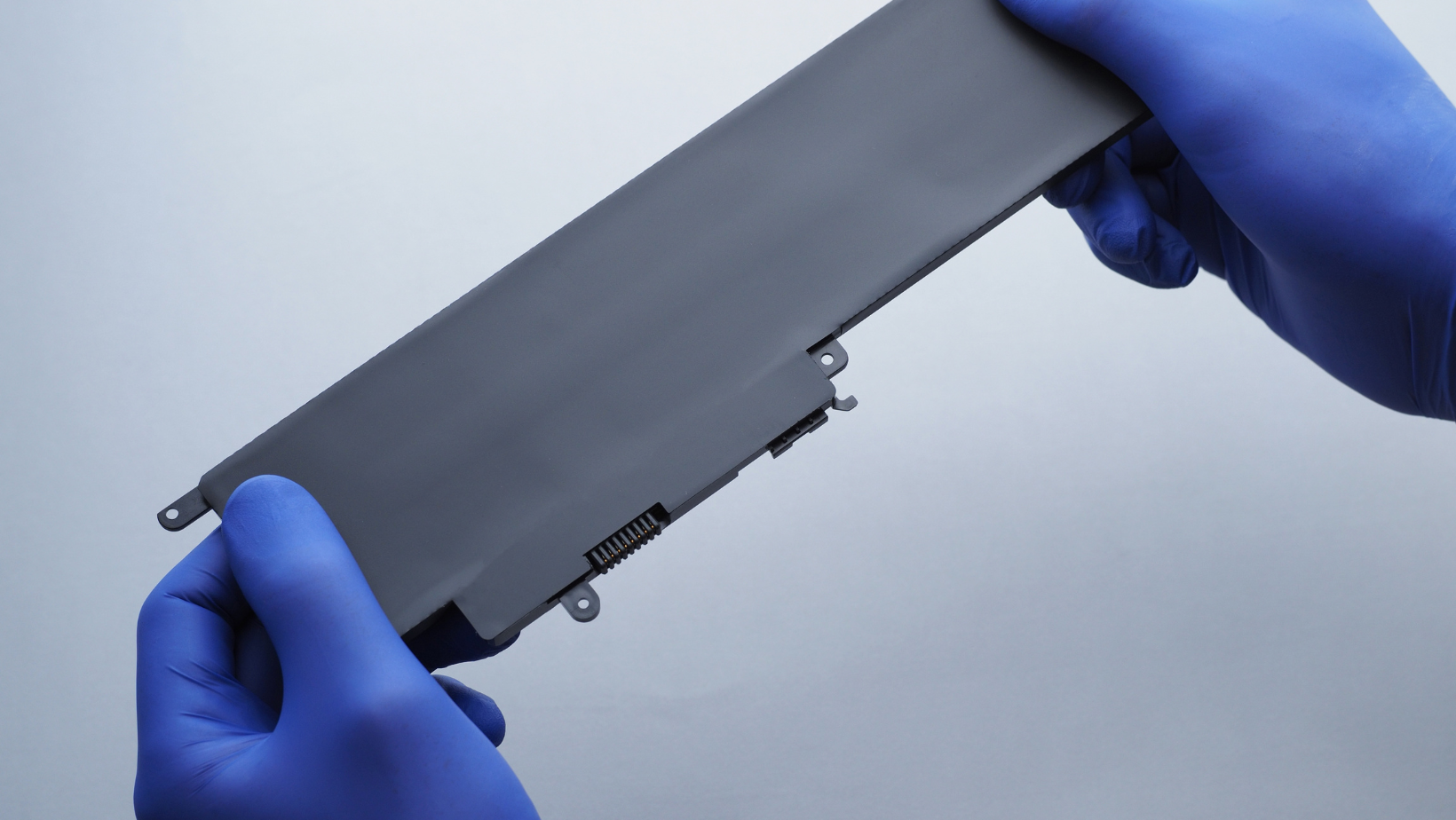
Credit: www.budgetpcupgraderepair.com
Common Laptop Battery Issues
Discover the most common laptop battery issues and gain valuable insight into laptop batteries. Find out everything you need to know to troubleshoot and resolve battery-related problems.
Battery Draining Quickly
If you find that your laptop battery is draining quickly, it can be frustrating and hinder your productivity. Several factors can contribute to this issue. One common cause is running multiple resource-intensive applications simultaneously, which puts a heavy load on the battery. Additionally, background processes, such as antivirus scans or software updates, can also consume power. Another potential culprit is the screen brightness, as keeping it at a high level can drain the battery faster. To prolong your laptop’s battery life, consider closing unnecessary applications, reducing screen brightness, and enabling power-saving features.Battery Not Charging
When your laptop battery refuses to charge, it can impact your ability to use your device. This problem can be attributed to various reasons. One possibility is a faulty power adapter or a loose connection between the adapter and your laptop. Check if the charging cable is securely plugged into both the wall socket and your laptop. If the problem persists, it may be due to a defective battery. In such cases, you might need to replace the battery. However, before considering a replacement, it is recommended to consult a professional to diagnose the issue accurately.False Battery Indicators
False battery indicators can mislead you into believing your laptop battery is low when, in fact, it still has plenty of charge left. This issue commonly occurs when the battery has not been calibrated correctly. Calibration helps your laptop accurately measure the battery’s capacity and provides more reliable battery life estimations. To calibrate your battery, fully drain it until your laptop shuts down, then charge it to maximum capacity while your laptop is turned off. Repeat this process a few times to calibrate the battery properly and ensure accurate battery life indications in the future. Now that you’re aware of these common laptop battery issues, you can troubleshoot and resolve them effectively. Remember to implement good battery-saving practices, regularly update your laptop’s software, and consult a professional if the problem persists.Proper Laptop Battery Care And Maintenance
Learn how to properly care for and maintain your laptop battery with our comprehensive guide. From charging habits to storage tips, we cover everything you need to know for maximizing battery life and longevity.
When it comes to your laptop battery, taking care of it properly is important for longevity and optimal performance. By following a few simple tips, you can ensure that your laptop battery remains in good condition and lasts as long as possible. In this section, we will discuss three key aspects of laptop battery care and maintenance: calibrating the battery, avoiding heat and humidity, and storing the battery.
Calibrating The Battery
To maximize your laptop battery’s lifespan and accuracy of its remaining charge, it’s essential to calibrate the battery. This process involves fully charging the battery, then letting it drain completely before recharging it again. Proper calibration helps the battery gauge calibrate itself, ensuring more accurate readings and preventing unexpected shutdowns. Follow these steps to calibrate your laptop battery:
- Plug your laptop into an electrical outlet and let it charge to 100%.
- Unplug the charger and use your laptop until the battery drains completely, causing your laptop to turn off.
- Leave your laptop off for at least five hours to allow the battery to cool down.
- Plug in the charger and let your laptop charge to 100% again without interruptions.
Avoiding Heat And Humidity
Excessive heat and humidity can significantly impact the performance and lifespan of your laptop battery. High temperatures can cause the battery to overheat and reduce its overall capacity. To avoid these issues:
- Avoid using your laptop on soft surfaces like beds or sofas that can block the airflow and trap heat.
- Ensure that the laptop’s cooling vents are clear of dust and debris to maintain proper airflow.
- Store your laptop in a well-ventilated area, away from direct sunlight and other heat sources.
- Avoid exposing your laptop to high levels of humidity, such as in bathrooms or near open windows during rainy weather.
Storing The Battery
When storing your laptop or its battery for an extended period, it’s crucial to follow specific guidelines to maintain its health:
- If you plan to store your laptop for more than a month, charge the battery to around 50% before turning off the device.
- Store the laptop and battery in a cool and dry place with a temperature range between 50°F and 80°F (10°C and 26°C).
- Avoid storing your laptop in extremely cold or hot environments, such as a car trunk during winter or summer.
- Ensure that the laptop is turned off and disconnected from any power source when stored.
By following these proper care and maintenance practices for your laptop battery, you can ensure that it remains in good condition, providing consistent performance and lasting for as long as possible.
Frequently Asked Questions Of Laptop Batteries: Everything You Need To Know
How Long Do Laptop Batteries Last?
Laptop batteries typically last between 2 to 4 years with regular usage. However, this can vary depending on factors such as battery quality, usage patterns, and maintenance. It is recommended to replace the battery once it no longer holds a charge for a satisfactory amount of time.
How Can I Extend The Battery Life Of My Laptop?
To extend the battery life of your laptop, you can optimize power settings, reduce screen brightness, close unnecessary applications, disable Wi-Fi and Bluetooth when not in use, and avoid running resource-intensive tasks. Additionally, regular calibration and not letting the battery completely discharge can help maintain its longevity.
Can I Use A Different Brand Of Battery For My Laptop?
It is generally recommended to use a battery that is specifically designed for your laptop model to ensure compatibility and optimal performance. While some third-party batteries may work, they may not provide the same level of reliability or safety standards as the original manufacturer’s battery.
What Are The Signs That My Laptop Battery Needs To Be Replaced?
Signs that indicate your laptop battery needs replacement include shorter battery life, the battery not holding a charge, slow charging, and overheating. If you notice any of these symptoms, it is likely time to replace your laptop battery to avoid further complications.
Conclusion
To sum up, understanding laptop batteries is crucial for optimizing device performance and longevity. By prioritizing battery care and making informed choices, users can avoid common pitfalls and get the most out of their laptops. Remember to implement proper charging habits, prioritize power-saving settings, and consider replacing the battery when necessary.
With this knowledge, you can ensure that your laptop battery remains reliable and efficient for years to come.
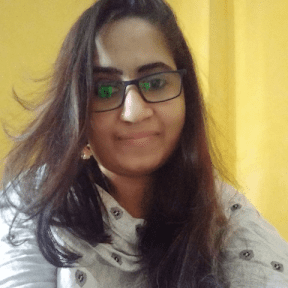
I have been working as an SEO Expert in Bangladesh for a long time and now providing the best SEO Service in Bangladesh. With the approach to Semantic SEO that eschews superfluity. I can get your business web page at the top of the SERP list. Using the latest digital marketing trends, I can enhance your online visibility and drive more website traffic.

