To make YouTube Shorts, create vertical videos with a maximum length of 60 seconds. Now, I will provide a well-rounded YouTube Shorts has gained immense popularity as a way to create and share short, engaging videos on the platform.
With the rise of vertical video content, YouTube Shorts offers creators an opportunity to captivate audiences with brief but impactful videos. We will explore the process of making YouTube Shorts. From choosing the right content to utilizing effective editing techniques, we will cover all the essential steps to create captivating Shorts.
So, if you’re ready to dive into the world of YouTube Shorts and make your mark, let’s get started!
Understanding Youtube Shorts
Youtube Shorts has become a popular feature for creators and viewers alike. Shorts are vertical videos that can be up to 60 seconds in length, making them perfect for quick and engaging content. They are displayed in a dedicated Shorts player on the Youtube app, allowing users to easily discover and watch this type of content.
| What are Youtube Shorts? | Benefits of using Youtube Shorts | Why are Youtube Shorts popular? |
|---|---|---|
| Youtube Shorts are short vertical videos that are up to 60 seconds in length. They can be created directly within the Youtube app using various creative tools and features. | – Allows for quick and easy content creation – Increases visibility and reach as Shorts are prominently shown in the Youtube app – Provides an opportunity to gain new subscribers and engage with the audience |
– Provides a quick and immersive way to consume content – Appeals to the fast-paced nature of social media – Offers a platform for creative expression and experimentation |
Creating Engaging Youtube Shorts
When creating engaging Youtube Shorts, it is important to choose the right content that will capture the attention of your audience. To begin, consider the interests and preferences of your target audience. Research trending topics and popular hashtags on Youtube to get ideas for your Shorts.
Once you have chosen your content, you will need to film your Shorts. Here are some tips to keep in mind:
- Keep it short and snappy – Youtube Shorts are meant to be brief, so aim for a length of 15 to 60 seconds.
- Capture attention in the first few seconds – Use an enticing hook or captivating visuals to grab viewers’ attention from the start.
- Experiment with different angles and perspectives – Try out different camera angles and perspectives to add variety to your Shorts.
- Use creative transitions – Smooth transitions between clips can make your Shorts more visually appealing.
After filming, it’s time to edit your Youtube Shorts. Consider the following techniques:
- Add text overlays – Use text to provide context, emphasize key points, or add captions.
- Enhance with music or sound effects – Adding music or sound effects can enhance the mood and add interest to your Shorts.
- Use transitions and effects – Experiment with different transitions and effects to make your Shorts stand out.
- Keep it visually engaging – Arrange your clips in a visually appealing way that keeps viewers interested.
By choosing the right content and implementing effective filming and editing techniques, you can create engaging Youtube Shorts that will captivate your audience.

Optimizing Youtube Shorts For Seo
When it comes to optimizing Youtube Shorts for SEO, there are several key strategies to keep in mind. Firstly, it’s important to use relevant keywords in the titles and descriptions of your shorts. This will help search engines understand the content of your video and improve its visibility.
Apart from keywords, another crucial aspect is creating eye-catching thumbnails. Your thumbnail should be engaging and make viewers want to click on your short. A visually appealing and relevant thumbnail can significantly increase click-through rates and drive more traffic to your content.
Lastly, don’t forget to promote your Youtube Shorts through social media channels. Sharing your shorts on platforms like Facebook, Twitter, and Instagram can help increase their reach and exposure. Make sure to optimize your social media posts with relevant hashtags and descriptions.
| Benefit | Importance |
|---|---|
| Improved visibility | Use of relevant keywords |
| Higher click-through rates | Eye-catching thumbnails |
| Increased reach and exposure | Promotion through social media channels |
Building An Audience For Youtube Shorts
Building an Audience for Youtube Shorts
To effectively build an audience for your Youtube Shorts, collaborating with other creators can be a game-changer. Through collaborations, you can tap into the existing fanbase of established creators and expose your Shorts to a wider audience. This can increase your reach and help you gain more subscribers.
Another way to engage with your audience is by actively responding to their comments. By taking the time to reply to comments, you show that you value their feedback and establish a connection. This can lead to higher levels of engagement and loyalty from your viewers.
Additionally, promoting your Youtube Shorts on other platforms can significantly boost your visibility. Utilize social media channels like Instagram, Twitter, and Facebook to share teasers, behind-the-scenes footage, or even full Shorts. This cross-promotion will attract new viewers and redirect them to your Youtube channel, helping you expand your audience.

Monetizing Youtube Shorts
Joining the YouTube Partner Program is the primary step in monetizing your YouTube Shorts. By becoming a member, you gain access to various monetization features, including the ability to display ads in your Shorts. These ads can generate revenue based on factors such as the number of views and clicks.
In addition to ads, you can also incorporate affiliate marketing in your YouTube Shorts. By partnering with brands or companies, you can promote their products or services and earn commissions for every referral or sale generated through your Shorts.
To maximize your monetization efforts, it is crucial to optimize your content for search engines. Keyword research and strategic placement of relevant keywords in your titles, descriptions, and tags can help increase visibility and reach a wider audience. Furthermore, ensure that your Shorts are engaging, shareable, and cater to the preferences of your target audience.
Analyzing Performance Of YouTube Shorts
YouTube analytics is an invaluable tool for tracking the performance of your YouTube Shorts. It allows you to gather important insights by analyzing views and engagement. By utilizing YouTube analytics, you can understand your audience retention for YouTube Shorts and identify areas for improvement.
Break down the data to identify when and where your audience is dropping off, and make adjustments to optimize your Shorts’ performance. Experiment with different content ideas, video lengths, and calls to action to elicit greater engagement from your viewers. Remember to pay attention to the metrics that matter most, such as the watch time and viewer percentage. Use these insights to adapt your strategy and improve the overall performance of your YouTube Shorts. By analyzing and acting upon YouTube analytics, you can maximize the impact of your Shorts and continue to grow your audience.
Trends And Best Practices For YouTube Shorts
Staying current with trends in YouTube Shorts is essential to creating engaging and successful short videos. By analyzing successful Shorts examples, you can gain insights into what works and apply those strategies to your own content. Learn from other creators in the YouTube Shorts community and observe their techniques, such as unique editing styles, eye-catching thumbnails, and attention-grabbing captions.
Experiment with different video formats, such as challenges, tutorials, and behind-the-scenes footage, to keep your audience engaged and coming back for more. Take advantage of popular hashtags and trending topics to increase your Shorts’ visibility and reach a wider audience. Remember to keep your videos concise, impactful, and visually appealing. Embrace your creativity and let your personality shine through in your content to keep viewers hooked. With dedication and a focus on trends and best practices, you can create successful YouTube Shorts that captivate and entertain your audience.

Frequently Asked Questions Of How To Make YouTube Shorts
How Much YouTube Shorts Pay For 1,000 Views?
YouTube Shorts pay varies, but on average, you can earn around $0. 01 to $0. 02 per 1,000 views. This amount may change based on factors like ad engagement and viewer location.
Do YouTube Shorts Make Money?
Yes, YouTube Shorts can generate income. As a creator, you can earn money through advertisements and by participating in the YouTube Partner Program.
Is It Hard To Make YouTube Shorts?
No, making YouTube Shorts is not hard.
How Do I Make YouTube Shorts?
To make YouTube Shorts, record a video less than 60 seconds using the YouTube mobile app. Choose vertical format, add text, music, or filters, and then upload your video. Use hashtags and catchy titles to increase visibility and engage with the Shorts community.
Creating engaging and popular YouTube Shorts is all about understanding the platform’s unique features and optimizing your content. By following these tips and tricks, such as keeping your videos short and captivating, utilizing trending hashtags, and incorporating captivating thumbnails, you can effectively reach and engage with a larger audience.
So, go ahead and start experimenting with YouTube Shorts to unlock its potential for growing your online presence and connecting with viewers in a whole new way.
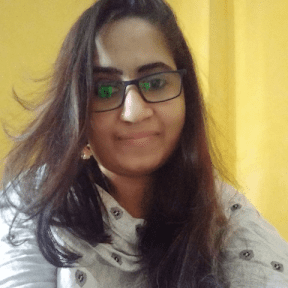
I have been working as an SEO Expert in Bangladesh for a long time and now providing the best SEO Service in Bangladesh. With the approach to Semantic SEO that eschews superfluity. I can get your business web page at the top of the SERP list. Using the latest digital marketing trends, I can enhance your online visibility and drive more website traffic.

