How Long Does It Take for an Email to Come Through
Have you ever wondered how long it takes for an email to come through? Well, it depends on a few different factors. Let’s explore what affects the speed of email delivery and find out how long it might take for an email to reach its destination.
Factors Affecting Email Delivery Time
Several factors can influence the time it takes for an email to be delivered:
- Email Provider: The email service you use, such as Gmail, Yahoo, Outlook, or others, can impact delivery times.
- Internet Connection: The speed and stability of your internet connection can affect how quickly an email is sent and received.
- Recipient’s Email Provider: Just like your own email provider, the recipient’s email service can also play a role in delivery time.
- Server Load: The current load on the email servers involved in sending and receiving messages can impact delivery speed.
- Email Size: Larger emails with attachments may take longer to transmit than simple text-based messages.
How Long Does It Take for an Email to Come Through?
Typically, most emails are delivered within a few seconds to a few minutes. However, in some cases, it may take longer. Here’s a general breakdown of email delivery times:
- Within the Same Provider: If you and the recipient both use the same email provider, such as Gmail to Gmail, the email is usually delivered almost instantly.
- Across Different Providers: When sending emails between different providers, such as Gmail to Yahoo or Outlook, delivery times can vary from a few seconds to a few minutes.
- International Emails: If you’re sending an email to someone in another country, it may take a bit longer due to the distance and potential network routing.
Email Delivery Speed Tips
While you can’t control all the factors affecting email delivery time, there are a few things you can do to help ensure your emails arrive promptly:
- Use a Reliable Email Service: Choose a reputable email provider with a strong track record for speedy and reliable delivery.
- Check Your Internet Connection: Ensure you have a stable and fast internet connection when sending emails.
- Avoid Large Attachments: If possible, keep email attachments small to help expedite delivery.
- Consider Time Zones: Be mindful of the recipient’s time zone when sending time-sensitive emails.
By keeping these tips in mind, you can help increase the likelihood of your emails being delivered in a timely manner.
Managing Your Email Inbox
Dealing with a cluttered email inbox can be overwhelming, but there are tools available to help you stay organized. One such tool is Clean Email, a service dedicated to helping users manage and organize their email inboxes effectively. Clean Email offers a range of features to streamline email management, such as grouping emails for bulk actions, setting up automated rules for handling specific types of emails, and providing tools to unsubscribe from unwanted newsletters.
With over 1.5 million users worldwide, Clean Email has cleaned over 4.5 billion emails, making it a trusted solution for inbox organization. The team behind Clean Email is global, with members working from California, Europe, and Asia, emphasizing user privacy and security, ensuring that their income is derived solely from subscription fees without selling user data.

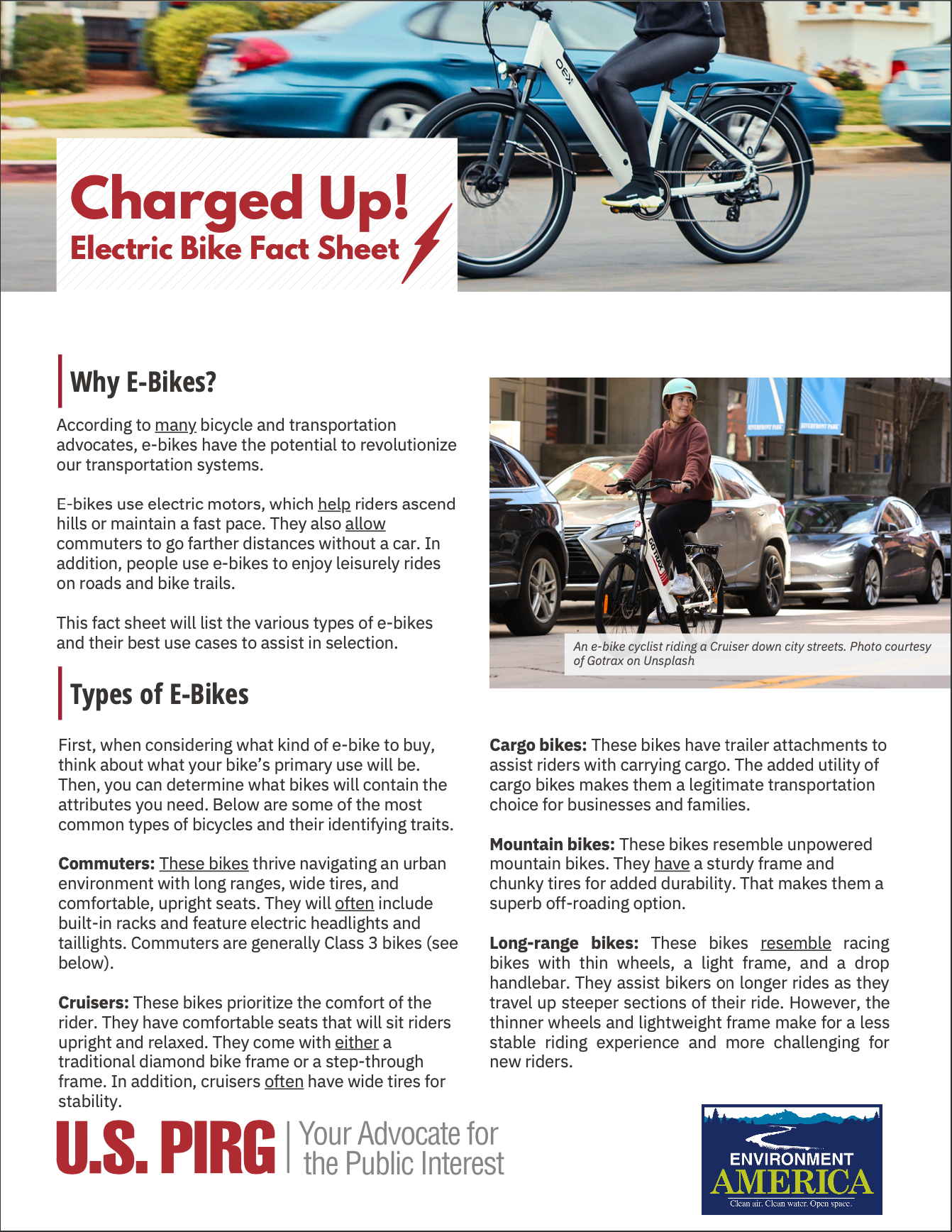
Benefits of Using Clean Email
Clean Email helps users keep their inboxes clean and organized effortlessly. Some of the key benefits of using Clean Email include:
- Unsubscribe from Unwanted Emails: Easily unsubscribe from newsletters and block unwanted senders with Clean Email’s Screener feature.
- Bulk Email Cleaning: Delete thousands of emails in a few clicks, saving time on mailbox maintenance.
- Proactive Cleaning Recommendations: Benefit from proactive cleaning recommendations based on your habits and best practices from the user community.
- Automated Email Rules: Create custom email rules to maintain a clean inbox with minimal effort.
- Privacy and Security: Clean Email is committed to user security and privacy, ensuring that user data is not sold or analyzed for purposes beyond the service’s public features.
By using Clean Email, users can make a cluttered inbox a thing of the past and enjoy a more organized and efficient email management experience.
Frequently Asked Questions
How Does Clean Email Keep My Inbox Organized?
Clean Email uses advanced algorithms to group and organize your emails, making it easy to manage your inbox.
Can Clean Email Be Used With Any Email Provider?
Yes, Clean Email supports all major email providers, ensuring compatibility with your email account.
How Does Clean Email Handle Unwanted Emails?
Clean Email provides tools to unsubscribe from unwanted newsletters and block or screen emails from unknown senders.
What Are The Benefits Of Using Clean Email’s Bulk Cleaning Capabilities?
You can effortlessly delete thousands of emails in just a few clicks, saving time and reducing mailbox clutter.
How Does Clean Email Offer Proactive Cleaning Recommendations?
Clean Email offers proactive cleaning suggestions based on your email habits and best practices from its user community.
Can I Create Custom Email Rules With Clean Email?
Yes, Clean Email allows you to create automated email rules to maintain a clean inbox with minimal effort.
How Does Clean Email Ensure User Privacy And Security?
Clean Email emphasizes user privacy and security, generating income solely from subscription fees and not selling user data.
Where Is The Team Behind Clean Email Located?
The team behind Clean Email is global, with members working from California, Europe, and Asia, ensuring a diverse and dedicated approach to email management.
Conclusion
So, how long does it take for an email to come through? While there are several factors that can influence email delivery time, most emails are delivered within a few seconds to a few minutes. By following some best practices and using tools like Clean Email, users can enhance their email management experience and ensure that their emails are delivered promptly and efficiently.
If you’re looking to streamline your email management and keep your inbox organized, consider giving Clean Email a try. Click here to learn more about Clean Email and start managing your inbox more effectively.

I have been working as an SEO Expert in Bangladesh for a long time and now providing the best SEO Service in Bangladesh. With the approach to Semantic SEO that eschews superfluity. I can get your business web page at the top of the SERP list. Using the latest digital marketing trends, I can enhance your online visibility and drive more website traffic.
