Google Search Console offers 11 useful features that can enhance your website’s performance. With it, you can monitor your site’s indexing status, identify and fix crawling errors, optimize search visibility, review and update your XML sitemap, analyze click-through rates, track search queries, evaluate mobile performance, identify and resolve security issues, gain insights on website traffic sources, ensure structured data is correctly implemented, and assess the impact of any changes made on your website’s ranking.
Google Search Console provides a comprehensive set of tools to help you improve your website’s search engine optimization (SEO) and ensure its visibility and performance in search results.
Improve Website Visibility And Performance
Google Search Console is an invaluable tool for website owners and SEO professionals. It allows you to track your website’s performance in search results and make data-driven decisions to improve its visibility. Here are 11 things you can do with Google Search Console:
- Submit your sitemap: By submitting your sitemap to Google, you help the search engine understand the structure and content of your website, leading to better indexing.
- Monitor your website’s performance: The Search Analytics report provides insights into how often your website appears in search results, the click-through rates, and the keywords that drive traffic.
- Identify and fix crawl errors: The Crawl Errors report alerts you to any issues Google encounters when crawling your website, such as broken links or pages that cannot be accessed.
- Optimize website for mobile devices: The Mobile Usability report highlights any mobile-specific issues on your website, so you can ensure a seamless experience for mobile users.
- Improve page speed: The Speed report shows you how fast your pages load on both desktop and mobile devices, allowing you to identify and fix any performance issues.
- Manage your website’s appearance in search results: The HTML Improvements report suggests optimizations to improve how your website is displayed in search results, such as writing better meta descriptions.
- See who is linking to your site: The Links to Your Site report shows you which websites are linking to yours, helping you identify potential partnerships and opportunities to improve your back link profile.
- Disavow harmful back links: If you find spam my or low-quality back links pointing to your website, you can use the Disavow Tool to tell Google to ignore them, preventing any negative impact on your search rankings.
- Resolve security issues: The Security Issues report alerts you to any malware or security vulnerabilities on your website, protecting your visitors and your online reputation.
- Optimize your website for Google Discover: Google Discover is a feed of personalized content, and the Performance report helps you understand how your website performs in this important channel.
- Stay up-to-date with Google’s messages: Google may send you important messages related to your website, such as penalty notifications or recommendations for improvement. It’s essential to check your messages regularly in Search Console.
Understand Your Website’s Search Traffic
Google Search Console is a powerful tool that allows you to understand your website’s search traffic. One of the key features of Search Console is the ability to view search queries that users are using to find your website. This information is valuable as it provides insights into what keywords and phrases your target audience is searching for. By analyzing the click-through rates and impressions for these search queries, you can identify which pages are performing well and which ones may need optimization.
Another useful feature of Search Console is the ability to identify top-performing keywords and pages. This information helps you determine which keywords are driving the most traffic to your website and which pages are ranking well in search results. Armed with this knowledge, you can optimize your content to further boost your website’s performance in search engine rankings.
Overall, Google Search Console provides you with valuable insights into your website’s search traffic, allowing you to make data-driven decisions to improve your SEO strategy.
Verify And Set Up Your Website
Connect your website to Search Console – Verify ownership using HTML tag or Google Analytics
Verifying ownership of your website is crucial to gain access to the full range of features in Google Search Console. There are two main methods to verify ownership: HTML tag verification or Google Analytics verification.
HTML Tag Verification
To verify ownership using HTML tag, you need to follow these simple steps:
- Login to your Search Console account
- Select the property type as “URL prefix” and enter your website’s URL
- Choose the HTML tag verification method
- Copy the provided HTML meta tag
- Go to your website’s HTML code and paste the meta tag just before the closing
tag - Save the changes and go back to Search Console
- Click on “Verify” to complete the ownership verification process
Google Analytics Verification
If you have already set up Google Analytics for your website, you can easily verify ownership through the following steps:
- Login to your Search Console account
- Select the property type as “URL prefix” and enter your website’s URL
- Choose the Google Analytics verification method
- Select your Google Analytics property from the drop-down menu
- Click on “Verify” to complete the ownership verification process
By connecting your website to Google Search Console, you can gain valuable insights and optimize your website’s performance in search results.
Submit And Monitor Your Sitemap
Submitting your XML sitemap to Google Search Console is crucial for helping Google index your website effectively. By submitting your sitemap, you provide Google with an organized structure of your website’s pages and content, enabling their search engine to crawl and index your webpages more efficiently. This ensures that your website’s pages are easily discoverable by users in Google’s search results.
Furthermore, monitoring the status of your submitted sitemap is equally important. Google Search Console allows you to track the indexing status of your webpages and identify any potential issues that may be preventing Google from fully indexing your site. By regularly monitoring your sitemap status, you can quickly address any indexing issues and ensure that all your important webpages are indexed properly.
Monitor Website Security And Manual Actions
Google Search Console allows you to stay on top of your website’s security and address any manual actions that may affect your site’s ranking. With this powerful tool, you can receive notifications about security issues, such as malware or hacked content. By being aware of these issues, you can take immediate action and ensure the safety of your website and its visitors.
In addition to monitoring security, Google Search Console also enables you to request a review for manual actions that may have been placed on your website. If you have received a notification regarding manual actions, you can submit a request for Google to reevaluate your site. This gives you the opportunity to rectify any issues and regain your site’s visibility in search results.
Overall, Google Search Console offers valuable insights and tools to help you maintain a secure and optimized website. By proactively monitoring security and addressing manual actions, you can ensure a positive user experience and maintain a strong online presence.
Utilize Performance Reports
Google Search Console (GSC) is a powerful tool that allows you to gain valuable insights into your website’s performance in search results. Using the Performance Reports feature, you can track important metrics such as clicks, impressions, and average position.
By accessing these reports, you can evaluate how your website is performing across different devices and in various countries. This information can help you make data-driven decisions to improve your site’s visibility and traffic.
For example, using GSC, you can identify which pages or keywords are driving the most traffic to your site, and optimize them further for better performance. Additionally, you can spot any potential issues that may be impacting your rankings and take necessary actions to rectify them.
GSC is an essential tool for any website owner or SEO professional, as it provides invaluable data to improve your website’s overall performance in search results.
Improve Website Indexing
In order to ensure that your website is properly indexed by Google, there are several things you can do with Google Search Console.
Identify and fix crawl errors: Use the Crawl Errors report in Google Search Console to identify any issues that may be preventing Google from properly crawling your website. Common crawl errors include DNS errors, server errors, and 404 errors. Fixing these errors will help improve your website’s index ability.
Use robots.txt to control what Google crawls: The robots.txt file allows you to control which pages and sections of your website Google can crawl and index. This can be useful if you have certain pages that you don’t want Google to index, such as login or admin pages. Make sure your robots.txt file is properly configured.
Request indexing for new or updated pages: If you have added new pages or made updates to existing pages on your website, you can use the URL Inspection tool in Google Search Console to request that Google index these pages. This can help ensure that your latest content is included in Google’s search results.
Optimize Your Content And Keywords
One of the key benefits of using Google Search Console is the ability to identify top-performing keywords and pages. This information can help you optimize your content and improve your search engine rankings. By analyzing the search queries that are driving traffic to your site, you can identify which keywords are performing well and which ones need improvement.
Once you have identified the top-performing keywords, you can then optimize your meta tags, headings, and content to better align with these keywords. This will help search engines understand the relevance of your content and improve your chances of ranking higher in search results.
In addition to optimizing your content, Google Search Console also allows you to track changes in search visibility and keyword rankings. This data can help you understand the impact of your optimization efforts and identify any areas that need further improvement.
Track And Resolve Website Issues
Track and Resolve Website Issues
Website speed and load issues can have a significant impact on user experience and search engine rankings. Google Search Console provides valuable insights that can help you monitor and resolve these issues. By analyzing data and using performance reports, you can identify areas that need improvement and take appropriate actions.
In addition, the URL inspection tool in Google Search Console allows you to diagnose specific page issues. You can check for server errors and broken links, which may affect website performance. By addressing these problems promptly, you can ensure that your website is functioning properly and providing a seamless user experience.
Google Search Console gives you the necessary tools and information to effectively track and resolve website issues. By regularly monitoring your website’s performance and using these features, you can optimize your site for better search engine visibility and enhanced user satisfaction.

Credit: www.pcworld.com
Utilize Enhancements For Rich Search Results
Utilize Enhancements for Rich Search Results
Implementing structured data markup is essential for improving your search visibility. This allows search engines to understand your content better and display it in rich search results, such as featured snippets, knowledge panels, and more. By utilizing structured data markup, you can provide additional information about your website’s content, products, events, and more to search engines.
Monitoring rich results is equally important. Regularly check the Google Search Console to see if any issues are detected with your structured data markup. If any issues are identified, fix them promptly to ensure proper display of your content in search results.
Benefits of Implementing Structured Data:
| Improved Visibility | Your content becomes more attractive and stands out in search results, increasing click-through rates. |
| Rich Snippets | Structured data markup enables the display of relevant details, such as ratings, reviews, and prices, directly in search results. |
| Knowledge Panels | When search engines understand your content better, they may feature it in knowledge panels, providing additional exposure. |
| Event Listings | If you host events, structured data markup helps search engines display event details prominently in search results. |
Monitor Mobile Usability And Site Performance
Mobile usability and site performance are crucial factors that impact your website’s search rankings and user experience. With Google Search Console, you can easily monitor and optimize these aspects for your website. One of the key features of the Search Console is the ability to identify and resolve mobile usability issues. It provides detailed reports on any issues that may be affecting how your website performs on mobile devices. You can leverage this information to make necessary improvements and ensure that your website is mobile-friendly.
Another important aspect to monitor through the Search Console is the site’s Core Web Vitals. These metrics evaluate various aspects of site performance, such as loading speed, interactivity, and visual stability. By monitoring these metrics and identifying any areas of improvement, you can optimize your website for better site performance. This includes optimizing page loading times, minimizing server response times, and ensuring a smooth user experience across different devices and browsers.
Utilize The URL Inspection Tool
In Google Search Console, one powerful tool you can utilize is the URL Inspection Tool. With this tool, you can easily debug indexing and crawling issues on your website. It allows you to analyze how Google sees your page, provides details on any issues encountered during indexing, and suggests improvements.
The tool also allows you to request indexing for specific pages. If you have recently published or updated content, requesting indexing can help Google discover and include it in search results faster. This feature is particularly useful when you want to prioritize certain pages for indexing.
Utilize Manual Actions For Spam And Security Issues
Google Search Console is a powerful tool that allows website owners to monitor and optimize their site’s performance in search results. One of the key features of Google Search Console is the ability to utilize manual actions for spam and security issues.
By using this feature, website owners can better understand the manual actions that have been taken against their website. Manual actions are penalties imposed by Google when they detect spam my or deceptive behavior on a website.
Understanding these manual actions is crucial as it helps website owners identify and resolve any issues that may be negatively impacting their site’s performance in search results. Once the issues have been resolved, website owners can submit a reconsideration request to Google to have the manual action lifted.
By utilizing manual actions in Google Search Console, website owners can ensure that their site is free from spam and security issues, which in turn can improve their site’s visibility and search rankings.
Boost Your Website’s Performance With Google Search Console
Google Search Console is a powerful tool that can greatly enhance your website’s performance. With Search Console, you can optimize your website, track its performance, and resolve any issues that may be impacting its visibility on Google.
Implementing the 11 tips provided in this article will help you maximize the potential of Search Console. First and foremost, verify ownership of your website by adding a unique verification code. This will ensure that you have full access to the data and features of Search Console.
Next, submit a sitemap to help Google understand the structure and content of your website. This will improve its indexing and crawling. Monitor search appearance to see how your website is displayed in Google’s search results and make any necessary improvements to optimize its visibility.
Analyze your search traffic to gain insights into how users are finding and interacting with your website. Identify high-performing keywords to enhance your content strategy and attract more relevant traffic. Additionally, identify and fix crawl errors to ensure all pages are being properly indexed by Google.
Manage your website’s links by implementing proper redirection and disavowing spam my links. This will help improve your website’s credibility and search ranking. Monitor and improve mobile usability to enhance the user experience for mobile users.
Identify and resolve any security issues to protect your website and users from potential threats. Take advantage of the performance suggestions provided by Search Console to optimize your website’s speed and overall performance.
Lastly, utilize the messaging feature of Search Console to stay informed about any important notifications or alerts from Google.
Frequently Asked Questions For Google Search Console Review 11 Things You Can Do With It
What Can You Do With Google Search Console?
Google search console allows you to monitor your website’s performance, track search traffic, submit sitemaps, analyze search queries and impressions, identify and fix website errors, and optimize your site for better search engine rankings.
What Data Can I Get From Google Search Console?
Google Search Console provides valuable data about your website’s performance, including keyword rankings, site traffic, crawl errors, and click-through rates. It also offers insights into user behavior, mobile usability, and indexed pages. This data helps optimize your site for search engines, improve user experience, and drive more organic traffic.
What Are The Pros And Cons Of Google Search Console?
Google Search Console is a useful tool for website owners. It provides data on website performance, rankings, and indexing. This helps identify issues and optimize site visibility. On the downside, it may not show all backlinks and can be overwhelming for beginners.
Is Google Search Console Worth It?
Yes, Google Search Console is worth it. It helps you monitor and improve your website’s performance in search results. You can submit sitemaps, track keywords, and fix issues affecting your site’s visibility. It provides valuable insights to optimize your site for better rankings on Google.
To sum up, Google Search Console is a powerful tool that can enhance your website’s performance and visibility in search engine results. With its diverse features, you can monitor your site’s health, track keywords, analyze traffic, submit sitemaps, and much more.
By optimizing your website based on the insights provided by Search Console, you can improve your SEO strategies and ultimately boost your online presence. Harness the power of Google Search Console today to maximize your website’s potential.
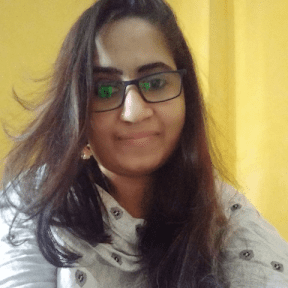
I have been working as an SEO Expert in Bangladesh for a long time and now providing the best SEO Service in Bangladesh. With the approach to Semantic SEO that eschews superfluity. I can get your business web page at the top of the SERP list. Using the latest digital marketing trends, I can enhance your online visibility and drive more website traffic.
