No, it is not a good idea to put your laptop in your checked bag due to the risk of damage or theft. Putting your laptop in your checked bag is not recommended because of the potential risks involved.
Firstly, checked bags are subjected to rough handling during the luggage handling process, which increases the chances of your laptop getting damaged. Additionally, laptops are delicate electronic devices that are not designed to withstand the pressure and impact experienced in the cargo hold of an airplane.
Furthermore, there is also the risk of theft as checked bags are often out of sight and susceptible to pilferage. To ensure the safety and security of your laptop, it is advisable to keep it with you as a carry-on item.

Credit: blog.tortugabackpacks.com
Risks Of Putting Laptop In Checked Bag
Packing your laptop in a checked bag poses risks, including damage and theft. It’s best to keep your laptop with you in a carry-on to ensure its safety during travel.
Potential Damage
Checking your laptop in your luggage while traveling may seem like a convenient option, but it comes with its fair share of risks. One of the biggest concerns is the potential damage your laptop could sustain during the journey. Luggage goes through a series of handling processes, including being thrown, dropped, and stacked, which can result in accidental impacts.
Imagine the delicate internal components of your laptop being jolted and banged around in your checked bag. The display screen, hard drive, and other sensitive parts of your laptop are susceptible to damage if they are not adequately protected. From shattered screens to malfunctioning hard drives, potential damage to your laptop can be costly and inconvenient to fix.
Table:
| Potential Damage | Risks |
|---|---|
| Shattered screens | Accidental impacts during handling |
| Malfunctioning hard drives | Impact-related issues |
| Broken keyboards or hinges | Physical pressure and handling |
Risk Of Theft
Another significant risk of putting your laptop in your checked luggage is the potential for theft. Luggage is often left unattended during the travel process, and unfortunately, valuables like laptops can be attractive targets for theft. Opportunistic thieves may take advantage of the vulnerable moments when luggage is out of your sight, increasing the chances of your laptop being stolen.
Having your laptop stolen not only means losing an expensive piece of equipment but also potentially important and sensitive data. Data privacy is a growing concern in today’s digital age, and losing your laptop to theft could put personal and professional information at risk.
Unordered List:
- Increased chances of laptop theft
- Potential loss of valuable data
- Risk of identity theft
Airline Regulations And Security
Putting your laptop in your checked bag is not recommended due to airline regulations and security measures. Keep your laptop with you in your carry-on to ensure its safety and avoid any potential damage or loss.
Restrictions On Lithium-ion Batteries
Placing your laptop in your checked bag might seem convenient, but airline regulations and security measures strongly discourage this practice. One of the main reasons is the stringent restrictions on lithium-ion batteries. These rechargeable batteries, commonly found in laptops, can pose a potential fire hazard if not handled properly. To mitigate the risk of fire, airlines impose specific guidelines when it comes to traveling with devices containing lithium-ion batteries. First and foremost, you should know that lithium-ion batteries are not allowed in checked bags as per the Federal Aviation Administration (FAA). This means that your laptop, which houses a lithium-ion battery, must always be carried with you in your carry-on luggage. The reason behind this rule is simple: in the case of a fire or thermal runaway event, the cabin crew can respond quickly and effectively. In contrast, if a fire were to occur in the cargo hold where checked bags are stored, it could go unnoticed for a longer duration, potentially leading to a catastrophic situation.Screening Process
Aside from the rules regarding lithium-ion batteries, there are also specific security concerns that come into play when laptops are placed in checked bags. The Transportation Security Administration (TSA) mandates that all checked bags go through an extensive screening process, which includes X-ray scanning and sometimes manual inspection. During this screening process, TSA officers need to identify the contents of each bag to ensure the safety of all passengers. Placing a laptop in checked luggage creates several challenges for both the passengers and the TSA officers. The dense materials present in a laptop can obstruct the X-ray image, making it difficult for officers to assess the bag’s contents accurately. As a result, officers may need to manually search the bag, causing significant delays and potential damage to your laptop. Additionally, the TSA advises against packing valuable and fragile items in checked luggage due to the risk of loss or damage. Laptops are not only valuable but also delicate electronic devices that require careful handling. In the hectic environment of the cargo hold, there is a higher chance of your laptop being mishandled or subjected to rough conditions, leading to potential damage. To summarize, it is not advisable to put your laptop in your checked bag due to airline regulations and security concerns. The risk of fire associated with lithium-ion batteries, along with the challenges in the screening process and the potential for damage or loss, make carrying your laptop in your carry-on luggage the safest and most convenient option.Tips For Traveling With A Laptop
Traveling with a laptop can be convenient, but it’s not recommended to put it in your checked bag. Protect your valuable device and ensure its safety by keeping it in your carry-on luggage instead.
Carry-on Baggage
Carrying your laptop as a part of your carry-on baggage is highly recommended when traveling. In order to ensure the safety and security of your device, it is always best to keep it with you rather than risking any damages or loss by putting it in your checked bag. Plus, having your laptop handy during the flight allows you to be productive, catch up on work, watch movies or shows, or enjoy some entertainment.
Protective Laptop Case
Investing in a good quality protective laptop case is an essential tip for traveling with your laptop. These cases are specifically designed to safeguard your device from any potential damage or accidents. They typically come with extra padding, reinforced corners, and sturdy materials, ensuring protection against bumps, shocks, and even minor drops. Such a case will also help organize your belongings and prevent any other items from accidentally damaging your laptop in your carry-on bag.
In addition to providing physical protection, a hardshell or soft case can shield your laptop from dust, spills, and scratches. It acts as a reliable barrier, preventing any potential harm during your journey. It is important to choose a case that fits your laptop’s dimensions perfectly and has a secure closure mechanism to keep it snugly in place. Many cases also have additional compartments for storing cables, chargers, and other accessories, making them a convenient option for travel.
Moreover, some airport security regulations require laptops to be taken out of bags separately during the security screening process. Having a protective case helps facilitate this process because it allows for easy removal and placement back into your carry-on bag.
Remember, a protective laptop case not only ensures the safety of your device while traveling, but it also provides peace of mind, knowing that your valuable equipment is well-protected throughout your journey.

Credit: www.nytimes.com
Alternative Options For Transporting Laptops
Transporting laptops in checked bags is not recommended due to the potential risks of damage or theft. Instead, consider alternative options such as carrying the laptop in a carry-on bag or utilizing laptop-specific bags for better protection during travel.
While putting your laptop in your checked bag may seem like a convenient option, it is not recommended due to the risk of damage or loss. However, there are alternative options available that can ensure the safe transportation of your laptop.
Shipping Services
If you want to avoid the hassle of carrying your laptop with you during travel, shipping services can be an excellent alternative. You can securely package your laptop in a sturdy box with proper padding to protect it from any potential damage during transit.
Shipping services provide insurance options, so you can have peace of mind knowing that your laptop is covered in the event of loss or damage. They also offer tracking services, allowing you to monitor the progress of your shipment.
Before choosing a shipping service, it’s essential to compare various providers and their rates to get the best deal. Additionally, make sure to check their policies regarding laptop shipments to ensure they meet your specific needs.
Renting Laptops
If you are traveling for a short period and don’t want the hassle of carrying your laptop with you, renting a laptop can be a great option. Many companies offer laptop rental services, allowing you to access the latest technology without the burden of carrying your own device.
Renting a laptop can be a cost-effective solution, especially if you only need it for a specific period. It also eliminates the risk of loss, damage, or theft, as the rental company typically provides insurance coverage.
Before renting a laptop, consider the specifications and features that best suit your needs. Compare prices and terms from different rental companies to ensure you get the most suitable and affordable option.

Credit: midlifeglobetrotter.com
Frequently Asked Questions On Can I Put My Laptop In My Checked Bag? (why Isn’t It A Good Idea?)
Can I Put My Laptop In My Checked Bag?
It is not recommended to put your laptop in your checked bag. Laptops are delicate electronic devices that can be easily damaged or stolen during transit. It’s best to keep your laptop with you in your carry-on bag to ensure its safety and security.
Why Isn’t It A Good Idea To Put My Laptop In My Checked Bag?
Putting your laptop in your checked bag is not a good idea for several reasons. Firstly, checked bags are often subjected to rough handling and can be tossed or dropped, potentially damaging your laptop. Secondly, checked bags are more susceptible to theft, and losing your laptop can be a costly and inconvenient experience.
Lastly, the extreme temperatures and pressure changes in the cargo hold can negatively impact your laptop’s performance.
What Are The Risks Of Putting My Laptop In My Checked Bag?
There are several risks associated with putting your laptop in your checked bag. One risk is physical damage, as checked bags are often subject to rough handling. Another risk is theft, as checked bags are more vulnerable to theft than carry-on bags.
Additionally, the extreme temperature and pressure changes in the cargo hold can affect your laptop’s hardware and potentially cause malfunctions.
Should I Put My Laptop In My Carry-on Bag Instead?
Yes, it is highly recommended to put your laptop in your carry-on bag instead of your checked bag. Keeping your laptop with you ensures that it is safe, secure, and easily accessible during your journey. Additionally, having your laptop in your carry-on bag allows you to keep an eye on it and minimize the risk of theft or damage.
Conclusion
To summarize, stowing your laptop in a checked bag is not a good idea due to potential damages caused by rough baggage handling. Protect your valuable device by carrying it with you in a carry-on bag. Taking this precaution ensures your laptop’s safety and allows you to conveniently access it during your journey.
Be smart and keep your laptop close at hand for a hassle-free travel experience.
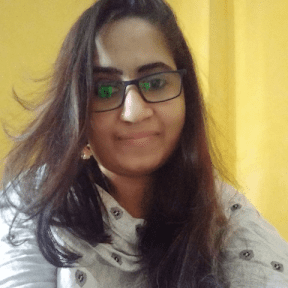
I have been working as an SEO Expert in Bangladesh for a long time and now providing the best SEO Service in Bangladesh. With the approach to Semantic SEO that eschews superfluity. I can get your business web page at the top of the SERP list. Using the latest digital marketing trends, I can enhance your online visibility and drive more website traffic.

