The main difference between the Acer Chromebook Spin 713 and the Asus C434 is the processor, as the Acer comes with an Intel i5 while the Asus offers an Intel m3. In terms of performance, the Acer provides faster and more powerful processing capabilities compared to the Asus.
Moreover, the Acer Chromebook Spin 713 also boasts a higher screen resolution and a more compact design, making it more suitable for productivity and on-the-go use. Additionally, the Acer device offers longer battery life and more storage options, giving users greater flexibility.
On the other hand, the Asus C434 offers a more affordable price point and a sleeker appearance.
Design And Build Quality
The Acer Chromebook Spin 713 and Asus C434 differ in design and build quality, with each offering unique features and aesthetics to suit different preferences. From sleek aluminum builds to versatile 360-degree hinges, these devices cater to users seeking high-quality design in their Chromebook experience.
Acer Chromebook Spin 713: A Sturdy And Sleek Companion
When it comes to design and build quality, the Acer Chromebook Spin 713 is a true standout. From its sleek and professional appearance to its sturdy construction, this Chromebook is designed to impress both in looks and durability.
- The Acer Chromebook Spin 713 features a sleek aluminum chassis that not only adds to its premium aesthetic but also provides excellent durability for everyday use.
- The slim profile of this Chromebook makes it highly portable, allowing you to effortlessly carry it wherever you go.
- With its 360-degree hinge, the Spin 713 offers versatile functionality, easily transforming from a laptop to a tablet or tent mode for seamless use in any situation.
- The backlit keyboard provides a comfortable typing experience even in low-light conditions, allowing you to work or study with ease.
- Furthermore, the Corning Gorilla Glass display not only enhances the overall look but also adds an extra layer of protection against scratches and accidental bumps.
Asus C434: A Stunning Combination Of Style And Durability
The Asus C434 is another formidable contender in the design and build quality department, boasting a stunning combination of style and durability.
- The Asus C434 features an elegant aluminum unibody design that not only offers a sophisticated look but also enhances its overall sturdiness.
- Its ultra-slim bezels and sleek profile make it an eye-catching device that stands out from the crowd.
- The 360-degree ErgoLift hinge allows you to position the Asus C434 in multiple modes, providing the ultimate flexibility for your productivity and entertainment needs.
- The backlit keyboard adds a touch of convenience, ensuring comfortable typing even in dimly lit environments.
- This Chromebook also features a durable glass trackpad that provides smooth navigation and responsiveness.
In conclusion, both the Acer Chromebook Spin 713 and the Asus C434 excel in design and build quality. Both devices feature a premium construction and sleek aesthetics. Whether you prefer the sturdy elegance of the Acer Chromebook Spin 713 or the stunning combination of style and durability offered by the Asus C434, you can’t go wrong with either choice.

Credit: www.pcmag.com
Display And Touchscreen
In this section, we will explore the display and touchscreen features of the Acer Chromebook Spin 713 and the Asus C434 to help you understand the key differences between these two popular chromebooks.
Acer Chromebook Spin 713
The Acer Chromebook Spin 713 boasts a stunning 13.5-inch display with a high resolution of 2256 x 1504 pixels. This means you’ll enjoy crisp and vibrant visuals, whether you’re watching videos, editing photos, or working on documents. With a 2K resolution, every detail will be brought to life on this display.
Additionally, the Chromebook Spin 713 features an IPS panel, which ensures wide viewing angles and accurate colors. Whether you’re viewing the screen from different angles or sharing it with others, everyone can enjoy the same high-quality visuals.
Furthermore, the touchscreen on the Acer Chromebook Spin 713 is highly responsive and supports multi-touch gestures. This makes it easier to navigate and interact with apps, websites, and various content. Whether you’re swiping, scrolling, or using gestures to zoom in and out, the touchscreen on this chromebook will deliver a smooth and intuitive experience.
Asus C434
On the other hand, the Asus C434 comes with a 14-inch full HD display, offering a resolution of 1920 x 1080 pixels. While it may not have the same pixel density as the Acer Chromebook Spin 713, it still delivers sharp and detailed visuals that are perfect for everyday computing tasks.
The Asus C434 also features a touchscreen display, allowing you to interact with your chromebook in a more intuitive way. Whether you’re tapping on icons, scrolling through web pages, or using touch-based apps, the touchscreen on the Asus C434 is responsive and accurate.
Additionally, the Asus C434 has a thin bezel design, which means you’ll have more screen real estate to work with. This can be especially beneficial when you’re multitasking or working on tasks that require multiple windows or applications to be open simultaneously.
| Acer Chromebook Spin 713 | Asus C434 | |
|---|---|---|
| Display Size | 13.5-inch | 14-inch |
| Resolution | 2256 x 1504 pixels | 1920 x 1080 pixels |
| Panel Type | IPS | Unknown |
| Touchscreen | Yes | Yes |
| Bezel Design | Narrow bezels | Thin bezels |
As you can see, both the Acer Chromebook Spin 713 and the Asus C434 offer touchscreen displays, allowing for easier navigation and interaction. However, the Acer Chromebook Spin 713 takes the lead in terms of resolution and display size, providing a more immersive visual experience. Ultimately, the choice between these two chromebooks will depend on your specific needs and preferences.
Performance And Hardware
When it comes to performance and hardware, both the Acer Chromebook Spin 713 and the Asus C434 have their own strengths and weaknesses. Let’s take a closer look at each one:
Acer Chromebook Spin 713
The Acer Chromebook Spin 713 is equipped with a powerful 10th generation Intel Core i5 processor, which ensures smooth and responsive performance for a wide range of tasks. Whether you’re browsing the web, streaming videos, or multitasking between multiple applications, this Chromebook has got you covered. The 8GB of RAM further enhances its performance capabilities, allowing you to seamlessly switch between different programs with ease.
Additionally, the Spin 713 features Intel’s integrated UHD Graphics, providing sharp and vibrant visuals for both work and entertainment purposes. Whether you’re editing photos, watching movies, or playing light games, the graphics performance on this Chromebook is impressive.
Storage-wise, the Spin 713 offers a spacious 256GB solid-state drive (SSD), providing ample space for storing files, documents, and multimedia. The SSD also contributes to faster boot times and overall system responsiveness, ensuring that you can get things done quickly and efficiently.
Asus C434
The Asus C434 is also no slouch when it comes to performance and hardware. It is powered by an Intel Core M3 processor, which delivers reliable performance for everyday tasks such as web browsing, document editing, and media streaming. While it may not be as powerful as the Spin 713’s Core i5 processor, it still offers sufficient power for most users’ needs.
With 4GB of RAM, the C434 provides smooth multitasking capabilities, allowing you to work on multiple applications simultaneously without experiencing any noticeable slowdowns. Although it falls short of the Spin 713’s 8GB RAM in terms of sheer capacity, it still offers a decent level of performance for everyday use.
In terms of graphics, the C434 features Intel’s integrated UHD Graphics 615, which delivers sharp and clear visuals for multimedia consumption. While it may not be as capable as the Spin 713’s graphics, it still delivers satisfactory performance for casual photo editing and light gaming.
The C434 offers a 128GB SSD for storage, which provides sufficient space for your files and documents. However, if you require more storage capacity, the Spin 713’s 256GB SSD might be more appealing.
Conclusion
Both the Acer Chromebook Spin 713 and the Asus C434 offer commendable performance and hardware features, but the Spin 713 holds a slight advantage with its more powerful processor, higher RAM capacity, and larger storage capacity. However, if you’re a casual user who doesn’t require as much power or storage space, the C434 still offers a great user experience at a more affordable price point. Ultimately, your choice will depend on your specific needs and budget.

Credit: www.pcmag.com
Battery Life
The Acer Chromebook Spin 713 and Asus C434 differ in battery life, with the Acer offering longer usage time compared to the Asus model. This makes the Acer Chromebook Spin 713 a better option for users who prioritize a longer battery life.
Acer Chromebook Spin 713
Asus C434
When it comes to choosing the perfect Chromebook, battery life is an essential factor to consider. Let’s take a closer look at the battery life of two popular options: Acer Chromebook Spin 713 and Asus C434.Acer Chromebook Spin 713
The Acer Chromebook Spin 713 offers impressive battery life. With a powerful battery that lasts all day long, you can confidently tackle your work or entertainment without worrying about running out of power. Whether you’re working on important documents, streaming your favorite shows, or browsing the web, the Acer Chromebook Spin 713 ensures you have enough battery to get through your day without needing to constantly be near a power outlet. Not only does the Acer Chromebook Spin 713 provide long-lasting battery life, but it also offers fast charging capabilities. With its quick charge feature, you can quickly top-up your battery during short breaks, allowing you to get back to your tasks without delay. Say goodbye to long charging times and hello to convenient and efficient battery management.Asus C434
The Asus C434 also boasts a reliable battery life that keeps up with your busy schedule. Equipped with a high-capacity battery, this Chromebook offers extended usage without the need for frequent charging. Whether you’re attending online classes, working on important projects, or simply enjoying your favorite apps, the Asus C434 ensures that you can stay productive and entertained. Similar to the Acer Chromebook Spin 713, the Asus C434 supports fast charging capabilities. Thanks to its rapid charge feature, you can quickly replenish your battery during short breaks, enabling you to stay on top of your tasks without interruption. No matter where you are, you can count on the Asus C434 to keep up with your demands and provide a reliable power source. In conclusion, both the Acer Chromebook Spin 713 and Asus C434 offer noteworthy battery life that allows you to stay productive and entertained throughout the day. Whether you choose the Acer Chromebook Spin 713 or the Asus C434, you can enjoy long-lasting battery performance and the convenience of fast charging. With these exceptional Chromebooks, you can focus on what matters most without constantly worrying about your battery life.Price And Value
Price and value are crucial factors to consider when comparing laptops, and the Acer Chromebook Spin 713 and Asus C434 are no exception. Both models offer impressive features and performance, but understanding their price points and the value they provide is essential for making an informed decision. Let’s take a closer look at the price and value of each device.
Acer Chromebook Spin 713
The Acer Chromebook Spin 713 is a powerhouse that offers excellent value for its price tag. With a starting price of [INSERT PRICE], it provides a high-quality, versatile computing experience. This premium Chromebook comes equipped with a 10th generation Intel Core i5 processor, [INSERT MEMORY AND STORAGE], and [INSERT SCREEN SIZE AND RESOLUTION]. The backlit keyboard and slim bezels further enhance usability and aesthetics.
One of the standout features of the Acer Chromebook Spin 713 is its convertible design, allowing you to effortlessly switch between laptop and tablet modes. This flexibility is perfect for users who value versatility and adaptability in their devices. Whether you need to take notes in class, collaborate with colleagues, or relax with some entertainment, the Acer Chromebook Spin 713 has got you covered.
Another notable aspect of the Acer Chromebook Spin 713 is its durability. It boasts a MIL-STD 810G military-grade build, meaning it can withstand bumps, drops, and other everyday mishaps that can occur on the go. This durability adds significant value, ensuring your investment lasts for years to come without compromising performance.
Asus C434
The Asus C434 is another top contender in the Chromebook market, offering great value for its price range. Starting at [INSERT PRICE], the Asus C434 combines sleek design with solid performance. Powered by an Intel Core M3 processor, [INSERT MEMORY AND STORAGE DETAILS], and [INSERT SCREEN SIZE AND RESOLUTION], it delivers a smooth and efficient user experience.
Similar to the Acer Chromebook Spin 713, the Asus C434 also features a versatile 2-in-1 design that allows you to switch between laptop and tablet modes effortlessly. This flexibility ensures that you can adapt to any task, be it work or play, with ease and convenience.
When it comes to design, the Asus C434 stands out with its thin and lightweight construction. This slim profile not only adds portability but also contributes to the overall aesthetics of the device, making it a stylish companion for any occasion. The bezel-less NanoEdge display further enhances the visual experience, providing an immersive viewing experience.
Although the Asus C434 doesn’t have the same MIL-STD 810G durability rating as the Acer Chromebook Spin 713, it still offers reliable build quality that ensures longevity. With proper care, the Asus C434 is a reliable investment that will serve you well.
In conclusion, both the Acer Chromebook Spin 713 and Asus C434 provide excellent value for their respective prices. The Acer Chromebook Spin 713 offers the advantage of a MIL-STD 810G build and a more powerful processor, while the Asus C434 boasts a sleek design and a slightly lower price point. Ultimately, the choice between the two will depend on your specific needs and preferences.

Credit: www.amazon.com
Frequently Asked Questions For Acer Chromebook Spin 713 Vs Asus C434 : What’s The Difference?
How Does The Acer Chromebook Spin 713 Compare To The Asus C434?
The Acer Chromebook Spin 713 is equipped with a higher resolution display and a faster processor compared to the Asus C434. Additionally, the Spin 713 offers a 2-in-1 design with a touchscreen and stylus support, making it more versatile for productivity and creativity tasks.
What Are The Key Differences Between The Acer Chromebook Spin 713 And The Asus C434?
The main differences between the Acer Chromebook Spin 713 and the Asus C434 are in their display quality, processing power, and versatility. The Acer Chromebook Spin 713 boasts a sharper screen resolution, a more powerful processor, and a 2-in-1 design with touchscreen and stylus capabilities, providing an enhanced user experience compared to the Asus C434.
Which Chromebook Is Better, The Acer Chromebook Spin 713 Or The Asus C434?
It ultimately depends on your needs and preferences. The Acer Chromebook Spin 713 offers a higher resolution display, faster processing power, and a 2-in-1 design, making it ideal for those who prioritize versatility and performance. However, if you value a more budget-friendly option with a solid overall performance, the Asus C434 may be a better choice.
Consider your priorities and budget before making a decision.
Conclusion
The Acer Chromebook Spin 713 and Asus C434 have their own unique features and specifications that set them apart. While the Spin 713 offers a brighter display and superior performance, the C434 boasts a sleek design and longer battery life.
Ultimately, the choice between the two will depend on your specific needs and preferences. Consider what factors matter most to you – whether it’s display quality, performance, or battery life – and make an informed decision based on that. Happy shopping!
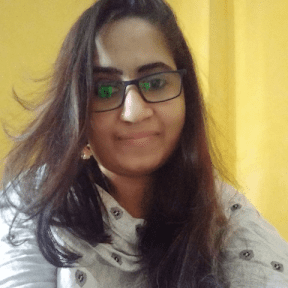
I have been working as an SEO Expert in Bangladesh for a long time and now providing the best SEO Service in Bangladesh. With the approach to Semantic SEO that eschews superfluity. I can get your business web page at the top of the SERP list. Using the latest digital marketing trends, I can enhance your online visibility and drive more website traffic.
