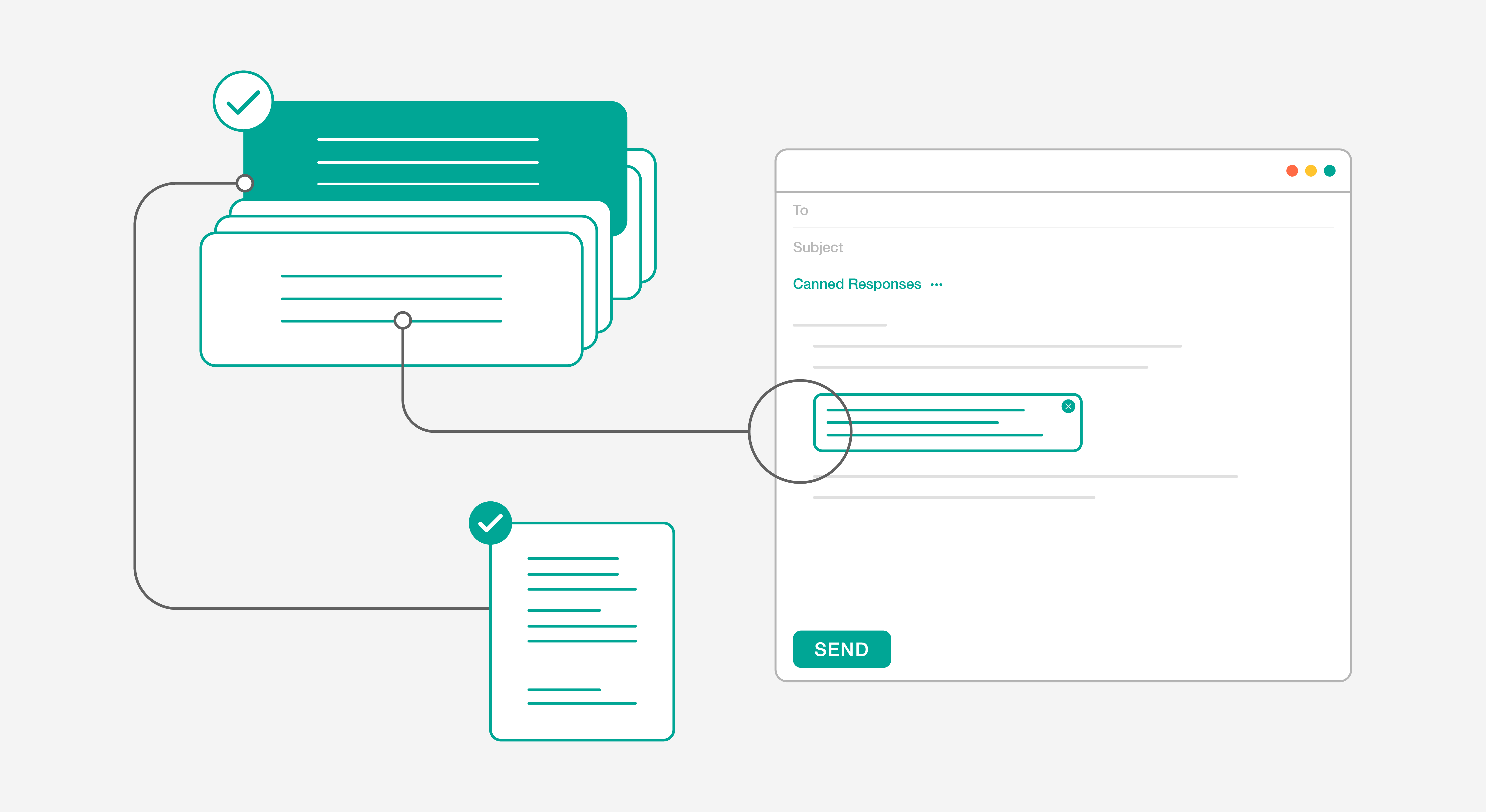What Is a Canned Response? Master Efficiency in Communication
Do you ever feel overwhelmed by the number of emails flooding your inbox? Keeping your email organized and clutter-free can be a daunting task, especially when dealing with a large volume of messages daily. This is where the concept of canned responses comes into play to help you manage your emails more efficiently.
What Is a Canned Response?
A canned response is a pre-written email template that can be used repeatedly to respond to common inquiries, messages, or requests. It allows you to save time by avoiding the need to type out the same responses over and over again. Think of it as having ready-made answers at your fingertips!
How to Use Canned Responses Properly
Now that you know what a canned response is, let’s explore how you can use it effectively:
1. Create Templates For Common Responses
-
Identify the types of emails you frequently receive that require similar responses.
-
Create templates for these common responses and save them as canned responses for future use.
2. Personalize When Necessary
-
While canned responses can save you time, it’s essential to personalize them when needed.
-
Insert placeholders for personalization, such as the recipient’s name or specific details, to add a personal touch to your responses.
3. Tailor Responses To Each Situation
-
Modify your canned responses to suit the context of each email you receive.
-
Adjust the language and tone of your template to address the specific needs of the recipient.
4. Use Canned Responses Sparingly
-
While canned responses can be a valuable time-saving tool, be mindful of overusing them.
-
Ensure that your responses remain genuine and appropriate for each situation to maintain effective communication.
Why Clean Email is Your Solution
When it comes to managing your inbox and optimizing your email communication, Clean Email offers a comprehensive solution. Let’s explore how Clean Email can help you achieve email organization and efficiency:
Clean And Organize Your Inbox
With Clean Email, you can easily clean and organize your inbox to achieve Inbox Zero daily. Say goodbye to email clutter and hello to a streamlined email management process.
Smart Cleaning Suggestions
Take advantage of Clean Email’s smart cleaning suggestions tailored to your preferences and email behaviors. Let the tool recommend the best ways to clean up your inbox efficiently.
Smart Folders For Quick Access
Find emails swiftly with Clean Email’s smart folders that gather messages from various categories such as Social Networks, Rideshare, Food Delivery, and Online shopping. Say goodbye to endless scrolling and searching!
Clean In Bulk
Organize your emails by date, size, senders, and recipients, and clean them all at once to save time and effort. Clean Email makes bulk email management a breeze.
Filtering Options For Clarity
Distinguish between emails sent by real people, mailing lists, or automated systems with Clean Email’s filtering options. Keep your inbox organized and prioritize important messages effectively.
Manage Subscriptions And Newsletters
Rein in your email subscriptions and newsletters effortlessly with Clean Email’s features like Unsubscribe, Read Later, and Pause. Take control of your inbox content with ease.
Frequently Asked Questions
What Is a Canned Response?
Canned responses are pre-written messages that you can use repeatedly in response to similar inquiries.
How do I create canned responses?
Create canned responses by writing a message and saving it for future use.
How Do Canned Responses Save Time?
Canned responses save time by allowing you to quickly respond to frequently asked questions.
How Can I Use Canned Responses To Clean My Inbox?
Use canned responses to quickly respond to unwanted emails, such as spam or promotional messages.
What is clean email?
Clean Email is an email management tool that helps you clean, organize, and manage your inbox.
What features does Clean Email offer?
Clean Email offers features like smart filters, rules, a screener, and unsubscribe to help you manage your inbox.
How Does Clean Email Help Me Manage Subscriptions and Newsletters?
Clean Email offers an unsubscribe feature that allows you to unsubscribe from unwanted subscriptions and newsletters.
How Can I Use Clean Email to Save Time?
You can use Clean Email to clean your inbox in bulk, manage subscriptions, and use smart filters to quickly find and delete unwanted emails, saving you time and effort.
Conclusion
In conclusion, understanding what canned responses are and how to use them properly can significantly enhance your email management experience. By leveraging tools like Clean Email, you can streamline your inbox, declutter your emails, and communicate more effectively. Embrace the power of canned responses and efficient email management practices to conquer your inbox chaos!
For more information and to start organizing your inbox efficiently, visit Clean Email.
Contact Us

I have been working as an SEO Expert in Bangladesh for a long time and now providing the best SEO Service in Bangladesh. With the approach to Semantic SEO that eschews superfluity. I can get your business web page at the top of the SERP list. Using the latest digital marketing trends, I can enhance your online visibility and drive more website traffic.