The better choice for you between SSD and eMMC Chromebook depends on your storage needs and budget. SSDs offer faster performance and greater storage capacity, while eMMC drives are more affordable and energy efficient.
We will explore the differences between SSD and eMMC Chromebooks, their pros and cons, and help you determine which one would be the best fit for your specific requirements. By the end of this guide, you will have a clear understanding of whether an SSD or eMMC Chromebook is the right choice for you.
So, let’s dive in and compare these two storage options for Chromebooks.
Performance
When choosing a Chromebook, one of the key considerations is performance. Both SSD and eMMC (Embedded MultiMediaCard) storage options offer advantages, but it’s important to understand how they differ in terms of speed and multitasking capabilities. In this article, we’ll compare the performance of SSD and eMMC Chromebooks, so you can determine which one is better suited for your needs.
Speed
Speed is a crucial factor when it comes to performance. SSD (Solid State Drive) storage is known for its lightning-fast read and write speeds. Unlike traditional hard drives, which rely on spinning disks, SSDs use flash memory technology. This allows them to access data quickly, resulting in faster boot times, application launches, and file transfers. With an SSD Chromebook, you can enjoy smooth and snappy performance while navigating through various tasks.
On the other hand, eMMC storage, although more affordable, is not as fast as SSDs. eMMC, being a type of flash storage, offers better performance compared to traditional hard drives, but is still not on par with SSDs in terms of speed. While eMMC can handle everyday tasks with ease, you may experience slightly slower load times for applications and files. If you primarily use your Chromebook for browsing the web, streaming media, and simple productivity tasks, eMMC storage should suffice.
Multitasking
Another aspect to consider is multitasking capability. SSDs outshine eMMC in this area as well. With their superior read and write speeds, SSD Chromebooks can handle multiple tasks simultaneously without a hitch. Whether you’re running several browser tabs, editing documents, or streaming content, an SSD-powered Chromebook will handle multitasking effortlessly, ensuring a smooth and seamless experience.
On the other hand, eMMC can handle moderate multitasking, but it may struggle with more demanding tasks or when running several resource-intensive applications simultaneously. If you tend to use your Chromebook for light productivity tasks or casual browsing, eMMC storage should suffice. However, if you require a Chromebook that can handle heavy multitasking, such as running multiple software development tools or editing high-resolution videos, an SSD Chromebook would be a better option.
In conclusion, while both SSD and eMMC storage options have their merits, it’s important to consider your specific needs and usage patterns when deciding which one is better for you. If speed and multitasking capabilities are paramount, an SSD Chromebook offers the best performance. However, if you’re on a budget or primarily use your Chromebook for light tasks, an eMMC Chromebook provides a more affordable option without compromising basic functionality.

Credit: www.amazon.com
Storage Capacity
Are you unsure whether to choose an SSD or eMMC Chromebook? Consider their storage capacity before making a decision. With their faster read and write speeds, SSDs are generally better suited for users who require ample storage and quick access to data.
On the other hand, if you have lighter storage needs and are on a budget, an eMMC Chromebook might be the more suitable option for you.
Ssd Capacity
When it comes to storage capacity, SSD (Solid State Drive) and eMMC (embedded MultiMediaCard) are two popular options for Chromebook users. SSDs typically offer larger storage capacities compared to eMMC drives, allowing you to store more files, documents, and applications on your device. With an SSD, you can enjoy ample space to keep all your favorite movies, music, and photos without worrying about running out of storage. On a Chromebook with SSD, you can find various storage options, ranging from 64GB to 1TB or even more. This means you can choose a capacity that suits your specific needs, whether you’re a casual user or someone who requires extensive storage for work-related files, multimedia projects, or gaming. An SSD offers the freedom to store and access large files without compromising on performance or speed.Emmc Capacity
While SSDs provide high storage capacities, eMMC drives offer a more modest range of storage options. eMMC storage is generally found in entry-level or budget-friendly Chromebooks. These drives are integrated directly into the device’s motherboard, making them more compact and cost-effective. Common eMMC storage capacities for Chromebooks range from 16GB to 32GB and occasionally up to 64GB. This may appear limited in comparison to SSDs, but eMMC drives are optimized for lightweight tasks and cloud-based computing. They are designed to provide enough storage for essential files, browsing, and web-based applications. If you primarily rely on cloud storage services or don’t need to store large files locally, eMMC storage can be a suitable and affordable option. In summary, when considering storage capacity, SSDs offer a wider range of options and greater flexibility for users who require ample storage for their Chromebook. On the other hand, eMMC drives are suitable for individuals with more basic storage needs and rely heavily on cloud-based applications and services.Durability
Chromebooks with Solid State Drives (SSDs) offer superior durability compared to those with eMMC storage. SSDs provide faster performance, higher storage capacities, and better resistance to physical damage, making them the better choice for users seeking a long-lasting and reliable Chromebook option.
Durability is a crucial factor to consider when choosing between a SSD and eMMC Chromebook. The longevity and shock resistance of the storage drive can have a significant impact on the overall lifespan and reliability of the device. Shock Resistance One of the key advantages of SSD over eMMC is its superior shock resistance. Solid State Drives (SSDs) are built with flash memory technology, which lacks moving mechanical parts. This makes them less susceptible to physical damage caused by accidental drops or bumps. On the other hand, eMMC (embedded MultiMediaCard) drives utilize NAND flash memory chips housed in a single package with an integrated controller. Although they are relatively resistant to shocks, eMMCs are still more prone to failure than SSDs, especially when exposed to significant impacts. Longevity When it comes to longevity, SSDs outperform eMMC drives. SSDs are designed to withstand extensive read and write operations, making them suitable for heavy usage over an extended period. These drives have a higher endurance rating, which indicates their ability to handle larger amounts of data without degrading performance. Alternatively, eMMC drives are typically found in budget-friendly Chromebooks and are optimized for light to moderate usage. While they may suffice for basic tasks, prolonged and intense usage can result in slower speeds and decreased lifespan. In conclusion, if durability is a priority, SSD Chromebooks are the better choice due to their superior shock resistance and longevity. These drives are built with robust technology that can withstand physical impacts and lengthy usage without compromising performance. On the other hand, eMMC drives are suitable for lighter usage and can be more susceptible to failure if subjected to significant shocks or prolonged heavy usage. When investing in a Chromebook, considering the durability of the storage drive is crucial for a reliable and long-lasting device.Cost
When it comes to choosing between an SSD and eMMC Chromebook, one of the crucial factors to consider is the cost. Both options have their pros and cons in terms of price, and it’s essential to assess which one will provide better value for your money.
Price Comparison
Let’s start by comparing the prices of SSD and eMMC Chromebooks. Generally, eMMC-based Chromebooks are more affordable compared to their SSD counterparts. This is because eMMC (embedded MultiMediaCard) storage is a less expensive option, making it more accessible for budget-conscious users.
Value For Money
While eMMC Chromebooks may have a lower price point, it’s important to consider the value for money they offer. SSDs (Solid State Drives) are known for their faster read and write speeds, resulting in quicker boot-up times and smoother overall performance. Additionally, SSDs tend to be more durable and reliable due to their lack of moving parts.
On the other hand, eMMC storage is typically slower and might lead to slower system responsiveness. However, if you primarily use your Chromebook for web browsing, document editing, and other lightweight tasks, the difference in performance might not be as noticeable.
Ultimately, the decision between an SSD and an eMMC Chromebook depends on your specific needs and budget. If you require faster performance and multitasking capabilities, investing in an SSD Chromebook might be the better option. However, if you’re on a tight budget and mainly use your Chromebook for basic tasks, an eMMC model can still provide a satisfactory user experience at a more affordable price.
User Experience
When it comes to choosing between an SSD and eMMC Chromebook, one crucial factor to consider is the user experience. This encompasses various aspects, including boot time and application launching. Let’s take a closer look at how these two storage options impact the overall performance and usability of your Chromebook.
Boot Time
Boot time refers to the time it takes for your Chromebook to start up and be ready for use. With an SSD, you can expect significantly faster boot times compared to eMMC. SSDs utilize flash memory technology, which allows for quicker data retrieval and processing, resulting in a speedy startup process. In contrast, eMMC storage tends to be slower due to its different architecture and memory access methods.
An SSD-equipped Chromebook typically boots up in a matter of seconds, providing a swift and seamless experience for users. This is particularly advantageous for those who require instant access to their device for work, school, or personal use. In comparison, eMMC Chromebooks may take a bit longer to boot, which could be a minor inconvenience for individuals seeking quick performance.
Application Launching
When it comes to launching applications, the storage type can also impact the speed and responsiveness of your Chromebook. SSDs excel in this area, as they offer faster read and write speeds, leading to quicker application launches and decreased loading times. This means that you can access your favorite apps and productivity tools swiftly, enhancing your overall productivity and efficiency.
eMMC storage, on the other hand, may fall slightly behind in terms of application launching speed. While still capable of running various apps and programs, eMMC’s relatively slower performance may result in slightly longer wait times when opening applications. However, it’s important to note that the difference may not be too noticeable for everyday tasks unless you heavily rely on resource-intensive applications.
In summary, if you prioritize a snappy, responsive Chromebook experience with swift boot times and quick application launching, an SSD-equipped device would be the ideal choice for you. On the other hand, if you can tolerate slightly slower start-up and loading times, an eMMC Chromebook may still fulfill your daily needs without any major inconvenience. Ultimately, considering your specific requirements and budget will help determine which storage option is better suited for your needs.

Credit: www.amazon.com
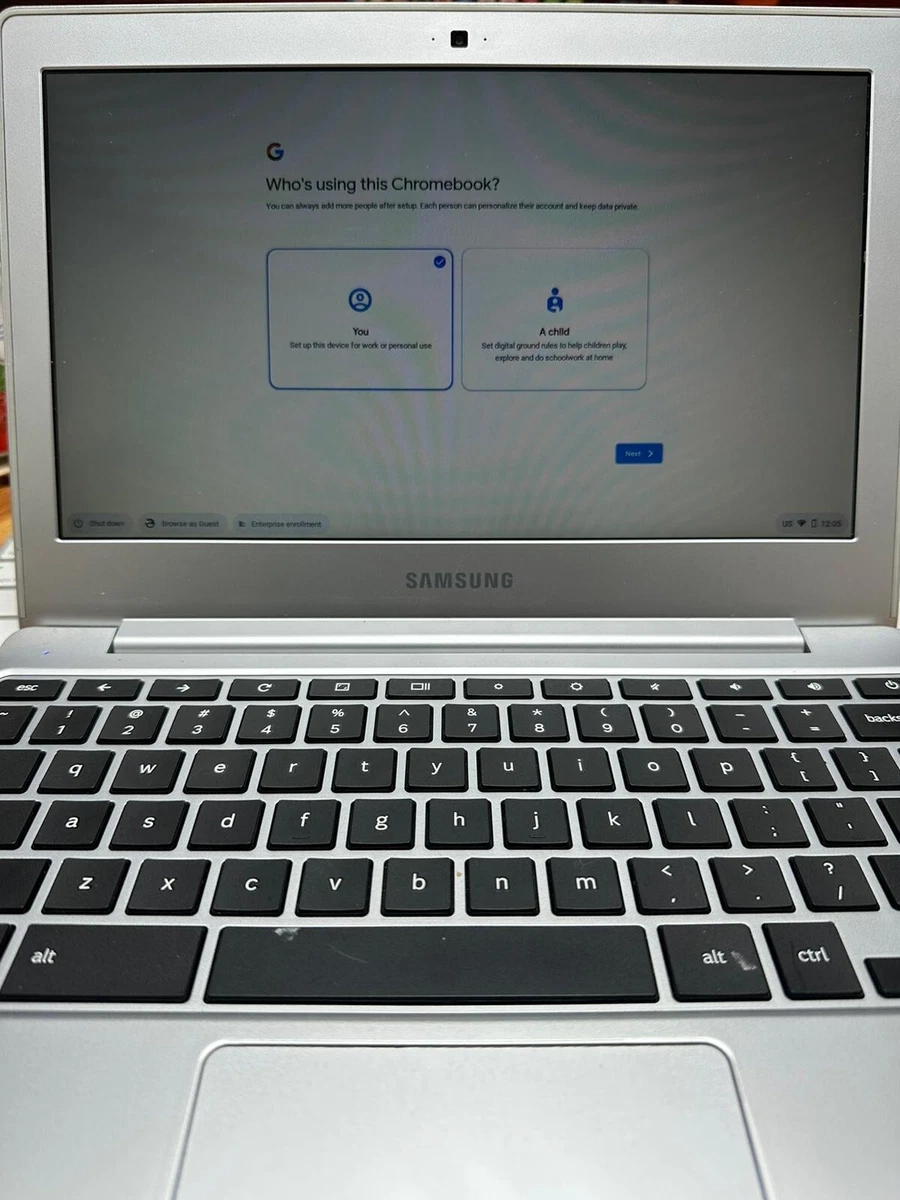
Credit: www.ebay.com
Frequently Asked Questions For Ssd Vs. Emmc Chromebook: Which One Is Better For You?
What Is The Difference Between An Ssd And Emmc Chromebook?
SSD stands for solid-state drive, while eMMC stands for embedded MultiMediaCard. The main difference is the technology used for storage. SSDs are faster and more reliable, while eMMC is slower but more affordable. So it depends on your needs and budget.
Which One Is Faster, Ssd Or Emmc?
SSDs are faster than eMMC. They have faster read and write speeds, which means faster boot times, quicker file transfers, and smoother overall performance. So if speed is a priority for you, go for an SSD Chromebook.
Are Emmc Chromebooks Worth It?
EMMC Chromebooks are worth it if you have a tight budget and don’t require heavy multitasking or demanding applications. They are more affordable than SSD Chromebooks and still offer decent performance for basic tasks like web browsing, email, and document editing.
Conclusion
To sum up, choosing between an SSD and eMMC Chromebook ultimately boils down to your specific needs and preferences. If you prioritize speed, durability, and ample storage capacity, then an SSD Chromebook is the ideal choice for you. On the other hand, if you’re on a tighter budget and require moderate performance for basic tasks, an eMMC Chromebook can adequately meet your requirements.
Consider your budget, storage needs, and desired performance when making your decision. Ultimately, both options offer advantages and can enhance your Chromebook experience.
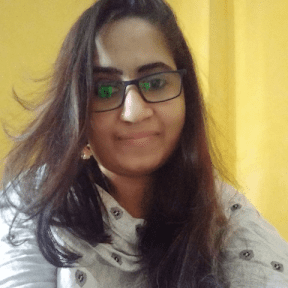
I have been working as an SEO Expert in Bangladesh for a long time and now providing the best SEO Service in Bangladesh. With the approach to Semantic SEO that eschews superfluity. I can get your business web page at the top of the SERP list. Using the latest digital marketing trends, I can enhance your online visibility and drive more website traffic.
