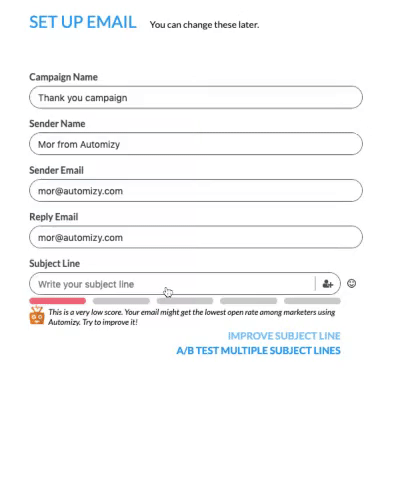Order confirmation emails are crucial for any business. They help build trust and ensure a positive customer experience.
But how do you make sure your order confirmation email stands out? One way is through compelling subject lines. A well-crafted subject line can boost open rates and improve customer satisfaction. It sets the tone for the rest of the email. The right subject line can make the difference between a happy customer and a confused one. In this blog post, we will explore effective order confirmation email subject lines to help you create engaging and informative messages that your customers will appreciate. For those looking to streamline their email marketing efforts, consider using Sender, an omnichannel marketing platform. Learn more about it here.

Credit: popupsmart.com
Introduction To Order Confirmation Email Subject Lines
Order confirmation emails are essential for ecommerce businesses. They reassure customers after a purchase and provide important transaction details. One of the most important aspects of these emails is the subject line. A well-crafted subject line can improve open rates and enhance customer experience.
The Importance Of Subject Lines In Email Marketing
Subject lines are the first thing recipients see in their inboxes. They determine whether an email gets opened or ignored. A strong subject line grabs attention and encourages engagement. This is crucial in email marketing, where open rates directly impact campaign success.
For order confirmation emails, a clear and concise subject line builds trust. Customers want to know their order has been received and is being processed. A good subject line ensures they don’t miss this important information.
Overview Of Order Confirmation Emails
Order confirmation emails confirm a customer’s purchase. They provide essential details like order number, items purchased, and estimated delivery date. These emails are transactional and have high open rates because customers expect them.
Including a personalized subject line in your order confirmation email can enhance customer satisfaction. Mention the customer’s name or order number to make it feel unique. This personal touch can strengthen customer loyalty and encourage repeat purchases.
Here are some examples of effective order confirmation email subject lines:
- Your Order Has Been Confirmed! Order #12345
- Thank You for Your Purchase! Here’s Your Order Details
- We’ve Received Your Order #12345. Now Processing
Using tools like Sender, an omnichannel marketing platform, can help automate these emails. Sender combines email and SMS marketing, providing robust automation and segmentation features. This ensures your order confirmation emails reach the right audience with the right message.
With Sender, businesses can also access detailed reports and analytics to measure email performance. This data-driven approach helps in refining subject lines and improving open rates.
In summary, crafting effective order confirmation email subject lines is crucial. They improve open rates and ensure customers receive important purchase information. Using tools like Sender can streamline this process and enhance overall email marketing efforts.
Key Features Of Effective Order Confirmation Email Subject Lines
Order confirmation emails are crucial for customer satisfaction. A well-crafted subject line can enhance the user experience and drive engagement. Below are key features that make order confirmation email subject lines effective.
Personalization Techniques
Personalization helps create a connection with the customer. Use the customer’s name or mention the specific item they purchased. For example, “Thank you, John! Your order of Nike Sneakers has been confirmed.” This approach makes the email feel more relevant and engaging.
Incorporating Order Details
Including order details in the subject line provides immediate clarity. Mention the order number or the items purchased. For example, “Order #12345 Confirmed: Your New Laptop is on its Way!” This helps customers quickly recognize the email’s purpose.
Creating A Sense Of Urgency
Creating a sense of urgency can encourage faster action. Use phrases like “Hurry” or “Act Now” to prompt immediate attention. For example, “Your Order is Confirmed! Track Your Package Now!” This keeps customers engaged and informed about their order status.
Utilizing Brand Voice And Tone
Consistency in brand voice and tone builds trust. Use a tone that aligns with your brand’s identity. If your brand is casual, keep the subject line light and friendly. For example, “Woohoo! Your Order is Confirmed and on its Way!” This maintains a cohesive brand experience.
Strategies To Boost Open Rates
Effective order confirmation email subject lines can significantly improve open rates. Implementing the right strategies ensures that your emails are not only opened but also engage your customers. Below are some key strategies to help boost open rates for your order confirmation emails.
A/b Testing For Optimal Results
A/B testing is a powerful method to determine the most effective subject lines. Create two variations of your email subject lines and send them to different segments of your audience. Compare the open rates to find the better-performing subject line.
Steps for A/B Testing:
- Draft two distinct subject lines.
- Send each version to a separate group within your audience.
- Analyze the open rates and identify the winning subject line.
Repeat this process regularly to keep refining your subject lines and boosting open rates.
Analyzing Customer Behavior
Understanding your customer behavior is crucial for crafting effective subject lines. Use data from past interactions to tailor your emails to your customers’ preferences and habits.
Considerations for Analyzing Customer Behavior:
- Study past open rates and click-through rates.
- Identify common patterns in customer interactions.
- Segment your audience based on their behavior and preferences.
By analyzing this data, you can create more personalized and appealing subject lines.
Leveraging Data And Analytics
Utilize data and analytics to optimize your email subject lines. Tools like Sender provide in-depth analytics to measure your campaign performance.
Key Metrics to Track:
- Open rates
- Click-through rates
- Conversion rates
Regularly review these metrics to understand which subject lines are most effective. Use the insights to continuously improve your email strategies.
Timing And Frequency Considerations
The timing and frequency of your emails can impact open rates. Sending emails at the right time increases the likelihood of them being opened.
Best Practices for Timing and Frequency:
- Send emails at times when customers are most likely to check their inbox.
- Avoid sending too many emails to prevent overwhelming your audience.
- Test different times and days to find the optimal sending schedule.
Adjust your email timing and frequency based on what works best for your audience to improve open rates.
Pricing And Affordability Of Email Marketing Tools
Choosing the right email marketing tool can be challenging. Pricing and affordability are key factors to consider. Let’s explore the costs and benefits of popular platforms.
Overview Of Popular Email Marketing Platforms
Several email marketing platforms offer varied features and pricing. Here are some well-known options:
- Mailchimp: Known for its user-friendly interface and versatile email templates.
- Sender: Offers email and SMS marketing automation with advanced audience segmentation.
- Constant Contact: Provides robust tools for email campaigns and social media marketing.
Cost-benefit Analysis For Small Businesses
Small businesses need cost-effective solutions to maximize their marketing budgets. Here’s a quick analysis:
| Platform | Cost | Benefits |
|---|---|---|
| Mailchimp | Starts at $9.99/month | User-friendly, versatile templates, free plan available |
| Sender | Free plan, 40% off annual plans during Christmas Sale | Combines email and SMS, advanced segmentation, 24/7 support |
| Constant Contact | Starts at $20/month | Social media tools, real-time reporting, extensive integrations |
Budget-friendly Options And Their Features
For those on a tight budget, there are affordable email marketing tools available:
- Sender: Free plan with no credit card required, automation sequences, and 24/7 support.
- Mailchimp: Free plan with basic email marketing features and up to 2,000 contacts.
- Sendinblue: Free plan with unlimited contacts and up to 300 emails per day.
These tools offer essential features like:
- Automated campaigns
- Audience segmentation
- Reports and analytics
- Integrations with popular platforms
Choosing the right tool depends on your specific needs and budget constraints. Use this guide to make an informed decision.
Pros And Cons Of Various Subject Line Strategies
Crafting effective order confirmation email subject lines requires a balance of strategy. Different approaches offer unique benefits and potential drawbacks. Understanding these can help in optimizing your email marketing efforts.
Benefits Of Personalization
Personalized subject lines can significantly enhance open rates. Using the customer’s name or specific details makes the email feel more relevant. Here are some key benefits:
- Increased Engagement: Personalized emails capture attention quickly.
- Better User Experience: Customers feel valued when addressed directly.
- Higher Open Rates: Studies show a 26% increase in open rates with personalization.
Drawbacks Of Over-personalization
Over-personalization can sometimes lead to negative outcomes. It’s crucial to find the right balance:
- Privacy Concerns: Excessive personal details might make customers uneasy.
- Spam Triggers: Highly personalized emails can be flagged as spam.
- Reduced Trust: Overdoing personalization can appear intrusive.
Advantages Of Including Order Details
Including order details in the subject line is another effective strategy. Here’s why:
- Immediate Recognition: Customers can instantly identify the email purpose.
- Increased Clarity: Clear subject lines reduce confusion and enhance user experience.
- Higher Open Rates: Specific order information encourages timely opens.
Potential Downsides Of Overloading Information
While details are important, too much information can be counterproductive:
- Cluttered Subject Lines: Overloaded subjects can appear messy.
- Reduced Readability: Lengthy subject lines might get cut off, losing essential information.
- Decreased Engagement: Customers may ignore emails that seem overwhelming.
Understanding these pros and cons will help you craft compelling subject lines. Balancing personalization and clarity is key to maximizing email marketing success.
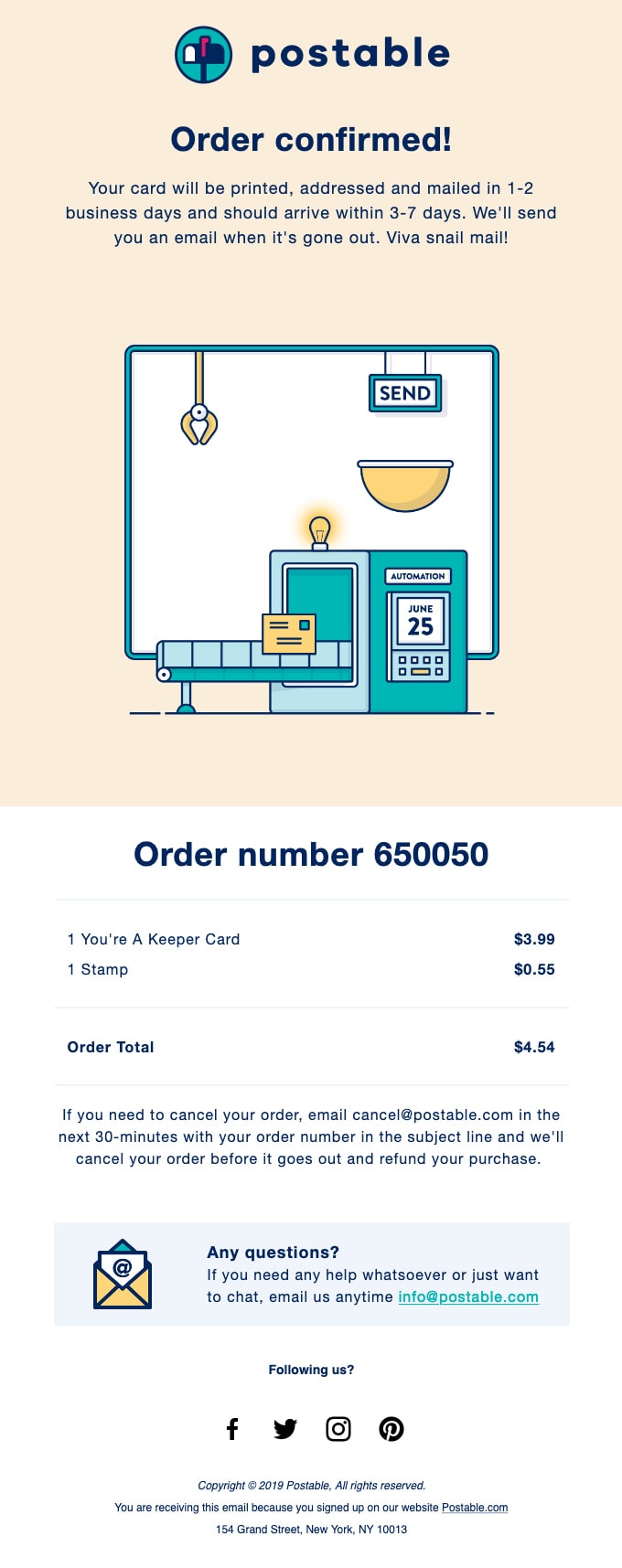
Credit: designmodo.com
Specific Recommendations For Ideal Scenarios
Creating compelling order confirmation email subject lines can significantly boost your open rates and customer satisfaction. Whether you run an e-commerce business, a service-based company, or manage seasonal campaigns, tailoring your subject lines to specific scenarios is crucial. Here are some targeted recommendations to help you craft effective subject lines for various business types and situations.
Best Practices For E-commerce Businesses
For e-commerce businesses, order confirmation emails are vital. They reassure customers that their purchase was successful. Here are some best practices:
- Be Clear and Concise: Ensure the subject line clearly states the purpose. Example: “Order Confirmation – [Order Number]”.
- Include the Brand Name: This builds trust and recognition. Example: “Your [Brand Name] Order Confirmation”.
- Use Personalization: Incorporate the customer’s name. Example: “Hi [Customer Name], Your Order is Confirmed!”.
Strategies For Service-based Companies
Service-based companies can also benefit from effective order confirmation emails. Here are some strategies:
- Detail the Service: Specify the service booked. Example: “[Service Name] Booking Confirmation”.
- Include Appointment Details: Provide date and time. Example: “Your [Service] Appointment on [Date]”.
- Highlight Next Steps: Inform the customer of any required actions. Example: “Next Steps for Your [Service] Appointment”.
Tips For Seasonal Campaigns
Seasonal campaigns require a bit more creativity. Here are some tips:
- Leverage Seasonal Themes: Incorporate relevant themes. Example: “Your Black Friday Order is Confirmed!”.
- Highlight Discounts: Mention any promotions. Example: “Holiday Sale Order Confirmation – [Order Number]”.
- Urgency and Exclusivity: Create a sense of urgency. Example: “Limited Time Offer – Order Confirmation”.
Advice For High-volume Retailers
High-volume retailers need efficient and effective communication. Here is some advice:
- Automate Subject Lines: Use automation tools to personalize. Example: “Your Recent Purchase from [Brand Name]”.
- Provide Tracking Information: Include tracking details. Example: “Track Your Order – [Order Number]”.
- Include Contact Information: Offer customer support details. Example: “Need Help? Contact Us about Your Order”.
By tailoring your order confirmation email subject lines to these specific scenarios, you can improve customer satisfaction and engagement. Using tools like Sender, an omnichannel marketing platform, can simplify this process, combining email and SMS marketing automation to enhance your campaigns.
| Feature | Benefit |
|---|---|
| Email and SMS Marketing | Effective marketing campaigns |
| Marketing Automation | Automated emails and texting |
| Audience Segmentation | Targeted messaging |
| Reports & Analytics | Measure campaign performance |
| Integrations | Seamless with popular platforms |
| 24/7 Customer Support | Quick and helpful service |
For more details, visit Sender.
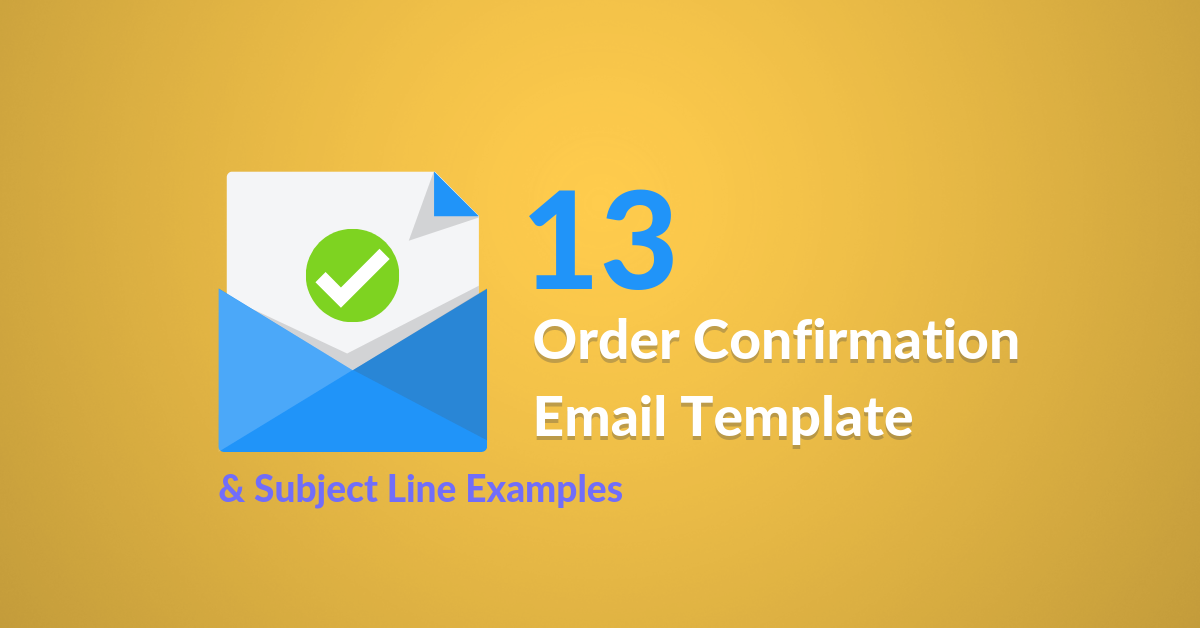
Credit: automizy.com
Frequently Asked Questions
What Are Some Effective Order Confirmation Email Subject Lines?
Effective order confirmation email subject lines are clear, concise, and provide essential information. Examples include “Your Order is Confirmed”, “Order #12345: Confirmation & Details”, and “Thank You for Your Purchase! “.
Why Is The Order Confirmation Email Subject Line Important?
The subject line is important as it reassures customers that their order was successful. It also sets expectations for the delivery process.
How Can I Make My Subject Line Stand Out?
To make your subject line stand out, use personalization, add specific order details, and keep it clear. This helps grab attention.
Should I Include The Order Number In The Subject Line?
Yes, including the order number in the subject line helps customers quickly identify the email. It adds clarity and convenience.
Conclusion
Crafting effective order confirmation email subject lines is essential. They boost open rates and customer satisfaction. Use clear, concise language. Highlight key details to ensure clarity. Experiment with different styles to find what works best. For top-notch email and SMS marketing tools, consider Sender. It offers automation, segmentation, and comprehensive support. Start optimizing your campaigns today.

I have been working as an SEO Expert in Bangladesh for a long time and now providing the best SEO Service in Bangladesh. With the approach to Semantic SEO that eschews superfluity. I can get your business web page at the top of the SERP list. Using the latest digital marketing trends, I can enhance your online visibility and drive more website traffic.