To find and fix missing alt text, review your website’s images and add descriptive alt text for each one. This will improve accessibility and SEO.
The When optimizing your website for search engines, it’s crucial to pay attention to small details like missing alt text. Alt text is an important attribute that describes the content of an image. It serves as a text alternative when images cannot be displayed or are yet to load.
Not only does properly written alt text improve accessibility for visually impaired users, but it also helps search engines understand and index your images. We’ll explore the steps to quickly and efficiently find and fix any missing alt text on your website, boosting both user experience and search rankings.
What Is Alt Text
Alt text, short for alternative text, refers to the descriptive text that is added to an HTML image tag. It serves as a textual alternative that provides information about an image’s content and meaning. Alt text is primarily meant to be read by screen readers for visually impaired users, allowing them to understand the purpose and context of the image.
Definition and purpose of alt text
Alt text provides a concise and accurate description of an image, conveying its purpose and visual content. It plays a crucial role in web accessibility by ensuring that visually impaired users can comprehend the information presented via images on a webpage. It also contributes to better user experience by displaying the alt text in case the image is unavailable or takes longer to load.
Why alt text is essential for SEO
Optimizing alt text is crucial for search engine optimization (SEO). Search engines utilize alt text to understand the relevance of images to the surrounding text and the overall webpage context. Expertly crafted alt text improves the chances of an image being ranked and displayed in relevant search results, potentially driving more organic traffic to the webpage.
It is important to ensure that alt text is descriptive, concise, and relevant to the image, while also incorporating relevant keywords to optimize SEO performance.
How To Identify Missing Alt Text
| How to Identify Missing Alt Text |
Alt text, also known as alternative text, is important for web accessibility as it helps visually impaired users understand the content of images on a website. One way to identify missing alt text is by checking the images on your website. Using accessibility tools, you can easily detect which images are missing alt text and take the necessary steps to add descriptive and accurate alternative text for each image.
Without alt text, search engines cannot understand the context of the images, affecting the overall SEO of your website. Make sure to provide relevant information within the alt text, including keywords when appropriate.
By prioritizing the identification and resolution of missing alt text, you can improve the accessibility and search engine visibility of your website. Remember to regularly check and update alt text for new and existing images to ensure a seamless user experience for all visitors.
Fixing Missing Alt Text
Fixing Missing Alt Text:
Alt text serves a crucial purpose in web accessibility, providing a textual description of images for visually impaired users or instances where images fail to load. Ensuring your website has descriptive alt text enhances user experience and assists search engines in understanding your content. To effectively fix missing alt text, follow these best practices:
- The importance of descriptive alt text: Alt text should accurately describe the image, conveying its context and purpose.
- Guidelines for writing effective alt text: Keep alt text concise, descriptive, and relevant, avoiding excessive keywords or spammy practices.
- Updating alt text for existing images: Review your website’s images, add alt text where missing, and ensure it aligns with the image’s content and function.
- Best practices for adding alt text to future images: Make it a habit to include alt text for all new images added to your website, adhering to the aforementioned guidelines.
Tools For Automated Alt Text Generation
Tools for Automated Alt Text Generation
Introduction to AI-based alt text generation tools:
Automated alt text generation tools have made it easier for website owners to ensure accessibility and improve search engine optimization. Instead of manually writing alt text for images, these tools use artificial intelligence algorithms to analyze images and generate alt text automatically. This not only saves time but also ensures that alt text is descriptive and relevant.
Benefits of using automated tools:
- Saves time and effort in manually writing alt text for each image
- Generates alt text that is accurate and descriptive
- Improves accessibility for visually impaired users
- Enhances search engine optimization by providing relevant information to search engine crawlers
Popular alt text generation plugins and software:
| Plugin/Software | Features |
|---|---|
| Yoast SEO | Automatically generates alt text based on image analysis |
| Accessible Image Plugin | Offers options for manual and automatic alt text generation |
| Image SEO | Uses machine learning to generate alt text |
Evaluating Automated Alt Text
Automated alt text is a useful tool for providing image descriptions for visually impaired individuals. However, it is crucial to evaluate and edit auto-generated alt text to ensure accuracy and relevance. When reviewing automated alt text, pay attention to whether it accurately describes the image and provides enough context.
Edit the alt text if necessary to provide a clear and concise description. Additionally, consider the relevance of the alt text to the surrounding content or call-to-action. If the automated alt text does not align with the purpose of the image or the goals of the page, make appropriate adjustments. By taking the time to carefully review and edit automated alt text, you can enhance accessibility and improve the user experience on your website.
Accessibility Audits And Compliance
Addressing accessibility issues is an important aspect of website development. Conducting accessibility audits for alt text compliance is crucial for ensuring website accessibility. Alt text, also known as alternative text, is a brief description of an image that is read aloud to visually impaired users by screen readers. Missing or poorly written alt text can make it difficult for visually impaired users to understand the content of an image.
When performing an accessibility audit, it is important to review each image on the website and ensure that it has appropriate alt text. This includes images used for decorative purposes, as they should have empty alt text to be skipped by screen readers. Additionally, alt text should accurately describe the content and purpose of the image in a concise manner.
By conducting regular accessibility audits, website owners can identify and rectify any missing alt text, improving the overall accessibility of their website. This not only ensures compliance with accessibility guidelines but also enhances the user experience for all visitors.
Beyond Alt Text: Other Accessibility Measures
Alt text is an important element for improving the accessibility of your website. However, it’s not the only measure to be considered. There are other accessibility measures that can greatly enhance user experience for individuals with disabilities.
| Accessibility Measure | Description |
|---|---|
| Captioning and Transcripts | Adding captions and providing transcripts for multimedia content such as videos and podcasts can greatly benefit individuals with hearing impairments. It allows them to understand the content without solely relying on audio. |
| Keyboard Navigation | Implementing keyboard navigation is crucial for individuals who cannot effectively use a mouse. It enables them to navigate through your website using only their keyboard, ensuring all interactive elements are accessible. |
| Focus Indicators | Focus indicators are visual cues that highlight the active element on a webpage. This helps individuals using keyboard navigation or assistive technologies easily identify and interact with different elements on the page. |
Incorporating these accessibility measures along with comprehensive alt text can significantly improve the inclusiveness of your website, making it more accessible to individuals with disabilities.
Frequently Asked Questions On How To Find And Fix Missing Alt Text
How Do I Fix Missing Alt Text?
To fix missing alt text, follow these steps: 1. Identify the images on your website that lack alt text. 2. Add relevant and descriptive alt text to each image, describing its content. 3. Use keywords that are relevant to the image and your overall website content.
4. Make sure the alt text is concise, clear, and accurately represents the image. 5. Test the changes to ensure the alt text displays properly for screen readers and search engines.
How Do I Find Missing Alternative Text In Word?
To find missing alternative text in Word, open the document and select the image. Then right-click and choose “Format Picture” from the menu. In the Format Picture pane, select the “Size & Properties” icon. In the Accessibility section, you will find the alternative text box.
Here, you can add or edit the alternative text for the image.
What Happens If Alt Text Is Missing?
If alt text is missing, it can have negative consequences for users and search engines. Users who rely on screen readers won’t have access to the image’s description, making their experience less inclusive. Additionally, search engines won’t be able to accurately interpret the image, affecting its visibility and discoverability in search results.
Always ensure to provide alt text to enhance accessibility and SEO.
Which Tool Do You Use To Identify Missing Alternate Text For An Image?
Use the tool “Accessibility Insights for Web” to identify missing alternate text for an image.
Ensuring that your website has properly placed alt text is crucial for improving its overall SEO performance and accessibility. By following the steps outlined you can easily identify and fix any missing alt text on your website. Remember, alt text not only helps search engines understand your images but also enhances the user experience for those who rely on screen readers.
So, take the time to regularly audit and update your alt text, and watch your website’s visibility and engagement soar.
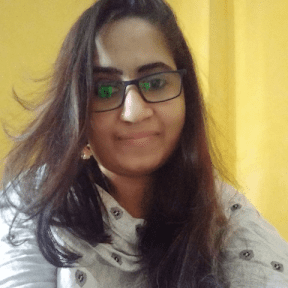
I have been working as an SEO Expert in Bangladesh for a long time and now providing the best SEO Service in Bangladesh. With the approach to Semantic SEO that eschews superfluity. I can get your business web page at the top of the SERP list. Using the latest digital marketing trends, I can enhance your online visibility and drive more website traffic.


