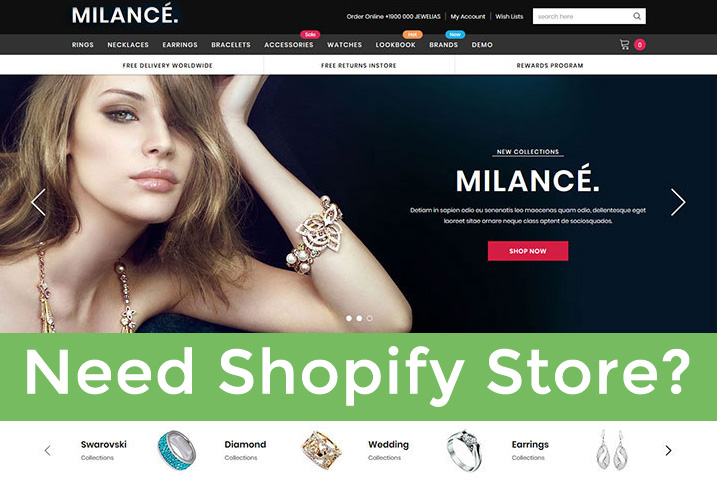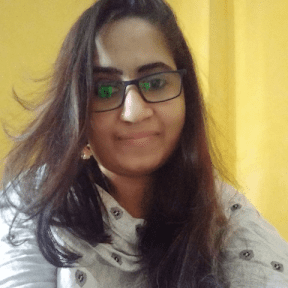- Have predefined response templates: Prepare response templates for frequently asked questions or common issues. This will help you save time while ensuring consistent and accurate answers.
- Provide personalized replies: Tailor your responses to each c
To create a Shopify website, first sign up for a Shopify account and select a theme for your website. Then, customize the design and layout of your site by adding products, collections, and pages.
Finally, launch your website and start promoting your products to attract customers. Starting an online business can be an exciting venture, and creating a Shopify website is a great way to get started. Shopify is a popular e-commerce platform that allows you to build and manage your online store.
With Shopify, you don’t need any coding or design skills to create a professional-looking website. Whether you’re selling physical products, digital downloads, or services, Shopify provides all the tools you need to run a successful online business. In this guide, we’ll walk you through the steps of setting up your Shopify website and launching your online store. So let’s get started and turn your business idea into a reality!
Choosing The Right Shopify Plan
Choosing the right Shopify plan is essential for creating a successful Shopify website. Pick a plan that suits your business needs, whether it’s Basic Shopify, Shopify, or Advanced Shopify, to ensure maximum functionality and growth potential for your online store.
Understanding Shopify Pricing Tiers
Creating a Shopify website is an exciting step towards launching your online business. As you begin this journey, one crucial consideration is choosing the right Shopify plan. Shopify offers various pricing tiers to cater to businesses of all sizes and budgets.
Understanding these pricing tiers will help you make an informed decision that aligns with your business needs. Let’s explore each aspect in detail:
- Evaluating your business needs:
- Before selecting a Shopify plan, it’s essential to assess your business requirements. Consider factors such as the number of products you plan to sell, expected traffic volume, and desired features.
- Evaluate if you need a basic plan or if your business requires more advanced features like abandoned cart recovery, gift cards, or professional reports. Understanding your needs will enable you to choose the most appropriate plan.
- Selecting the appropriate plan:
- Shopify provides several pricing tiers, including the Basic Shopify, Shopify, and Advanced Shopify plans. Each plan offers different features and capabilities at varying price points.
- The Basic Shopify plan provides the essentials for getting started, including a dependable website and access to 24/7 support.
- The middle-tier Shopify plan offers additional features like professional reports and the ability to offer gift cards to your customers.
- The Advanced Shopify plan includes advanced features, such as real-time carrier shipping and advanced report building, making it suitable for businesses with extensive requirements.
- Exploring additional features and add-ons:
- In addition to the standard plan features, Shopify provides various add-ons and integrations to enhance your website’s functionality.
- Apps like Oberlo allow you to easily add and manage products from an extensive marketplace, while the Shopify POS system enables you to sell products in-store and seamlessly sync inventory.
- Explore the App Store to find tools that can help with email marketing, social media integration, SEO optimization, and more. These additional features and add-ons can further enhance your Shopify website’s capabilities.
By understanding Shopify’s pricing tiers, evaluating your business needs, selecting the appropriate plan, and exploring additional features and add-ons, you can create a Shopify website tailored to your specific requirements. Choose wisely and set your online business on a path to success.
Setting Up Your Shopify Store
Setting up your Shopify store is a crucial step in creating your professional e-commerce website. With easy-to-use tools and customizable themes, you can quickly build your online store and start selling your products.
Setting up your Shopify store is the first step in creating your online business. With Shopify’s user-friendly platform, it’s easy to get your store up and running without any technical experience. In this section, we will guide you through the process of setting up your Shopify store, from creating an account to customizing your store’s theme.
Creating A Shopify Account:
To start building your Shopify website, you need to create a Shopify account. Follow these steps to get started:
- Visit the Shopify website and click on the “Get Started” button.
- Enter your email address, password, and store name.
- Provide some basic information about your business, such as your address and contact details.
- Once you’ve completed the steps, click the “Create Your Store” button.
Setting Up Your Store Information:
After creating your Shopify account, it’s time to set up your store information. This includes adding important details about your business, such as your products, payment methods, and shipping options. Here’s how you can do it:
- Navigate to the “Settings” tab in your Shopify dashboard and click on “General.”
- Fill in your store details, including your store name, contact information, and store address.
- Configure your payment settings by choosing the payment gateway that works best for you.
- Set up your shipping options by determining your shipping zones and rates.
Choosing A Domain Name:
Your domain name is a crucial part of your online brand identity. It’s essential to choose a domain name that is easy to remember and represents your business. Consider the following tips when selecting your domain name:
- Keep it short, simple, and relevant to your business.
- Use keywords that are related to your products or services.
- Consider using your brand name if it’s available.
- Purchase your domain name through Shopify or connect an existing domain to your store.
Customizing Your Store’S Theme:
Customizing your store’s theme is an important step in creating an attractive and user-friendly website. Shopify offers a wide range of themes to choose from, allowing you to customize the look and feel of your store. Follow these steps to customize your store’s theme:
- Go to the “Online Store” section in your Shopify dashboard and click on “Themes.”
- Browse through the available themes and choose the one that fits your brand and product offerings.
- Customize your chosen theme by adding your logo, changing colors and fonts, and adjusting the layout.
- Preview your changes and make sure everything looks visually appealing and functional.
- Once you’re satisfied with the customization, click on “Publish” to make your changes live on your store.
Setting up your Shopify store involves creating a Shopify account, setting up your store information, selecting a domain name, and customizing your store’s theme. These steps will help you establish a strong online presence and create a visually appealing website for your business.
Adding Products To Your Shopify Store
Learn the step-by-step process of adding products to your Shopify store and create a user-friendly online shop. Start selling and growing your business efficiently with these helpful guidelines.
To create a successful Shopify website, it’s crucial to understand how to add products to your online store. This step-by-step guide will walk you through the process, from creating product categories to configuring product details and uploading images.
Creating Product Categories
Organizing your products into categories helps visitors navigate your store more easily. Here’s how to create product categories on Shopify:
- In your Shopify admin dashboard, go to the “Products” section.
- Click on the “Collections” tab.
- Select “Create collection” and enter a name for your category.
- Add a description to provide more information about the category.
- Configure the visibility settings to determine how the category is displayed.
- Save the collection and repeat the process for each additional category.
Adding Individual Products
Once you have your categories set up, it’s time to add individual products to your Shopify store. Follow these steps:
- In the “Products” section of your admin dashboard, click on “Add product.”
- Enter the product title, description, and pricing information.
- Specify the product’s availability and shipping details.
- Assign the product to relevant categories you created earlier.
- Add any additional product variants, such as different sizes or colors.
- Set up inventory tracking, if necessary.
- Save the product and repeat the process for each new item you want to add.
Configuring Product Details
To make your products more appealing and informative, it’s important to configure various details. Consider the following:
- Use concise and compelling product titles that accurately describe the item.
- Write engaging and SEO-friendly product descriptions that highlight key features and benefits.
- Add relevant tags and keywords to improve search engine visibility.
- Set up product options to allow customers to select different variations or customization choices.
- Enable customer reviews to foster trust and credibility.
Uploading Product Images
Visual appeal plays a significant role in attracting online shoppers. Follow these guidelines for uploading product images on Shopify:
- Use high-quality, well-lit images that showcase the product from different angles.
- Ensure your images accurately represent the product’s color, shape, and size.
- Compress your images to optimize loading times and overall website performance.
- Use descriptive file names and alt-text for accessibility and search engine optimization.
- Consider using lifestyle or contextual images to help customers envision the product in use.
By following these steps, you can efficiently add products to your Shopify store, create an intuitive shopping experience, and increase your chances of generating sales.
Optimizing Your Shopify Store For Seo
Learn how to optimize your Shopify store for SEO and improve your website’s visibility on search engines. Discover effective strategies and techniques to create a successful Shopify website that attracts organic traffic and drives conversions.
To ensure that your Shopify store gets the organic visibility it needs, optimizing it for search engines is crucial. Here are some key areas to focus on when it comes to SEO for your Shopify website:
Conducting Keyword Research:
- Start by conducting thorough keyword research to understand the search terms and phrases that are relevant to your store and products.
- Use keyword research tools to identify high-volume keywords that have low competition.
- Incorporate these keywords naturally into your product titles, descriptions, and blog posts.
Optimizing Product Descriptions:
- Craft compelling and unique product descriptions that not only showcase your products but also incorporate relevant keywords.
- Keep your product descriptions concise and informative, highlighting the key features and benefits.
- Use bullet points to break up the text and make it scannable for visitors.
Writing Seo-Friendly Blog Posts:
- Create engaging and informative blog posts that address topics related to your industry or showcase your products.
- Incorporate relevant keywords into your blog post titles, headings, and content.
- Use internal and external links to provide additional context and credibility to your blog posts.
Improving Site Speed And Performance:
- Minimize the loading time of your Shopify store by optimizing images and using a high-performing theme.
- Compress images to reduce their file size without compromising on quality.
- Enable browser caching and use a content delivery network (CDN) to improve the loading speed of your store.
Remember, search engine optimization is an ongoing process, so regularly monitor your website’s performance and make necessary adjustments to stay ahead of the competition. By implementing these optimization techniques, you can improve your Shopify store’s visibility and attract more organic traffic.
Keep in mind that SEO is just one aspect of running a successful Shopify store. Providing high-quality products, excellent customer service, and a user-friendly experience are also crucial for long-term success. Keep working on both your SEO and overall store optimization to maximize your online presence and drive sales.
Configuring Payment And Shipping Settings
Learn how to configure payment and shipping settings for your Shopify website with these simple steps. Set up your preferred payment methods, choose shipping zones, and customize shipping options to provide a seamless shopping experience for your customers.
Setting Up Payment Gateways:
- Choose from a variety of payment gateways available in Shopify to securely process customer payments.
- Use popular gateways like PayPal, Stripe, and Authorize.net, or explore other options based on your target market and specific business needs.
- Go to Shopify Admin and click on the ‘Settings’ tab, followed by ‘Payment providers’.
- Select ‘Add a provider’ and pick the payment gateway you want to integrate.
- Configure the settings by entering your account details and enabling features like automatic capture or manual capture of payments.
- Once configured, customers will be able to make purchases using the payment gateway you’ve set up.
Enabling Flexible Payment Options:
- Provide customers with a range of payment options to enhance their shopping experience.
- Install Shopify’s own payment gateway, Shopify Payments, which supports various payment methods including credit cards, Apple Pay, and Google Pay.
- Expand your payment options by integrating third-party payment gateways like Klarna, Afterpay, or Sezzle. These gateways allow customers to make purchases with installment payments or buy now, pay later options.
- Customize the checkout process further by enabling alternative payment methods like cryptocurrency or gift cards.
- Set up automatic currency conversion to cater to international customers, ensuring seamless transactions.
Configuring Shipping Rates:
- Determine how to charge customers for shipping based on factors like package weight, destination, and shipping method.
- Open the ‘Settings’ tab in Shopify Admin and click on ‘Shipping and delivery’.
- Choose to offer free shipping or set up custom shipping rates.
- Define different shipping zones and assign corresponding rates accordingly.
- Specify shipping rates based on weight or price ranges to accommodate different products and order values.
- Create shipping presets for specific items or collections to streamline the process.
Managing International Shipping:
- Expand your business beyond borders by configuring international shipping settings.
- Navigate to the ‘Shipping and delivery’ section in the Shopify Admin.
- Activate international shipping by enabling the option to ship products globally.
- Set up specific shipping rates for different regions and countries.
- Consider partnering with international carriers or using Shopify’s built-in carrier-calculated shipping feature to provide real-time shipping rates.
- Ensure compliance with customs regulations by accurately filling out customs declarations and including necessary documentation with each international shipment.
Remember, setting up payment and shipping settings on your Shopify website plays a crucial role in providing a smooth and convenient shopping experience for your customers. Take the time to configure payment gateways, enable flexible payment options, define shipping rates, and manage international shipping to optimize your online store’s performance.
Customizing Your Shopify Store’S Design
Discover the secrets to creating a stunning Shopify website with a customized design. Elevate your brand’s online presence and create a seamless shopping experience for your customers.
When it comes to creating a Shopify website, the design is a crucial aspect that sets the tone for your brand and creates an engaging user experience. In this section, we will explore how you can customize your Shopify store’s design to truly make it your own.
Follow these steps to create a visually appealing and professional-looking online store:
Exploring Shopify’S Theme Store
- Shopify offers a vast range of pre-designed themes in their theme store.
- Browse through the theme store to find a design that aligns with your brand image and target audience.
- Consider the features, layout, and overall aesthetic of each theme before making a decision.
- Look for themes that are responsive, meaning they adapt well to different screen sizes and devices.
- Take note of customer reviews and ratings to gauge the quality and user satisfaction of each theme.
Editing Your Theme’S Layout
- Once you have selected a theme, you can further customize its layout to suit your preferences.
- Access the “Customize” section in your Shopify admin dashboard.
- Here, you can easily modify various aspects of your theme, such as the header, footer, and homepage layout.
- Rearrange and add sections to create a unique and personalized design.
- Experiment with different layouts to find the best one that showcases your products and highlights your brand identity.
Customizing Colors And Fonts
- Shopify allows you to customize the colors and fonts of your website to match your brand’s identity.
- Navigate to the “Themes” section in your Shopify admin dashboard and select “Customize.”
- Look for options to modify the color scheme, including background colors, text colors, and button colors.
- Choose fonts that reflect your brand’s personality and are easy to read.
- Ensure that the selected colors and fonts create a cohesive and visually appealing experience for your visitors.
Adding Your Brand’S Logo And Imagery
- Incorporating your brand’s logo is crucial for establishing brand recognition and consistency.
- Upload your logo in a prominent location, such as the header or footer of your website.
- Optimize the image file size to ensure fast loading times without compromising quality.
- In addition to the logo, use high-quality imagery that represents your products or brand message.
- Images and visuals play a vital role in capturing users’ attention and conveying your brand’s value.
By following these steps to customize your Shopify store’s design, you can create a visually stunning and user-friendly online store that captivates your audience. Remember to keep your design consistent with your brand’s identity and focus on creating an enjoyable shopping experience for your customers.
Implementing Marketing Strategies For Your Shopify Store
Discover how to implement effective marketing strategies for your Shopify store and boost your online presence. Learn the essential steps to create a successful Shopify website and optimize it for maximum visibility and customer engagement. Drive traffic, generate leads, and increase sales with expert marketing techniques tailored for your Shopify business.
Developing A Content Marketing Plan
- Establish your target audience: Understand who your ideal customers are and what their needs and preferences are.
- Create a content strategy: Develop a plan to create and share valuable and relevant content that aligns with your target audience’s interests.
- Determine content types: Decide on the types of content you’ll produce, such as blog posts, videos, infographics, or guides.
- Conduct keyword research: Identify relevant keywords and incorporate them naturally into your content to improve search engine visibility.
- Set goals and metrics: Define measurable objectives for your content marketing efforts and track key performance indicators (KPIs) to assess success.
Utilizing Email Marketing Campaigns
- Build an email list: Encourage website visitors to subscribe to your newsletter or promotional emails using opt-in forms.
- Segment your email list: Categorize subscribers based on demographics, behavior, or interests to send targeted and personalized campaigns.
- Craft compelling emails: Write engaging subject lines and create valuable content within your emails to encourage recipients to take action.
- Implement automation: Set up automated email workflows for welcome emails, abandoned cart reminders, or customer re-engagement.
- Analyze email performance: Monitor open rates, click-through rates, and conversions to refine and optimize your email marketing strategies.
Leveraging Social Media Channels
- Choose relevant platforms: Identify the social media platforms that align best with your target audience and business goals.
- Create a social media content calendar: Plan and schedule your posts in advance to ensure consistent and timely sharing of content.
- Engage with your audience: Respond to comments, messages, and mentions to build relationships and foster a sense of community.
- Utilize visual content: Enhance your posts with eye-catching images, videos, or infographics to increase engagement and shareability.
- Analyze metrics: Track social media analytics to identify high-performing content, understand audience behavior, and optimize future strategies.
Implementing Seo Strategies
- Perform keyword research: Identify relevant keywords with high search volume and low competition to optimize your website’s content.
- Optimize on-page elements: Optimize your website’s meta tags, headings, URLs, and alt tags to make it more search engine-friendly.
- Create high-quality content: Produce informative and valuable content that answers users’ queries and encourages engagement and sharing.
- Build quality backlinks: Earn backlinks from authoritative and relevant websites to improve your website’s credibility and search rankings.
- Monitor and analyze SEO performance: Use tools like Google Analytics to track your website’s organic traffic, rankings, and conversions, and make data-driven optimizations.
By implementing these marketing strategies, you’ll enhance your Shopify store’s visibility, attract more qualified traffic, and ultimately drive growth and success.
Credit: skybootstrap.com
Managing Orders And Fulfillment
Learn how to efficiently manage and fulfill orders on your Shopify website to ensure smooth operations and customer satisfaction. Discover expert tips and strategies for streamlining your order management process and delivering products promptly.
Understanding Order Management
Managing the orders for your Shopify website is a crucial aspect of running your online store. By effectively organizing and overseeing your orders, you can ensure timely delivery and customer satisfaction. Here are some key points to consider:
- Orders dashboard: Shopify provides a user-friendly dashboard where you can conveniently manage and process orders. This centralized hub allows you to view, search, and filter orders based on various criteria, such as order status, payment method, and fulfillment date.
- Order details: Each order comes with specific details, including customer contact information, shipping address, items purchased, and payment status. It’s essential to review these details carefully to avoid any errors or discrepancies.
- Order status updates: Keeping your customers informed about their order status is crucial. Shopify provides an easy way to update the order status throughout the fulfillment process, including pending, processing, shipped, and delivered. Communicating these updates enhances transparency and trust with your customers.
- Filtering and sorting options: With Shopify’s order management system, you can efficiently filter and sort orders based on specific parameters. Whether you want to prioritize pending orders, focus on high-value orders, or categorize orders by location, these sorting options help streamline your workflow.
- Bulk order management: In case of a large number of orders, processing them individually can be time-consuming. Shopify offers bulk editing features, allowing you to fulfill multiple orders simultaneously. This efficient approach saves valuable time and effort.
Fulfilling Customer Orders
The fulfillment process plays a vital role in meeting customer expectations promptly. It involves packaging, shipping, and delivering the products effectively. Here’s what you need to know about fulfilling customer orders on Shopify:
- Order fulfillment dashboard: Shopify’s intuitive interface makes it easy to handle the fulfillment process. The order fulfillment dashboard provides an overview of pending orders, enabling you to prioritize shipments efficiently.
- Shipping carriers integration: Shopify integrates with various shipping carriers, such as UPS, FedEx, and USPS, simplifying order fulfillment. You can compare shipping rates, print labels, and track shipments directly from the Shopify dashboard.
- Packaging materials: Ensure that you have the necessary packaging materials, including boxes, envelopes, padding, and tape, to securely package the products. Professionally packaged items not only protect them during transit but also leave a positive impression on customers.
- Shipping options: Offering various shipping options, such as standard, expedited, or free shipping, can attract and retain customers. Shopify enables you to set up shipping rates based on weight, location, or order value, making it convenient to choose the best shipping method.
- Order fulfillment notifications: Keep your customers informed about their order’s shipment details through automated notifications. This proactive communication fosters transparency and reduces customer inquiries about their order’s whereabouts.
Managing Returns And Exchanges
Dealing with returns and exchanges is an inevitable part of running an online store. While it can be challenging, efficient management can help maintain customer satisfaction. Here are a few key considerations:
- Return policy: Clearly define your return policy and display it prominently on your website. Make sure it covers various aspects, such as eligible return timeframes, condition requirements, and any associated costs.
- Return requests: Shopify allows customers to submit return requests directly through their user account. Monitoring and responding to these requests promptly is crucial to maintain customer trust and resolve any issues promptly.
- Return labels: Depending on your return policy, you may need to provide return labels to customers. Shopify simplifies this process by allowing you to generate and include return labels in return authorization emails or customers’ order history.
- Exchanges: In addition to returns, customers may request exchanges for different sizes, colors, or products. Clear communication and providing seamless exchange options contribute to a positive shopping experience for your customers.
- Return tracking: Utilize Shopify’s order tracking tools to monitor return shipments. This helps you keep track of returned items, ensuring that they are received and processed correctly.
- Refunds: After receiving returned items, initiate appropriate refunds promptly. Shopify allows you to issue refunds directly to the original payment method, store credit, or exchange, based on your store policies.
Utilizing Order Tracking Tools
Order tracking tools on Shopify can greatly enhance your customer service and streamline operations. Here’s how you can leverage them effectively:
- Shipment tracking numbers: Assign unique tracking numbers to every order. These numbers help track the order’s progress from fulfillment to delivery, ensuring transparency and peace of mind for your customers.
- Automatic notifications: Keep your customers informed about their order’s progress through automated notifications. Update them when the order is shipped, out for delivery, or delivered. These notifications minimize customer inquiries and improve overall satisfaction.
- Delivery tracking pages: Shopify allows you to create personalized order tracking pages. Customers can enter their order details, and the system will provide real-time updates on their order’s location and estimated delivery date.
- Branded tracking emails: Customize the shipping confirmation emails with your brand’s logo and colors. A branded email not only enhances the overall customer experience but also reinforces your brand identity.
- Tracking app integrations: Shopify’s app store offers various tracking apps that integrate with third-party carriers. These apps provide additional features such as live tracking maps, delivery notifications, and delivery predictions.
Effective order management, streamlined fulfillment processes, efficient handling of returns and exchanges, and utilization of order tracking tools are essential for a successful Shopify website. Shopify’s robust features and user-friendly interface make these tasks more manageable, ensuring a positive customer experience and efficient store operations.
Analyzing Your Shopify Store’S Performance
Analyze Your Shopify Store’s Performance to optimize its effectiveness and drive growth. Access valuable insights, identify areas of improvement, and enhance your Shopify website for a successful online business.
Monitoring Sales And Revenue
- One of the key aspects of analyzing your Shopify store’s performance is monitoring sales and revenue. By keeping track of your sales data, you can gain valuable insights into the success of your online store. Here are some ways to effectively monitor your sales and revenue:
- Utilize the built-in analytics features of Shopify to track your daily, weekly, monthly, and yearly sales. This data will provide you with a clear understanding of your store’s performance over time.
- Keep an eye on your average order value (AOV) to ensure that your customers are spending a sufficient amount on each purchase. This metric is important for determining the effectiveness of your pricing strategies and upselling techniques.
- Use analytics tools to segment your sales data by product categories or customer groups. This will help you identify which product categories or customer segments are contributing the most to your overall revenue.
- Monitor sales trends and look for patterns or anomalies in your data. Identify seasonal trends, peak purchasing periods, or any periods of decline in sales. This information can help you optimize your marketing and sales strategies accordingly.
- Conduct regular performance reviews to compare your sales and revenue against your goals and targets. This will give you a clear indication of your store’s overall performance and whether adjustments need to be made.
Analyzing Customer Behavior And Demographics
- In addition to monitoring sales and revenue, analyzing customer behavior and demographics is crucial for understanding your target audience and optimizing your marketing efforts. Here are some key strategies for analyzing customer behavior and demographics on your Shopify store:
- Track customer conversion rates to identify patterns and understand which marketing channels or campaigns are most effective in driving conversions. This information will help you allocate your marketing budget more efficiently.
- Use heatmaps and click-tracking tools to analyze how visitors interact with your website. This can provide valuable insights into customer behavior, such as which areas of your site are the most engaging and which are being ignored.
- Conduct surveys or feedback forms to gather information directly from your customers. Ask questions about their preferences, shopping habits, and overall satisfaction with your store. This data can help you make informed decisions and personalize your marketing efforts.
- Utilize customer segmentation to group customers based on specific criteria, such as geographic location, purchasing behavior, or demographics. This will allow you to tailor your marketing messages and offers to each segment, increasing the likelihood of conversion.
- Analyze your customer churn rate to identify reasons why customers may be leaving your store. Make improvements to customer experience, product quality, or pricing based on this feedback to retain more customers.
Utilizing Google Analytics
- Google Analytics is a powerful tool that can provide deep insights into your Shopify store’s performance. By integrating Google Analytics with your Shopify website store, you can gain access to a wealth of data and metrics. Here are some ways to utilize Google Analytics effectively:
- Set up goals and conversion tracking in Google Analytics to measure specific actions that align with your business objectives. This could include tracking email sign-ups, product purchases, or newsletter subscriptions. By analyzing goal completions, you can identify areas for improvement and optimize your website accordingly.
- Use the audience reports in Google Analytics to gain insights into your website visitors. Understand metrics such as location, age, gender, and interests to better understand your target audience. This information can help you tailor your marketing strategies and create personalized experiences for your customers.
- Analyze the traffic sources report in Google Analytics to identify which marketing channels are driving the most traffic to your store. This will enable you to allocate your marketing budget more effectively and optimize your campaigns.
- Dive deep into the behavior flow report to understand how visitors navigate through your website. Identify any drop-off points or bottlenecks that may be hindering conversions. By optimizing these areas, you can improve the overall user experience and increase your conversion rate.
Identifying Opportunities For Growth
- Analyzing your Shopify website store’s performance is not just about monitoring sales and revenue; it’s also about identifying opportunities for growth. Here are some strategies to help you spot potential areas for improvement and expansion:
- Conduct regular competitor analysis to understand how your store stacks up against similar businesses in your industry. Analyze their pricing, product offering, website design, and marketing strategies to identify areas where you can differentiate and stand out.
- Analyze customer feedback and reviews to gain insights into areas of your business that may need improvement. Identify common pain points or areas of dissatisfaction and make the necessary changes to enhance the overall customer experience.
- Keep a close eye on industry trends and emerging technologies that could impact your business. By staying informed, you can proactively adapt your strategies to meet changing customer expectations and leverage new opportunities.
- Monitor customer acquisition costs and lifetime value to ensure that your marketing efforts are generating a positive return on investment. Identify areas where you can optimize your marketing spend and focus on acquiring high-value customers.
- Regularly review your website analytics to identify pages or products with high bounce rates or low engagement. Optimize these areas to improve user experience and increase conversions.
By consistently monitoring your Shopify website store’s performance, analyzing customer behavior and demographics, utilizing Google Analytics, and identifying opportunities for growth, you can optimize your website and drive success in your online business.
Maximizing Conversion Rates And Sales
Maximize conversion rates and sales with effective strategies to create a Shopify website that attracts customers and drives purchases. Enhance your online store’s visibility, optimize product descriptions, and utilize compelling visuals to increase revenue and grow your business.
Implementing Customer Reviews And Testimonials
- Including customer reviews and testimonials on your Shopify website can significantly boost your conversion rates and sales. Here’s why:
- Social proof: Displaying positive feedback from satisfied customers helps build trust and credibility, ultimately influencing potential buyers’ purchasing decisions.
- Increased transparency: Real-time reviews provide valuable insights into the quality of your products or services, helping potential customers make informed choices.
- Authenticity and relatability: Testimonials from happy customers add a human touch and allow potential buyers to connect with others who have already experienced the benefits of your brand.
- Enhanced SEO: Customer reviews contribute to user-generated content, which search engines consider valuable. This can improve your website’s visibility and search engine rankings.
Offering Discounts And Promotions
- Offering discounts and promotions is an effective strategy to drive sales and encourage customer loyalty. Consider incorporating the following tactics:
- Limited-time offers: Create a sense of urgency by running time-limited promotions. This prompts potential customers to act quickly to take advantage of the deal.
- Free shipping: Offering free shipping, either for a minimum purchase value or site-wide, can entice customers to complete their purchase and reduce abandoned carts.
- Exclusive discounts: Providing exclusive discounts to email subscribers or loyal customers not only rewards them but also encourages repeat purchases.
- Bundle promotions: Package complementary products together, offering them at a discounted price, to encourage customers to buy more items from your Shopify website store.
Streamlining The Checkout Process
- A smooth and hassle-free checkout process is crucial for maximizing conversion rates. Consider the following tips to streamline the checkout process on your Shopify website:
- Guest checkout option: Allow customers to make purchases without requiring them to sign up for an account. This reduces friction and eliminates barriers to completing a purchase.
- Simplified form fields: Minimize the number of mandatory form fields during the checkout process to expedite the process and reduce cart abandonment rates.
- Multiple payment options: Offer various payment methods, including popular ones like PayPal or Apple Pay, to cater to different customer preferences and increase convenience.
- Clear progress indicators: Display a visual representation of the checkout progress to reassure customers and help them understand how many steps are left before completing their purchase.
Optimizing Product Upsells And Cross-Sells
- Optimizing product upsells and cross-sells on your Shopify website can significantly increase the average order value and overall sales volume. Consider the following strategies:
- Related product recommendations: Suggest additional products that complement what the customer is already purchasing. This encourages them to consider related items and potentially add them to their cart.
- Upselling based on value: Offer higher-priced versions or upgraded models of the product the customer is interested in, showcasing the additional features and benefits they would receive.
- Bundling and discounting: Create product bundles that offer savings when multiple items are purchased together. This incentivizes customers to buy more items and take advantage of the discounted price.
- Frequently bought together: Display products that are often purchased together to promote cross-selling opportunities and encourage customers to add more items to their cart.
Implementing customer reviews and testimonials, offering discounts and promotions, streamlining the checkout process, and optimizing product upsells and cross-sells are all essential factors to consider when aiming to maximize conversion rates and boost sales on your Shopify website. By incorporating these strategies, you can enhance the user experience, build credibility, incentivize purchases, and increase the overall value of each customer’s order.
Providing Excellent Customer Support
Learn how to create a Shopify website with excellent customer support for a smooth and successful online business.
Excellent customer support is essential for any online business, and when it comes to creating a Shopify website, it becomes even more critical. In this section, we will discuss the key steps to provide exceptional customer support. From setting up your support channels to implementing live chat and chatbots, and monitoring customer satisfaction, these strategies will help you build strong relationships with your customers.
Setting Up Your Support Channels
To provide efficient customer support, it is crucial to establish clear and accessible communication channels. Here are some steps to set up your support channels:
- Create a dedicated email address or ticketing system for customer inquiries: Having a specific email address or ticketing system will streamline the communication process and ensure that customer inquiries are promptly addressed.
- Include a contact form on your website: A well-placed contact form will allow customers to easily reach out to you, providing a convenient way for them to ask questions or seek assistance.
- Display your contact information prominently: Make sure your email address, phone number, and any other relevant contact details are easily visible on your website. This will enhance the accessibility and trustworthiness of your customer support.
Responding To Customer Inquiries
Once you have your support channels in place, it’s essential to respond to customer inquiries in a timely and helpful manner. Here are some tips for effective customer inquiry responses:
- Have predefined response templates: Prepare response templates for frequently asked questions or common issues. This will help you save time while ensuring consistent and accurate answers.
- Provide personalized replies: Tailor your responses to each c
I have been working as an SEO Expert in Bangladesh for a long time and now providing the best SEO Service in Bangladesh. With the approach to Semantic SEO that eschews superfluity. I can get your business web page at the top of the SERP list. Using the latest digital marketing trends, I can enhance your online visibility and drive more website traffic.