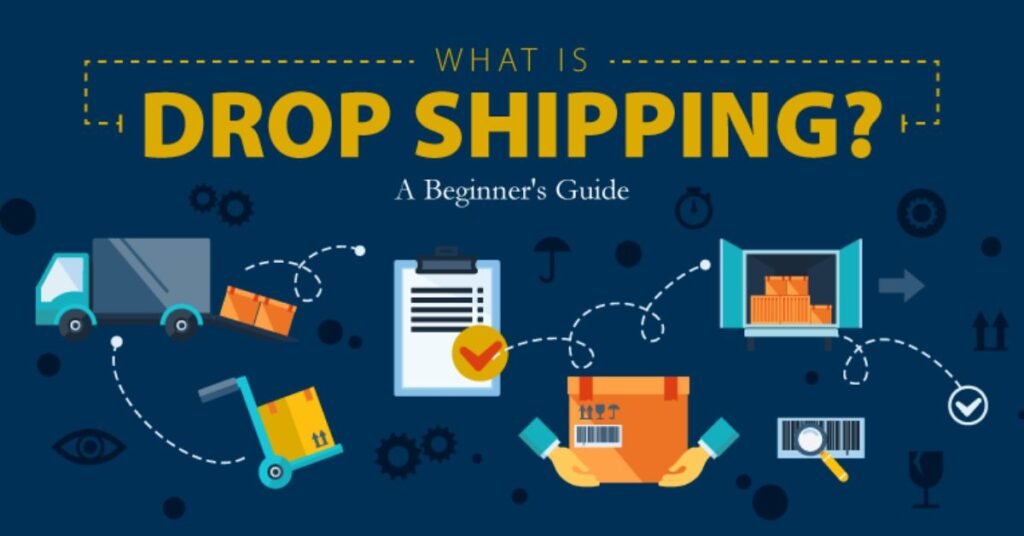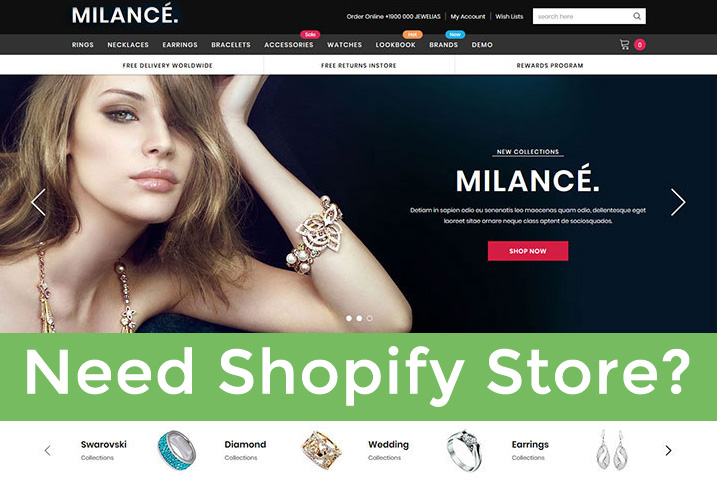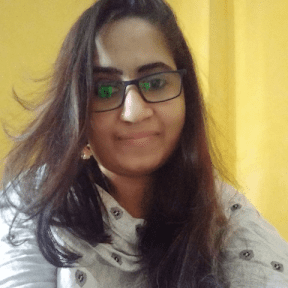- Research your indust
To create a Shopify dropshipping store from scratch, follow these steps: set up a Shopify account, choose a niche, find and select products, set up your store and product pages, and market your store to attract customers. Creating a Shopify dropshipping store involves these key steps that will help you establish a successful online business.
In this guide, we’ll walk you through each step in detail to ensure you have all the information you need to get started with your own dropshipping venture. By the end of this tutorial, you’ll have a fully functional online store ready to start selling and making profits.
So, let’s dive in and get you on your way to launching a successful Shopify dropshipping store.
Setting Up Your Shopify Store
Learn how to create and set up your own Shopify dropshipping store from scratch with this comprehensive guide. Discover the step-by-step process to start selling products online and establish a successful e-commerce business.
So, you’ve decided to embark on the exciting journey of creating your own Shopify dropshipping store from scratch. Congratulations! Now it’s time to roll up your sleeves and start setting up your Shopify store. In this section, we will guide you through the crucial steps involved in getting your store up and running.
Choosing The Right Plan
Before diving into the setup process, it’s essential to choose the right Shopify plan that suits your business needs. Shopify offers various plans, each with its own set of features and pricing. Here are the available options:
- Basic Shopify: This plan offers all the essential features to kickstart your business, including unlimited products, sales channels, and 24/7 support.
- Shopify: In addition to the features in the Basic plan, this one provides gift card creation, professional reports, and abandoned cart recovery.
- Advanced Shopify: If you’re planning to scale your business, this plan is perfect for you. Along with the features of the Shopify plan, it offers advanced report building and third-party calculated shipping rates.
Now that you have an idea of the available plans, choose the one that aligns with your business goals and budget.
Creating Your Shopify Account
To get started, visit the Shopify website and click on the “Get Started” button. You’ll be prompted to enter your email address, password, and store name. Here’s a step-by-step breakdown:
- Provide your email address: Enter the email address you want to associate with your Shopify store.
- Create a password: Choose a strong password that includes a mix of letters, numbers, and symbols to secure your account.
- Name your store: Come up with a unique and catchy name for your store that reflects your brand identity.
Once you’ve filled in these details, click “Create your store,” and voila! Your Shopify account has been successfully created.
Setting Up Your Shopify Store’S Basics
Now that you have your Shopify account ready, it’s time to set up the basics of your store. Here’s what you need to do:
- Add your business information: Go to “Settings” and navigate to “General.” Fill in your store’s name, address, and contact information.
- Customize your theme: Browse through Shopify’s extensive collection of themes and choose the one that best represents your brand. Customize the colors, fonts, and layout to create a visually appealing storefront.
- Set up your payment gateway: Go to “Settings” and select “Payments.” Set up your preferred payment gateway to start accepting payments from your customers.
- Configure shipping settings: Navigate to “Settings” and click on “Shipping and delivery.” Set up your shipping zones, rates, and any specific shipping rules you might have.
Congratulations! You’ve successfully set up the basics of your Shopify store. Now it’s time to add products, optimize your website for search engines, and kickstart your dropshipping journey. Stay tuned for the next section on product sourcing and selection.
Choosing A Catchy And Memorable Domain Name
Create a memorable and engaging domain name for your Shopify dropshipping store to attract customers and establish your brand identity.
When it comes to starting your own Shopify dropshipping store, one of the first tasks you’ll need to tackle is choosing a catchy and memorable domain name. Your domain name plays a crucial role in establishing your brand identity and attracting potential customers.
In this section, we will discuss the steps involved in researching available domain names and registering the perfect one for your store.
Researching Available Domain Names
To find the perfect domain name for your Shopify dropshipping store, follow these steps:
- Brainstorm relevant keywords: Begin by brainstorming a list of keywords that are related to your store’s niche and the products you plan to sell. Think about what words or phrases your target audience might use when searching for similar products.
- Use domain name generators: There are several domain name generators available online that can give you creative ideas based on the keywords you provide. These tools can help you generate unique and catchy domain name suggestions.
- Check availability and competition: Once you have a list of potential domain names, it’s important to check their availability. Visit a domain registration platform like GoDaddy or Namecheap and search for each domain name to see if it’s already taken. Additionally, consider the level of competition for each domain name, as it may affect your brand’s visibility.
- Consider brandability and memorability: A good domain name should be easy to remember and reflect your brand identity. Avoid long and complicated names that may be difficult for users to type or recall. Aim for something short, catchy, and distinct.
- Stick with a .com extension: While there are various domain extensions available (.net, .org, etc. ), it’s generally recommended to go with a .com extension. This is because .com is the most commonly used and recognized extension, making it easier for customers to remember your domain name.
Registering Your Domain Name
Once you have found the perfect domain name for your Shopify dropshipping store, it’s time to register it. Follow these steps to complete the registration process:
- Choose a reliable domain registrar: Select a reputable domain registrar to ensure a smooth and secure registration process. Popular domain registrars include GoDaddy, Namecheap, and Google Domains.
- Provide accurate information: When registering your domain name, make sure to provide accurate and up-to-date information. This includes your name, address, email, and phone number. Double-check this information to avoid any issues in the future.
- Privacy protection: Consider enabling privacy protection for your domain name. This will hide your personal information from being publicly accessible in the WHOIS directory, safeguarding your privacy and reducing the risk of spam.
- Set up DNS and nameservers: After registering your domain name, you will need to set up the DNS (Domain Name System) and nameservers. These settings will link your domain name to your Shopify store, allowing visitors to access your website.
- Renew your domain name: Keep track of your domain name’s expiration date and renew it in a timely manner to maintain your online presence. Most domain registrars offer automatic renewal options to avoid any disruption to your store.
By following these steps, you can choose a catchy and memorable domain name for your Shopify dropshipping store and register it correctly. Remember, a well-chosen domain name can help establish your brand identity and attract potential customers.
Selecting A Shopify Theme
Selecting a Shopify theme for your dropshipping store is an essential step in creating a successful online business. With a wide range of options available, finding the perfect theme that aligns with your brand and enhances user experience is crucial.
Consider factors such as design, responsiveness, and customizability to make an informed decision for your Shopify dropshipping store.
Once you have set up your Shopify dropshipping store, the next step is to select a theme that aligns with your brand and enhances the user experience. A well-designed theme can significantly impact the success of your store by attracting and engaging visitors.
In this section, we will explore theme options and discuss how to customize them to create a unique and professional-looking store.
Exploring Theme Options:
When selecting a theme for your Shopify dropshipping store, it’s essential to consider various factors such as aesthetics, functionality, and user-friendliness. Here are some points to keep in mind as you explore the available options:
- Choose a Responsive Theme: Ensure that the theme you select is responsive and optimized for mobile devices. This will guarantee a seamless browsing experience for your users, regardless of the device they are using.
- Consider Your Niche: Look for themes that are specifically designed for your niche or industry. These themes often come with pre-built features and layouts tailored to your target audience’s needs, saving you time and effort in customization.
- Evaluate the Design: Pay attention to the visual appeal of the theme. Consider its color schemes, typography, and overall layout to ensure it aligns with your brand identity and creates a positive impression for your customers.
- Check for Customization Options: Explore the customization options offered by each theme. Look for features like drag-and-drop builders, customizable headers and footers, and flexible layout options that allow you to create a unique and personalized store.
- Consider Speed and Performance: Opt for themes that are optimized for speed and performance. A slow-loading website can drive potential customers away, impacting your conversion rates and user experience.
Customizing Your Theme:
Once you have selected a Shopify theme that suits your business, it’s time to customize it to reflect your brand’s personality and optimize the user experience. Here are key steps to customize your chosen theme:
- Logo and Branding: Upload your logo and customize the color scheme to match your brand. Consistent branding across your store will build trust and recognition.
- Layout and Navigation: Configure the navigation menu, prioritize key categories, and create a user-friendly layout that makes it easy for visitors to find what they’re looking for.
- Product Presentation: Customize the product pages to showcase your products effectively. Use high-quality images, compelling product descriptions, and customer reviews to drive conversions.
- Typography and Fonts: Select fonts that are easy to read and complement your brand’s style. Consistency in typography will enhance the overall visual appeal of your store.
- Add Essential Pages: Create essential pages like About Us, Contact Us, and FAQs. These pages build trust with your audience and provide valuable information about your business.
- Optimize for SEO: Ensure that your theme allows for proper SEO optimization. Optimize meta tags, URLs, and headings to improve your store’s visibility in search engine results.
By carefully selecting a Shopify theme and customizing it to match your brand, you can create an appealing and professional dropshipping store that effectively showcases your products and entices visitors to become customers.
Adding Essential Pages To Your Store
Learn how to create a Shopify dropshipping store from scratch by adding essential pages to your store. Follow these steps to optimize your store’s functionality and improve your chances of success in the dropshipping business.
Creating A Homepage
The homepage of your Shopify dropshipping store is the first impression potential customers will have of your business. It’s crucial to make it visually appealing and easy to navigate. Here are some essential tips for creating a captivating homepage:
- Use high-quality images and videos to showcase your products: Visual content is key to engaging your audience. Use compelling images and videos that highlight the features, benefits, and unique selling points of your products.
- Craft a clear and concise headline: Your homepage should immediately communicate what your store offers. Create a catchy headline that captures the essence of your brand and entices visitors to explore further.
- Include a compelling call-to-action (CTA): Guide visitors towards taking the desired action, such as making a purchase or signing up for updates. Use clear and concise CTAs that create a sense of urgency or offer a valuable incentive.
- Showcase best-selling or featured products: Displaying your top-selling or most popular products on the homepage helps to build credibility and encourages visitors to explore further.
- Provide navigation links to key store sections: Make it easy for visitors to find what they’re looking for by including clear navigation links to important sections of your store, such as product categories, collections, and special offers.
Creating An About Us Page
The About Us page is an opportunity to connect with your audience on a personal level and build trust. Use this page to share your brand’s story, values, and mission. Here’s how to create an engaging About Us page:
- Tell your brand’s story: Share the background of your business, including how and why it was started. Highlight any unique aspects or challenges you’ve overcome to establish credibility and appeal to your target audience.
- Showcase your team or founder: Introduce the people behind your brand, their expertise, and their passion for what they do. This humanizes your business and helps to establish a personal connection with visitors.
- Communicate your brand values and mission: Explain what sets your business apart and what you stand for. This helps potential customers align themselves with your brand and develop trust.
- Highlight your achievements and social proof: Include any awards, certifications, or recognition your business has received. Incorporate testimonials or reviews from satisfied customers to further build trust and credibility.
Setting Up A Contact Us Page
A Contact Us page is essential for providing your customers with a way to get in touch with you. Here’s how to set it up effectively:
- Include a contact form: A contact form allows visitors to send messages directly to your inbox without revealing your email address. Make sure the form is easy to use, with clear fields and a concise message prompt.
- Provide multiple contact options: Give customers different ways to reach you, such as phone numbers, email addresses, and social media profiles. This accommodates their preferred method of communication.
- Mention your response time: Set clear expectations by stating how long it typically takes for you to respond to inquiries. This helps customers understand when they can expect to hear back from you.
Creating A Privacy Policy Page
Having a Privacy Policy page on your Shopify dropshipping store is essential for assuring your customers that their personal information is safe and secure. Here’s what to include:
- Introduce the purpose of the Privacy Policy: Explain why you have a Privacy Policy and how it benefits your customers.
- Outline the types of information collected: Specify the personal data you collect from users, such as names, email addresses, or payment information. Be transparent about the purpose of this data collection.
- Explain how the information is used and protected: Describe how you use customers’ information, whether it’s for order processing, customer support, or marketing purposes. Assure them that their data is protected and not shared with third parties.
- Include cookie usage information: If you use cookies on your website, explain how they are used and how users can manage or disable them.
Creating A Shipping And Returns Policy Page
A Shipping and Returns Policy page is essential for setting clear expectations regarding shipping times and return processes. Here’s what to include:
- Explain shipping methods and times: Outline the shipping options available to customers and provide estimated delivery times for each method. Be transparent about any potential delays or customs requirements.
- Clarify return and exchange policies: Clearly state your return and exchange policy, including conditions, time limits, and any associated fees. This helps customers understand their options if they are not satisfied with their purchase.
- Provide instructions for returns and exchanges: Provide step-by-step instructions on how customers can initiate a return or exchange, including the timeframe and any required documentation.
- Communicate any restocking fees or return shipping costs: If applicable, mention any restocking fees or return shipping costs that customers may be responsible for.
Remember, creating these essential pages for your Shopify dropshipping store is crucial in building trust with potential customers. Utilize a captivating homepage, an engaging About Us page, a user-friendly Contact Us page, a transparent Privacy Policy page, and a clear Shipping and Returns Policy page to enhance the overall user experience and boost your chances of success in the highly competitive dropshipping industry.
Setting Up Your Dropshipping Business
Learn how to create your own Shopify dropshipping store from scratch and start your successful online business. This step-by-step guide will walk you through the process, helping you set up a profitable and thriving dropshipping venture with ease.
Congratulations on taking the first step towards creating your own Shopify dropshipping store! Setting up your dropshipping business requires careful planning and strategy. In this section, we will guide you through the essential steps to get your business up and running successfully.
Choosing A Profitable Niche
To start off, it’s crucial to choose a profitable niche that aligns with your interests and has the potential for growth. Here are some points to consider when selecting your niche:
- Passion and Knowledge: Opt for a niche that you are passionate about and have some knowledge or experience in. This will make it easier for you to understand your target audience and market your products effectively.
- Market Demand: Research the market demand for different niches and identify those with a higher demand and fewer competitors. This will increase your chances of success and profitability.
- Profit Margins: Evaluate the potential profit margins for the products within your chosen niche. Look for products with a higher margin that will allow you to generate substantial income.
- Longevity: Consider whether your chosen niche has long-term potential or if it is just a passing trend. Aim for a niche that can sustain your business for the long run.
Researching Product Ideas
Once you have chosen your niche, it’s time to research and brainstorm product ideas that will resonate with your target audience. Here are some steps to follow:
- Competitor Analysis: Study your competitors within the niche and identify the products they are offering. Look for any gaps or opportunities that you can exploit to differentiate your store.
- Trend Research: Keep an eye on the latest trends and emerging products within your niche. Look for products that are gaining popularity and have the potential to become the next big thing.
- Customer Feedback: Listen to your potential customers. Look for forums, social media groups, and online communities where people discuss products related to your niche. Pay attention to their needs and preferences.
- Supplier Research: Start researching potential suppliers who can provide the products you want to sell. Look for reliable suppliers with quality products and competitive prices. Consider factors such as shipping times and customer service.
Validating Product Ideas
Before diving into the dropshipping business, it’s crucial to validate your product ideas to ensure there is enough demand for them. Here are a few ways to validate your product ideas:
- Pre-Selling: Create a landing page or a simple website showcasing your product and offer it for pre-sale. Measure the level of interest and conversion rates to gauge the demand for your product.
- Social Media Engagement: Share your product ideas on social media platforms and observe the engagement. Pay attention to likes, shares, comments, and messages from potential customers. This will give you an indication of the demand for your products.
- Keyword Research: Conduct keyword research related to your product ideas using tools like Google Keyword Planner. Look for keywords with high search volume and low competition.
- Customer Surveys: Create surveys or questionnaires to gather feedback from potential customers. Ask questions about their interest, preferences, and willingness to purchase your product.
By following these steps and conducting thorough research, you will be well on your way to setting up a successful dropshipping business. Stay tuned for the next section, where we will guide you through the process of finding reliable suppliers for your products.
Credit: skybootstrap.com
Finding Reliable Suppliers
Learn how to find reliable suppliers for your Shopify dropshipping store. Discover strategies to ensure you have trustworthy partners to deliver quality products to your customers and boost your business’s success.
Finding reliable suppliers is a crucial step in creating a successful Shopify dropshipping store. These suppliers will be the backbone of your business, ensuring that you have access to high-quality products to sell to your customers. Here are some effective ways to find reliable suppliers for your Shopify dropshipping store:
Searching For Suppliers On Shopify’S Supplier Directory
- Shopify’s Supplier Directory provides a convenient and reliable platform to find suppliers for your dropshipping store. Here’s how you can make the most of this directory:
- Visit the Shopify App Store and navigate to the Supplier Directory section.
- Explore the various suppliers listed and filter them based on your niche and specific requirements.
- Read through the supplier profiles to gain insights into their product offerings, shipping capabilities, and customer reviews.
- Reach out to potential suppliers through their provided contact information to discuss partnership opportunities.
Utilizing Other Supplier Platforms
While Shopify’s Supplier Directory is a great resource, it’s also beneficial to explore other supplier platforms to widen your options. Consider the following platforms:
- Alibaba: A popular e-commerce platform that connects businesses with international suppliers. You can search for suppliers based on product category, location, and other specifications.
- Oberlo: An app integrated with Shopify that allows you to import products directly from verified suppliers. It streamlines the dropshipping process and ensures reliable product sourcing.
- SaleHoo: Another platform that offers a wide range of suppliers and products. It provides detailed supplier information and offers additional resources like market research and community forums.
Evaluating Suppliers
Once you’ve identified potential suppliers, it’s essential to evaluate them thoroughly to ensure their reliability. Consider the following factors when evaluating suppliers:
- Product Quality: Review product samples or place test orders to assess the quality of the products.
- Pricing and Profit Margins: Compare the prices offered by different suppliers to ensure competitive pricing and viable profit margins.
- Shipping and Delivery: Evaluate the supplier’s shipping methods, delivery times, and fulfillment capabilities to ensure timely and efficient delivery to your customers.
- Communication and Support: Assess the supplier’s communication responsiveness and willingness to provide support when needed.
- Supplier Reviews and Reputation: Research the supplier online, read customer reviews, and check their reputation on platforms like Trustpilot or even social media channels.
By utilizing Shopify’s Supplier Directory, exploring other supplier platforms, and evaluating suppliers meticulously, you can find reliable partners who can fulfill your product needs and contribute to the success of your Shopify dropshipping store. Remember, establishing a strong relationship with your suppliers is key for long-term business growth and customer satisfaction.
Importing Products To Your Store
Learn how to create your own Shopify dropshipping store from scratch and start importing products to sell online. This comprehensive guide will walk you through the process step by step, helping you build a successful online store.
Adding Products Manually
One way to import products to your Shopify dropshipping store is by adding them manually. This gives you more control over the product details and ensures accuracy. Here’s how you can do it:
- Log in to your Shopify admin panel and click on “Products” in the sidebar.
- Click on the “Add product” button to start adding a new product.
- Enter the product title, description, price, and other relevant details in the respective fields.
- Upload high-quality product images by clicking on the “Add images” button.
- Configure the inventory settings, including SKU, barcode, and stock levels.
- Specify the shipping details, including weight, dimensions, and shipping origin.
- Use Shopify’s rich text editor to format the product description and highlight key features.
- Assign appropriate tags to the product to improve searchability and organization.
- Once you’re done, click on the “Save” button to add the product to your store.
Adding products manually allows you to create unique and detailed listings tailored to your store’s needs. It is especially useful when you want to showcase exclusive or handmade products that require personalized descriptions and specifications.
Using Oberlo To Import Products
Another efficient way to import products to your Shopify dropshipping store is by using Oberlo. Oberlo is a popular app that helps automate the product import process. Here’s how you can use it:
- Install the Oberlo app on your Shopify store and sign in.
- Browse Oberlo’s extensive product catalog to find the items you want to sell.
- Select the products you wish to import and customize their details if needed.
- Set pricing rules to ensure a suitable profit margin for your business.
- Use Oberlo’s bulk import feature to import multiple products at once or add them one by one.
- Adjust the product descriptions and titles if necessary to make them more unique and engaging.
- Sync the imported products to your Shopify store by clicking on the “Push to Store” button.
- Review and optimize the imported products’ details using Shopify’s product editor.
Using Oberlo streamlines the product import process and allows you to access a wide range of products from different suppliers. It also facilitates order fulfillment, as Oberlo can automatically sync orders and shipping information with suppliers.
Optimizing Product Listings
Once you have imported products to your Shopify dropshipping store, it’s crucial to optimize their listings to maximize their visibility and appeal to potential customers. Here are some tips for optimizing product listings:
- Conduct keyword research to identify relevant and high-ranking search terms for your products.
- Incorporate these keywords naturally into your product titles, descriptions, and alt tags of product images.
- Ensure your product descriptions are concise, compelling, and highlight the unique selling points.
- Use high-quality product images that accurately represent the items and appeal to customers.
- Include all relevant details, such as dimensions, materials, and care instructions.
- Encourage customer reviews and display them on your product pages to build credibility and trust.
- Utilize Shopify’s built-in SEO tools, such as meta tags and title optimization, to improve search engine visibility.
- Regularly analyze your product performance and make adjustments based on customer feedback and market trends.
Optimizing your product listings not only improves the chances of attracting potential customers, but it also enhances your store’s overall SEO performance. By implementing effective SEO strategies, you can drive organic traffic and increase conversions for your Shopify dropshipping business.
Optimizing Your Shopify Store For Seo
Gain visibility and attract more organic traffic to your Shopify dropshipping store by optimizing it for SEO. Learn how to create a successful store from scratch and implement key strategies to improve your search rankings and increase conversions.
Conducting Keyword Research
- Keyword research is a crucial step in optimizing your Shopify store for SEO.
- Conducting thorough keyword research will help you understand what terms and phrases potential customers are searching for in relation to your products.
- Here’s how you can conduct effective keyword research for your Shopify dropshipping store:
- Start by brainstorming a list of relevant keywords related to your niche and products.
- Utilize keyword research tools such as Google Keyword Planner, SEMrush, or Ahrefs to identify high-volume and low-competition keywords.
- Focus on long-tail keywords that are more specific and have lower competition. These keywords often target customers who are closer to making a purchasing decision.
- Analyze the search intent behind each keyword to ensure alignment with your products and optimize for the right type of traffic.
- Consider incorporating location-specific keywords if you have a local target audience.
Optimizing Your Store’S Title And Meta Description
- Optimizing your store’s title and meta description is essential for improving its visibility in search engine result pages (SERPs).
- The title and meta description are the first things customers see when your store appears in search results, so it’s important to make them appealing and informative.
- Here’s how you can optimize your store’s title and meta description for SEO:
- Craft a compelling and keyword-rich title that accurately represents your store and products. It should be concise, captivating, and no longer than 60 characters.
- Include your main target keyword in the title to signal relevance to search engines.
- Write a unique and enticing meta description that clearly describes the value proposition of your store. Keep it concise, under 160 characters, and include relevant keywords.
- Focus on making the meta description compelling to encourage users to click through to your store.
- Avoid using duplicate title and meta descriptions across different pages of your store, as this can negatively impact your SEO efforts.
Optimizing Url Structures
- Optimizing your store’s URL structures can improve the overall SEO performance and user experience of your Shopify dropshipping store.
- Well-structured URLs are not only easier for search engines to understand but also provide users with an intuitive navigation experience.
- Here are some tips for optimizing your URL structures:
- Keep your URLs short, descriptive, and relevant to the content or product they represent.
- Use hyphens to separate words within the URL instead of underscores or other characters.
- Include your target keyword or a relevant phrase in the URL to enhance its visibility in search results.
- Avoid using unnecessary numbers, parameters, or session IDs in the URL.
- Make sure your URL is readable and understandable by both search engines and users.
By following these optimization techniques, you can ensure that your Shopify dropshipping store is well-optimized for SEO, increasing its visibility, driving organic traffic, and ultimately boosting your sales. Remember, SEO is an ongoing process, so regularly check and update your keyword research, titles, meta descriptions, and URL structures to stay ahead of the competition.
Improving Website Speed And Performance
Improve your website’s speed and performance with these essential tips for creating a Shopify dropshipping store from scratch. Boost customer satisfaction and maximize conversions by optimizing your site’s loading time and overall user experience.
Optimizing Images
- Compress your images: Use tools like TinyPNG or ImageOptim to reduce the file size of your images without sacrificing quality.
- Choose the right file format: Use JPEG format for photographs and PNG format for images with transparent backgrounds or sharp lines.
- Resize images: Use image editing software or online tools to resize your images to the appropriate dimensions for your website. Avoid using large images and then scaling them down with HTML or CSS.
- Use lazy loading: Implement lazy loading for your images so that they only load when they are visible in the viewport, reducing initial load time.
- Use alt tags: Add descriptive alt tags to your images to provide context for search engines and improve accessibility.
- Organize image files: Keep your image files organized in separate folders to improve website performance and make it easier to manage.
Minifying Css And Javascript Files
- Minify CSS: Remove unnecessary spaces, line breaks, and comments from your CSS files to reduce file size. Tools like CSSNano, YUI Compressor, and Clean-CSS can be used for this purpose.
- Minify JavaScript: Similar to CSS, minify your JavaScript files to remove extra spaces, line breaks, and comments. Tools like UglifyJS, Terser, and Closure Compiler can help with this optimization technique.
- Combine files: Combine multiple CSS and JavaScript files into one to reduce the number of requests needed for loading. This can be achieved using build tools like Webpack or online tools like MinifyCSS and MinifyJavascript.
- Remove unused code: Remove any unused CSS and JavaScript code to further reduce the file size and improve website performance. Analyze your code manually or utilize tools like Unused-CSS or PurifyCSS to identify and remove unused code.
Enabling Caching
- Leverage browser caching: Set appropriate expiration dates for static resources such as images, CSS, and JavaScript files to instruct the browser to cache them. This reduces the need for repeated downloads and improves website speed.
- Enable server-side caching: Use caching plugins or server configurations like Varnish or Redis to store dynamic content and serve it quickly to subsequent visitors.
- Implement content delivery networks (CDNs): CDNs distribute your website’s static files across various servers worldwide, allowing visitors to access them from the server closest to their location. This reduces latency and improves website speed.
- Use HTTP caching headers: Implement HTTP caching headers like ETag and Cache-Control to specify how browsers and proxies should cache your website’s resources.
By optimizing images, minifying CSS and JavaScript files, and enabling caching, you can significantly improve the speed and performance of your Shopify dropshipping store. These optimizations ensure that your website loads quickly, providing a seamless user experience and potentially boosting your search engine rankings.
Implementing On-Page Seo Techniques
Learn how to implement effective on-page SEO techniques to optimize your Shopify dropshipping store from scratch. Boost your website’s visibility and drive more targeted traffic by following these practical strategies and tips.
Optimizing Product Descriptions
- Craft compelling and unique product descriptions that highlight the key features and benefits of your products.
- Use relevant keywords naturally within the descriptions to improve search engine visibility.
- Keep the descriptions concise and easy to read, using short paragraphs or bullet points to break up the text.
- Focus on addressing customer pain points and explaining how your product can solve their problems.
- Incorporate social proof, such as testimonials or customer reviews, to build trust and credibility.
- Include a call-to-action at the end of each description to encourage visitors to make a purchase.
Optimizing Heading Tags
- Utilize heading tags (H1, H2, H3, etc.) To structure your web pages and signal the importance of different sections to search engines.
- Use the H1 tag for the main title of your page, ensuring it includes relevant keywords.
- Use H2 tags for subheadings that break up the content into different sections.
- Incorporate targeted keywords naturally within the heading tags to help search engines understand the context of your content.
- Ensure that the hierarchy of your heading tags follows a logical order, with the H1 tag at the top and subsequent tags representing subheadings.
Adding Alt Text To Images
- Provide alt text for all images on your Shopify dropshipping store to improve accessibility and enhance SEO.
- Alt text is a short description that accurately represents the content and purpose of the image.
- Use relevant keywords when appropriate, but avoid keyword stuffing and keep the alt text concise and descriptive.
- Alt text is essential for visually impaired users who rely on screen readers to understand the content.
- Incorporating alt text also helps search engines understand and index your images, potentially improving their visibility in search results.
- Ensure that the alt text accurately reflects the image and provides enough information to convey its meaning.
Creating A Marketing Strategy
Get started with your own Shopify dropshipping store by creating a solid marketing strategy. Learn how to build a successful online business from scratch and drive traffic to your store for maximum sales and growth. Discover essential tips and techniques for effective marketing in the competitive dropshipping industry.
Creating a successful marketing strategy is crucial for the growth and success of your Shopify dropshipping store. By implementing effective marketing tactics, you can drive traffic to your store, increase brand awareness, and ultimately, generate sales. In this section, we will explore two essential aspects of creating a marketing strategy: setting up social media profiles and creating engaging content.
Setting Up Social Media Profiles
Utilizing social media platforms can significantly boost your store’s visibility and reach. By creating professional and engaging profiles on various social media channels, you can effectively connect with your target audience, drive traffic to your store, and build a loyal customer base.
Here are some steps to help you set up social media profiles for your dropshipping store:
- Choose the right platforms: Identify the social media platforms that are most popular among your target audience. This will ensure that you are putting your efforts into the right channels.
- Optimize your profiles: Use high-quality images, captivating descriptions, and relevant keywords to optimize your social media profiles. This will help your profiles rank higher in search results and attract more followers.
- Consistency is key: Maintain a consistent brand image across all your social media profiles. Use the same logo, color scheme, and tone of voice to establish a strong brand identity.
- Engage with your audience: Regularly interact with your followers by responding to comments, messages, and mentions. This will help you build a community around your brand and strengthen customer relationships.
- Utilize social media tools: Take advantage of social media management tools like Hootsuite or Buffer to schedule posts, monitor engagement, and track analytics. These tools can save you time and make your social media marketing efforts more efficient.
Creating Engaging Content
Creating compelling and valuable content is key to attracting and retaining customers. By producing content that resonates with your target audience, you can establish your brand as an authority in your niche, drive organic traffic to your store, and increase conversions.
Here are some tips to help you create engaging content:
- Know your audience: Research and understand your target audience’s preferences, interests, and pain points. This will enable you to create content that addresses their needs and sparks their interest.
- Use various content formats: Experiment with different types of content, such as blog posts, videos, infographics, and podcasts. This allows you to cater to different learning preferences and capture a wider audience.
- Optimize for search engines: Incorporate relevant keywords into your content to improve its visibility in search engine results. Conduct keyword research using tools like Google Keyword Planner to identify high-volume and low-competition keywords.
- Tell stories: Use storytelling techniques to make your content more relatable and memorable. Connect with your audience on an emotional level by sharing personal experiences, success stories, or customer testimonials.
- Provide value: Offer practical tips, actionable advice, and insider knowledge in your content. By providing value to your audience, you establish trust, position yourself as an expert, and encourage engagement and sharing.
- Encourage user-generated content: Engage your audience by encouraging them to contribute their own content, such as reviews, testimonials, or user-generated videos. This not only fosters a sense of community but also promotes your brand through authentic content.
Setting up social media profiles and creating engaging content are essential components of a successful marketing strategy for your Shopify dropshipping store. By leveraging the power of social media and producing valuable, captivating content, you can attract your target audience, drive traffic to your store, and ultimately grow your business.
So, take the time to optimize your social media profiles and put effort into crafting compelling content that resonates with your audience.
Driving Traffic Through Influencer Marketing
Learn how to drive traffic to your Shopify dropshipping store from scratch using influencer marketing. Discover effective strategies to collaborate with influencers and increase your brand visibility.
In today’s competitive e-commerce landscape, driving traffic to your Shopify dropshipping store is essential for success. One effective strategy to consider is influencer marketing. By partnering with relevant influencers in your niche, you can tap into their established audience and gain exposure for your products.
In this section, we will discuss how to identify relevant influencers and how to reach out and build relationships with them.
Identifying Relevant Influencers
When it comes to identifying influencers who align with your brand and target audience, it’s important to conduct thorough research. Here are some steps to follow:
- Research your indust
I have been working as an SEO Expert in Bangladesh for a long time and now providing the best SEO Service in Bangladesh. With the approach to Semantic SEO that eschews superfluity. I can get your business web page at the top of the SERP list. Using the latest digital marketing trends, I can enhance your online visibility and drive more website traffic.