To create a free website, follow these simple steps: choose a website builder, sign up for an account, select a template, customize your design, and publish your website. Creating a website for free is easy with the help of website builders that offer user-friendly interfaces and customizable templates.
These platforms allow you to create a professional-looking website without any coding knowledge or technical skills. By utilizing these tools, you can design a website that suits your needs and showcases your content or products effectively. Whether you’re starting a blog, an online portfolio, or an e-commerce site, creating a free website is a great way to establish your online presence.
Why You Should Create A Free Website
Create a free website for your business and reach a wider audience online. With easy-to-use website builders, you can customize your site and showcase your products or services without any cost. Start building your online presence today!

In today’s digital age, having an online presence is essential for both personal and business use. Whether you want to showcase your skills, promote your products or services, or simply express yourself, creating a free website can provide numerous benefits.
Let’s explore some of these benefits below:
Benefits Of Having A Website For Personal Or Business Use:
- Increased visibility: By having a website, you can reach a wider audience and increase your visibility online. This is especially important if you want to establish a personal brand or grow your business.
- Credibility and professionalism: A well-designed website conveys professionalism and instills confidence in your visitors. It allows you to showcase your expertise, experience, and achievements, positioning you as a credible source.
- Cost-effective solution: Creating a free website eliminates the need for expensive web development services. It provides you with a cost-effective solution to establish your online presence without breaking the bank.
- Easy accessibility: Unlike physical stores or offices, websites are accessible 24/7. Your audience can easily browse your website and access the information or products they need at their convenience. This level of accessibility can greatly benefit your personal or business objectives.
- Global reach: With a website, you can transcend geographical boundaries and reach a global audience. It enables you to connect with people from different parts of the world and expand your network.
Importance Of An Online Presence In Today’S Digital Age:
- Stay ahead of the competition: In a competitive landscape, having an online presence sets you apart from your competitors. It enables you to showcase your unique offerings and attract potential customers who might have otherwise chosen your competitors.
- Reach a wider audience: With the increasing number of internet users worldwide, establishing an online presence allows you to tap into a vast pool of potential customers. It helps you to reach a wider audience and extend your brand’s reach.
- Build customer relationships: A website provides a platform to engage and interact with your audience. You can create valuable content, offer support, and encourage feedback, thereby building lasting customer relationships.
- Track and analyze data: Websites offer valuable insights into user behavior, traffic sources, and conversion rates. By analyzing this data, you can make data-driven decisions and continually improve your website’s performance.
Creating a free website offers numerous benefits for personal and business use. It enhances your visibility, credibility, and accessibility while providing opportunities for growth, global reach, and customer engagement. In today’s digital age, an online presence is crucial for staying competitive and reaching a wider audience.
So, why wait? Start building your free website and unlock the potential it holds for you!
Choosing The Right Platform For Your Free Website
When creating a free website, it’s essential to select the right platform that fits your needs. Consider factors like design options, customization features, user-friendliness, and SEO capabilities to make an informed decision for your online presence.
Overview Of Different Website Builders And Platforms
- We live in a digital era where having a website is crucial for any business or individual looking to establish an online presence. Luckily, there are plenty of free website builders and platforms available that allow you to create a website without any coding knowledge. Let’s take a closer look at some of the popular options:
- WordPress.com: Known for its flexibility and vast array of themes and plugins, WordPress.com is a highly popular choice among website builders. It offers both free and paid plans, providing users with the ability to customize their website to suit their needs.
- Wix: User-friendly and visually stunning, Wix offers a drag-and-drop interface that makes website creation a breeze. It also provides a wide range of templates and allows for easy customization.
- Weebly: With Weebly, you can create a professional-looking website within minutes. It offers a simple interface, a range of customizable templates, and a powerful blogging platform.
- Jimdo: Jimdo is a user-friendly platform that allows you to create a website with ease. It offers a selection of modern templates and provides an intuitive editing experience.
Factors To Consider When Selecting A Platform
- Before diving into the world of website creation, it’s important to consider a few key factors when selecting the right platform for your free website. Keep in mind the following points:
- Ease of use: Look for a platform with a user-friendly interface and intuitive tools that don’t require coding knowledge.
- Customization options: Ensure that the platform provides a wide range of templates and customization options to match your brand or personal style.
- Scalability: Consider whether the platform can cater to your future needs as your website grows. Will it allow you to add new features or expand your site easily?
- SEO capabilities: Look for a platform that includes built-in SEO features such as customizable meta tags, URL structures, and mobile optimization.
- Support and community: Check if the platform offers reliable customer support and has an active community where you can find helpful resources and guidance.
Comparison Of Features And Limitations Of Popular Free Website Builders
- WordPress.com: Offers a multitude of themes and plugins for customization. However, the free plan includes WordPress advertisements, limited storage, and a subdomain (yourwebsite.wordpress.com).
- Wix: Provides a user-friendly interface and a range of templates. The free plan includes Wix ads, limited storage and bandwidth, and a subdomain (yourwebsite.wixsite.com/username).
- Weebly: Offers an easy-to-use drag-and-drop editor and a selection of templates. The free plan includes Weebly ads, limited storage, and a subdomain (yourwebsite.weebly.com).
- Jimdo: Provides a straightforward website creation process. The free plan includes Jimdo ads, limited storage, and a subdomain (yourwebsite.jimdosite.com).
Choose the platform that best aligns with your requirements and keep in mind that upgrading to a paid plan will often unlock additional features and benefits.
Step-By-Step Guide To Creating Your Free Website
Learn how to create your own website for free with this step-by-step guide. Create a professional and visually appealing website without any cost, following easy instructions and tips.

Researching And Choosing A Domain Name:
When it comes to creating a free website, one of the first steps you need to take is researching and choosing a domain name. Your domain name is essentially your website’s address on the internet, so it’s important to choose a name that is not only relevant to your website’s content but also memorable for your visitors.
Consider these factors when researching and selecting a domain name for your free website:
- Brainstorm keywords that are relevant to your website’s topic or niche.
- Use a domain name generator tool to explore different name options.
- Keep it short, simple, and easy to spell.
- Avoid using numbers, hyphens, or special characters.
- Aim for a domain name that reflects your brand or website’s purpose.
Setting Up Hosting For Your Website:
Once you have finalized your domain name, the next step is to set up hosting for your website. Hosting is essentially an online service that allows your website to be accessible on the internet.
Here is a step-by-step guide to setting up hosting for your free website:
- Research and choose a reliable hosting provider that offers free hosting plans.
- Sign up for an account with the hosting provider.
- Follow the provider’s instructions to connect your domain name to your hosting account.
- Set up any necessary email accounts associated with your domain name.
- Familiarize yourself with the hosting provider’s control panel and features.
Selecting And Customizing A Template Or Theme:
Now that you have your domain name and hosting sorted, it’s time to select and customize a template or theme for your free website. Templates and themes provide a basic structure and design for your website, allowing you to customize it to suit your needs.
Consider the following steps when selecting and customizing a template or theme:
- Browse through the available templates or themes provided by your website builder or content management system.
- Look for a design that aligns with your website’s purpose and visual aesthetic.
- Customize the template or theme by adding your own branding elements such as a logo, colors, and fonts.
- Modify the layout and structure of the template to fit your content.
Adding And Arranging Content On Your Website:
Now that you have your website’s design in place, it’s time to add and arrange compelling content that will engage your visitors. Effective content is crucial for attracting and retaining an audience.
Follow these steps to add and arrange content on your free website:
- Plan and organize your content into relevant sections or pages.
- Use a clear and concise writing style to convey your message.
- Include relevant images and other media to enhance your content.
- Optimize your content for readability by using subheadings, bullet points, and short paragraphs.
Optimizing Your Website For Seo:
To maximize your website’s visibility in search engines, it’s essential to optimize it for SEO. SEO, or search engine optimization, involves various techniques to improve your website’s organic search rankings.
Consider these SEO optimization tips for your free website:
- Conduct keyword research and incorporate target keywords into your website’s content.
- Optimize your page titles, meta descriptions, and headers with relevant keywords.
- Improve your website’s loading speed and usability.
- Build high-quality backlinks to your website from reputable sources.
Integrating Social Media And Other External Tools:
In today’s digital age, having a strong online presence goes beyond just a website. Integrating social media and other external tools can help you engage with your audience and expand your reach.
Consider these steps for integrating social media and external tools into your free website:
- Add social media sharing buttons to your website to enable easy content sharing.
- Embed social media feeds or widgets to display your latest social media updates.
- Connect your website with popular analytics tools to track and analyze visitor data.
- Integrate a newsletter signup form to capture visitor email addresses.
Testing And Previewing Your Website Before Publishing:
Before you launch your free website to the public, it’s crucial to test and preview it to ensure that everything is functioning correctly and appears as intended. This step allows you to identify any issues or areas for improvement.
Follow these recommendations to test and preview your website:
- Review all pages and content for errors, typos, and formatting inconsistencies.
- Check that all links, buttons, and interactive elements are working properly.
- Ensure that your website is responsive and displays well on different devices and screen sizes.
- Ask friends, colleagues, or test users to navigate your website and provide feedback.
Launching Your Free Website To The Public:
Congratulations! You’ve reached the final step of creating your free website. Now it’s time to make your website accessible to the public and start attracting visitors.
Follow these steps to launch your free website:
- Double-check that all content, images, and features are ready for public viewing.
- Make any necessary adjustments based on feedback from testing and previewing.
- Notify your audience and promote your website on social media, email newsletters, or other channels.
- Monitor your website’s performance and make updates as needed to ensure a positive user experience.
Creating a free website may take time and effort, but by following these step-by-step guidelines, you’ll be on your way to establishing a professional online presence without breaking the bank.
Researching And Choosing A Domain Name
Researching and choosing a domain name is crucial when creating a free website. Consider factors like relevance, memorability, and brand identity to create a domain that attracts visitors and improves your website’s SEO.
Choosing the perfect domain name for your website is an important step in creating a strong online presence. Your domain name is not only what visitors will use to find your site, but it also plays a role in your website’s search engine optimization (SEO).
Here are some tips to help you find a unique and memorable domain name, and consider the importance of keywords and SEO in the process:
Tips For Finding A Unique And Memorable Domain Name:
- Be creative: Think outside the box and come up with unique words or phrases that are relevant to your website’s purpose. This will help your domain name stand out from the competition.
- Keep it short and simple: Short domain names are easier to remember and type. Avoid using long and complicated words or phrases that can confuse your visitors.
- Make it memorable: Choose a domain name that is easy to pronounce and spell. Avoid using numbers, symbols, or hyphens that can make it harder for people to remember.
- Reflect your brand: Your domain name should reflect your brand identity and convey your website’s purpose. Consider using keywords related to your niche or industry to make it more relevant.
Importance Of Considering Keywords And Seo In Your Domain Name Selection:
- Keyword relevance: Including relevant keywords in your domain name can help improve your website’s visibility in search engine results. Consider using keywords that your target audience is likely to search for.
- SEO boost: A domain name that includes keywords can give your website an SEO boost. Search engines often consider keywords in domain names when determining the relevance of a web page to a particular search query.
- User perception: Having keywords in your domain name can give visitors an idea of what your website is about before even visiting it. This can increase click-through rates and attract more targeted traffic.
Checking The Availability And Registering Your Chosen Domain Name:
- Conduct a domain name search: Use domain search tools to check the availability of your desired domain name. If your first choice is taken, be prepared with alternative options.
- Choose the right domain extension: Consider using popular extensions like .com or country-specific extensions like .co.uk, depending on your target audience and website goals.
- Register your domain: Once you’ve found an available domain name that suits your needs, register it with a domain registrar. Ensure that you provide accurate contact information during the registration process.
Remember, your domain name is an essential part of your website’s identity and branding. Take the time to research and choose a domain name that represents your website well, incorporates relevant keywords, and is easy for visitors to remember and find.
Setting Up Hosting For Your Website
Learn how to set up hosting for your free website with these easy steps. Get your website up and running in no time without any cost.
Creating a free website is an exciting endeavor that allows you to establish an online presence without breaking the bank. One crucial aspect of getting your website up and running is setting up hosting. In this section, we will delve into the explanation of website hosting, compare different free hosting options, and provide you with a step-by-step guide to setting up hosting for your free website.
Explanation Of Website Hosting And Its Role In Making Your Website Accessible
- Website hosting is a service that allows your website to be accessible to users on the internet.
- It involves storing your website’s files and data on servers that are connected to the internet.
- Hosting providers ensure that your website is available 24/7 and that it can handle incoming traffic.
- Hosting plays a vital role in making your website accessible to visitors, ensuring its speed and reliability.
Comparison Of Free Hosting Options And Their Limitations
- Free hosting options are appealing for those starting with a limited budget. However, they come with certain limitations:
- Limited storage space and bandwidth, which can restrict the size and number of files you can upload and the amount of traffic your website can handle.
- Limited customization options, as free hosting often comes with pre-designed templates that may not meet your specific requirements.
- Lack of a custom domain name, as free hosting providers usually assign your website a subdomain (e.g., yourwebsite.freehosting.com) instead of a unique domain.
- Limited support and slower loading times compared to paid hosting options.
- Advertisements displayed on your website by the hosting provider, which can detract from the professional appearance of your site.
Step-By-Step Guide To Setting Up Hosting For Your Free Website
- Research free hosting providers and compare their features, limitations, and user reviews.
- Look for providers that offer adequate storage space, bandwidth, and customer support.
- Check if they provide a user-friendly interface for easy website management.
- Consider the availability of website builder tools and integration options.
- Choose a free hosting provider that best suits your needs and sign up for an account.
- Fill in the required information, such as your name, email address, and website details.
- Select a subdomain or check if the provider allows you to use your own domain.
- Once you’ve created an account, log in to your hosting provider’s dashboard.
- Familiarize yourself with the tools and features available for website setup and management.
- Configure your website’s settings, including domain options and security preferences.
- If using a subdomain, select a memorable and relevant name for your website.
- Set up any additional security measures offered by the hosting provider.
- Customize your website by selecting a template or theme that aligns with your desired design.
- Modify the chosen template to match your branding, using provided customization options.
- Create and organize your website’s content by adding pages, posts, images, and other media.
- Use the website builder tools to structure your content effectively.
- Optimize your website for search engines by adding relevant meta tags and descriptions.
- Research keywords related to your website’s niche and incorporate them naturally into your content.
- Preview and test your website to ensure it is functioning correctly and displays correctly across different devices.
- Check for broken links, formatting issues, and overall user experience.
- Once satisfied with your website’s setup, publish it to make it accessible to visitors.
- Share your website’s URL with friends, family, and potential visitors to generate initial traffic.
- Regularly monitor and maintain your website, updating content and addressing any technical issues promptly.
- Backup your website regularly to prevent data loss.
- Stay informed about upgrades and updates offered by your hosting provider.
By following these steps, you’ll be on your way to creating a free website and making it accessible to the online world. Remember to regularly update and maintain your website to ensure its ongoing success.
Selecting And Customizing A Template Or Theme
Selecting and customizing a template or theme is an essential step in creating a free website. With a wide range of options available, you can easily personalize your site to suit your brand and style, making it unique and appealing to your audience.
When it comes to creating a free website, one of the first steps is selecting and customizing a template or theme. This crucial decision sets the foundation for the overall design and functionality of your website. In this section, we will explore the variety of templates and themes available on website builders, discuss key factors to consider when choosing a template or theme, and learn how to customize the design elements of your chosen template or theme.
Exploring The Variety Of Templates And Themes Available On Website Builders
Website builders offer a vast selection of templates and themes to cater to different industries, styles, and preferences. Here are some points to consider when exploring the options:
- Extensive collection: Website builders provide an extensive collection of templates and themes, ranging from professional and business-oriented designs to creative and visually stunning layouts.
- Categorization: Templates and themes are often categorized based on industry or purpose, making it easier to find options that align with the nature of your website.
- Responsive designs: Look for templates or themes that are mobile-friendly and responsive, ensuring your site looks great and functions well on all devices.
- Customizability: Consider the flexibility of customization options. Some templates or themes offer more freedom to personalize the design elements, while others may have certain limitations.
Factors To Consider When Choosing A Template Or Theme That Aligns With Your Website’S Purpose
Selecting the right template or theme is crucial as it sets the tone and visual identity of your website. Here are some factors to consider:
- Branding and identity: Ensure the template or theme reflects your brand and effectively communicates your website’s purpose and message.
- Layout and navigation: Evaluate the layout and navigation structure of the template or theme. It should be intuitive and user-friendly, allowing visitors to easily find the information they need.
- Functionality: Determine if the template or theme includes the essential features and functionality required for your website. Consider elements such as contact forms, galleries, or e-commerce integration, depending on your specific needs.
- SEO friendliness: Look for templates or themes that are optimized for search engines, with clean code and proper meta tags. This helps improve your website’s visibility and search engine rankings.
Customizing The Design Elements Of Your Chosen Template Or Theme
After selecting a template or theme that aligns with your website’s purpose, it’s time to customize the design elements. Here’s how you can make your chosen template or theme truly yours:
- Branding customization: Adjust the colors, fonts, and imagery to match your brand’s visual identity.
- Content placement: Rearrange and customize the layout to ensure your content is well-organized and visually appealing.
- Image and media customization: Replace the placeholder images with your own graphics, photos, or videos to add a personal touch.
- Widget integration: Utilize widgets or plugins to enhance functionality and add desired features to your website.
- Testing and optimization: Regularly analyze and optimize your website’s design elements, ensuring a seamless user experience and improved performance.
Customizing a template or theme allows you to tailor your website’s appearance, ensuring it accurately represents your brand and engages your visitors effectively. Take the time to experiment, test, and iterate until you achieve the desired results.
Remember, your website’s design plays a crucial role in attracting and retaining visitors. By selecting a suitable template or theme and customizing it to align with your website’s purpose, you are taking a significant step towards creating a successful free website.
Adding And Arranging Content On Your Website
Easily add and arrange content on your website with these simple steps. Learn how to create a free website and optimize it for maximum visibility and user engagement. Follow these guidelines to ensure your website stands out online.
Creating And Organizing Web Pages For Different Sections Of Your Website:
- When it comes to creating a free website, one of the key aspects is to organize your content effectively. Here are a few tips to help you create and organize web pages for different sections of your website:
- Plan your website structure: Before you start adding content, it’s important to plan the structure of your website. Identify the main sections or categories you want to include and prioritize them based on their importance. This will help you create a logical flow for your visitors to navigate through your site.
- Create separate pages for each section: To keep your website organized and easy to navigate, create separate web pages for each section. This will make it easier for visitors to find the information they are looking for and improve the overall user experience.
- Use descriptive page titles: When creating web pages, make sure to use descriptive titles that accurately represent the content of each page. This will not only help visitors quickly understand what the page is about but also improve your website’s search engine optimization (SEO) by including relevant keywords.
- Arrange content in a structured manner: Within each web page, organize your content in a structured manner. Use headings and subheadings to break up your content into distinct sections, making it easier for visitors to scan and find the information they need. Additionally, consider using bullet points or numbered lists to present information in a concise and easy-to-understand format.
Writing Seo-Friendly Content For Your Website’S Pages And Blog:
- When it comes to creating content for your website, it’s essential to optimize it for search engines. Here are some tips on writing SEO-friendly content:
- Research relevant keywords: Before you start writing, conduct keyword research to identify relevant and high-ranking keywords related to your website’s topic. Incorporate these keywords naturally throughout your content to improve your website’s visibility in search engine results.
- Write high-quality and unique content: Google guidelines emphasize the importance of high-quality, unique, and valuable content. Ensure that your content provides useful information to your audience and stands out from competitors. Avoid duplicating content from other websites as it can negatively impact your search engine rankings.
- Use relevant titles and headings: Incorporate your targeted keywords in your page titles and headings. This not only helps search engines understand the context of your content but also improves the readability and organization of your web pages.
- Optimize meta tags: Include relevant keywords in your meta tags, such as the meta title and meta description. These tags provide a brief summary of your web page’s content and can impact its performance in search engine rankings.
- Add internal and external links: Incorporate internal links within your content to guide visitors to other relevant pages on your website. Additionally, include external links to reputable and authoritative sources to provide additional value and credibility to your content.
Incorporating Images, Videos, And Other Media Into Your Website:
- Adding multimedia elements to your website can enhance the overall user experience and make your content more engaging. Here are some tips for incorporating images, videos, and other media into your website:
- Choose relevant and high-quality visuals: When selecting images or videos, ensure they are relevant to your content and of high quality. This will not only make your website visually appealing but also improve its professionalism and credibility.
- Optimize file sizes: Compress your images and videos to reduce their file size without compromising their quality. This helps improve your website’s loading speed, as large file sizes can slow down the user experience.
- Use descriptive alt text: When adding images, include descriptive alt text that describes what the image depicts. This not only assists visually impaired users who rely on screen readers but also provides valuable information for search engines to understand and index your images.
- Embed videos from popular platforms: Instead of hosting videos directly on your website, consider embedding them from popular platforms like YouTube or Vimeo. This helps reduce the load on your website’s server and provides additional exposure for your videos.
- Test media on different devices: Make sure to test how your media elements appear and function on different devices and screen sizes. This ensures a consistent and optimal viewing experience for all visitors.
Designing User-Friendly Navigation Menus And Site Structure:
- A user-friendly navigation menu and site structure are crucial for helping visitors find their way around your website. Here are some tips for designing a user-friendly navigation menu and site structure:
- Keep it simple and intuitive: Keep your navigation menu simple and intuitive, using clear and descriptive labels for each section or page. Avoid overcrowding your menu with too many options, as this can overwhelm visitors.
- Use a logical hierarchy: Ensure your site structure follows a logical hierarchy, with main sections and subpages organized in a hierarchical order. This helps visitors understand the relationship between different pages and navigate your website easily.
- Include a search bar: Incorporate a search bar prominently within your website to allow visitors to quickly search for specific content. This can be especially helpful if you have a large website with a lot of information.
- Add breadcrumb navigation: Breadcrumb navigation is a trail of links that show visitors the path they took to arrive at the current page. Adding breadcrumbs improves navigation and helps users understand the site structure.
- Test your navigation: Regularly test the functionality and usability of your navigation menu. Ensure that all links work correctly, and perform usability tests to identify any potential issues that might hinder visitors’ ability to navigate your website smoothly.
Incorporating these tips will help you create a free website with well-organized content, SEO-friendly pages, engaging multimedia, and user-friendly navigation menus. Remember, providing valuable content and optimizing it for search engines are key to attracting and retaining visitors to your website.
Optimizing Your Website For Seo
Optimizing your website for SEO is essential for creating a free website. By following SEO best practices, you can improve your website’s visibility on search engines, drive more organic traffic, and increase your online presence.
Understanding The Basics Of Search Engine Optimization
- Search engine optimization (SEO) is the process of optimizing your website to increase visibility and rankings on search engine result pages (SERPs).
- It involves understanding how search engines work, the factors they consider when ranking websites, and implementing strategies to improve your website’s performance.
- By optimizing your website for SEO, you can attract organic traffic, reach a wider audience, and increase your chances of ranking higher in search engine results.
Implementing Keyword Optimization Strategies For Your Website Content
- Keywords are the terms or phrases that users type into search engines when looking for information.
- By identifying relevant keywords for your website and incorporating them strategically into your content, you can improve your website’s visibility and attract targeted traffic.
- Here are some keyword optimization strategies to consider:
- Conduct thorough keyword research to identify the most relevant and high-traffic keywords related to your website.
- Optimize your website’s title tags, headings, and body content with your targeted keywords, ensuring a natural and seamless integration.
- Use long-tail keywords to target specific niches and attract more qualified traffic.
- Regularly update your website with fresh and informative content that incorporates your targeted keywords.
Adding Meta Tags And Descriptions For Improved Search Engine Visibility
- Meta tags and descriptions are HTML elements that provide additional information about your website to search engines.
- By optimizing these elements, you can improve your website’s click-through rates and increase its visibility in search engine results.
- Here’s how you can optimize your meta tags and descriptions:
- Ensure that each page on your website has a unique meta title and description that accurately reflects its content.
- Incorporate relevant keywords in your meta tags and descriptions to improve their visibility in search engine results.
- Write compelling and concise meta descriptions that entice users to click on your website in search results.
Optimizing Page Load Speed And Mobile Responsiveness
- Page load speed and mobile responsiveness are crucial factors in providing a positive user experience and improving your website’s SEO.
- Slow loading websites and websites that are not mobile-friendly can negatively impact your rankings and user engagement.
- To optimize your website’s speed and mobile responsiveness, consider the following:
- Optimize your images and videos to reduce file sizes and improve loading times.
- Enable browser caching to store certain elements of your website, reducing the time it takes to load subsequent pages.
- Use responsive design techniques to ensure that your website displays correctly on all devices, including smartphones and tablets.
- Regularly test your website’s performance using tools like Google PageSpeed Insights and make necessary optimizations.
Remember, implementing these SEO strategies is an ongoing process that requires monitoring, analysis, and adjustment to keep up with evolving search engine algorithms and user behavior. By staying proactive and continuously improving your website’s SEO, you can achieve better visibility, reach your target audience, and drive organic traffic to your site.
Integrating Social Media And External Tools
Learn how to create a free website by integrating social media and external tools. Boost your online presence and engage with your audience through effective website building techniques.
Creating a free website is an excellent way to establish your online presence and showcase your content or products. In this section, we will explore the integration of social media and external tools to enhance your website’s functionality. By linking your free website with social media profiles, embedding widgets, forms, and other external tools, and leveraging social sharing and engagement features, you can drive traffic to your website and expand your online reach.
Linking Your Free Website With Social Media Profiles:
- Include social media icons or links to your profiles on your website’s header or footer to encourage visitors to connect with you on various platforms.
- Display your latest social media posts or feeds on your website to keep your content fresh and engage visitors.
- Enable social media sharing buttons on your website’s pages or blog posts to make it easy for visitors to share your content with their networks.
- Consider integrating social media login options on your website for a seamless user experience and to capture user information.
Embedding Widgets, Forms, And Other External Tools To Enhance Website Functionality:
- Embed a live chat widget to provide instant support and engage with visitors in real-time.
- Incorporate social media follow buttons or badges to grow your social media audience directly from your website.
- Utilize contact forms or subscription boxes to capture visitor information and build a mailing list for future marketing campaigns.
- Integrate video or audio players to showcase multimedia content and enhance the overall user experience of your website.
Leverage Social Sharing And Engagement Features To Drive Traffic To Your Website:
- Encourage visitors to share your content by prominently displaying social sharing buttons on your website’s pages.
- Implement social media commenting systems to facilitate discussion and user engagement.
- Showcase user-generated content, such as social media testimonials or reviews, to build trust and credibility with your audience.
- Regularly update your website with fresh and shareable content to generate interest and attract new visitors.
By integrating social media and external tools into your free website, you can enhance its functionality, drive more traffic, and engage with your audience effectively. Remember to regularly monitor and update these integrations to ensure they align with your overall website strategy.
With a well-implemented social media integration plan, you can maximize the reach and impact of your free website.
Testing And Previewing Your Website Before Publishing
Before publishing a free website, it is crucial to test and preview it to ensure a seamless user experience. By conducting thorough testing, you can identify and resolve any issues or errors, guaranteeing a polished and professional website for your audience.
Importance Of Testing And Reviewing Your Website Before Making It Live
Your website is the online representation of your brand, so it’s crucial to ensure that it is working smoothly and presents your content in the best possible way before making it live. Here are some important reasons why testing and reviewing your website is crucial:
- First impressions matter: The first impression your website makes on visitors can determine whether they stay or leave. By testing and reviewing your website, you can identify any issues that may negatively impact the user experience, such as broken links, slow loading times, or design inconsistencies.
- Ensuring functionality: Testing your website allows you to make sure that all the features and functionalities you’ve incorporated are working properly. This includes checking forms, interactive elements, navigation menus, and any other interactive components. You want your visitors to have a smooth and seamless experience as they interact with your website.
- Compatibility with different devices and browsers: With the increasing variety of devices and browsers available, it’s important to ensure that your website looks and functions correctly regardless of the device or browser being used. Testing your website on different platforms and screen sizes allows you to identify and fix any compatibility issues.
- Optimizing for search engines: Testing your website can help you ensure that it is optimized for search engines. By checking factors such as meta tags, headings, alt tags, and page loading speed, you can improve your website’s visibility in search engine results. This is crucial for attracting organic traffic and reaching your target audience.
Using Preview Mode And Testing Tools Provided By Website Builders
Website builders often provide a range of preview modes and testing tools to help you examine your website’s appearance and functionality. Here’s how these tools can assist you:
- Preview mode: Most website builders allow you to view your website in a preview mode before publishing. This enables you to see how your website will look to visitors and make any necessary adjustments. By carefully examining each page, you can ensure that the layout, typography, colors, and images align with your brand image and provide an appealing user experience.
- Usability and functionality testing: Many website builders offer built-in testing tools that allow you to evaluate the usability and functionality of your website. These tools simulate user interactions and help you identify any issues or areas for improvement. For example, you can test the responsiveness of your website on different devices, check the accessibility of your content, and examine the effectiveness of your navigation menus.
- SEO optimization: Some website builders come equipped with SEO analysis tools that can help you optimize your website for search engines. These tools analyze important ranking factors such as keywords, meta tags, and site speed, providing you with actionable insights to improve your website’s search engine performance.
Seeking Feedback From Friends, Family, Or Target Audience Members
While preview modes and testing tools are valuable resources, gathering feedback from individuals who are outside of the development process can offer fresh perspectives. Here’s how seeking feedback can benefit you:
- Objective evaluation: Friends, family, or target audience members can provide unbiased feedback on your website’s design, usability, and content. They may spot issues or suggest improvements that you hadn’t considered. Their input can help you refine your website and make it more user-friendly and engaging.
- User experience validation: By involving individuals from your target audience in the testing and reviewing process, you can assess whether your website effectively meets their needs and expectations. Their feedback can reveal how well your content resonates with your desired audience and whether your website accomplishes its intended purpose.
- Bug spotting: People who are not familiar with the website development process may encounter technical issues or bugs that you might have missed. Seeking feedback from those who are less tech-savvy can help you identify and fix any hidden problems before your website goes live.
Testing and reviewing your website before making it live is a crucial step in the website creation process. Utilize preview modes, testing tools, and gather feedback to ensure that your website is visually appealing, fully functional, and optimized to attract and engage your target audience.
Launching Your Free Website To The Public
Learn how to create a free website and successfully launch it to the public with these easy steps. From choos
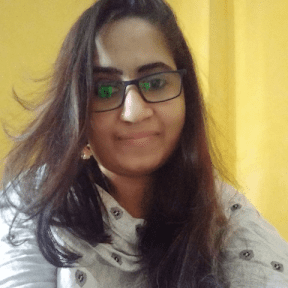
I have been working as an SEO Expert in Bangladesh for a long time and now providing the best SEO Service in Bangladesh. With the approach to Semantic SEO that eschews superfluity. I can get your business web page at the top of the SERP list. Using the latest digital marketing trends, I can enhance your online visibility and drive more website traffic.
