Norton Password Manager helps you manage your online passwords securely. It stores, generates, and fills in passwords automatically.
In today’s digital world, keeping track of passwords is a challenge. Many of us have accounts on various websites and apps, each requiring a unique password. Remembering all these passwords can be overwhelming. Norton Password Manager simplifies this task. It creates strong passwords for you and saves them in one safe place.
This tool uses strong encryption to protect your information. You don’t have to worry about forgetting or losing passwords. With Norton Password Manager, you can easily access your accounts and stay secure online. Understanding how it works can help you use it effectively and boost your online safety.
Introduction To Norton Password Manager
Norton Password Manager helps users keep their online accounts safe. It stores and organizes passwords securely. Users can access their passwords anytime, anywhere. This tool makes managing passwords easier and safer.
In a world where online security matters, Norton stands out. They offer tools that protect personal information. Norton Password Manager is one of these tools. It is designed for everyday users who want to stay secure.
The Rise Of Digital Security Tools
The need for digital security tools has grown. Cyber threats are everywhere, targeting personal data. Users face risks from weak passwords and phishing attacks. Digital security tools help protect against these dangers.
Many people struggle to remember multiple passwords. This leads to unsafe practices, like reusing passwords. Digital security tools provide solutions. They simplify password management and enhance security.
Brief On Norton’s Legacy In Cybersecurity
Norton has a long history in cybersecurity. Founded in 1991, it quickly became a trusted name. Users rely on Norton for protection against viruses and malware. Their products help millions stay safe online.
Norton Password Manager fits into this legacy. It reflects Norton’s commitment to user safety. With this tool, users can focus on what matters. Their security is in good hands.
Key Features Of Norton Password Manager
Norton Password Manager offers strong tools to protect your online accounts. It keeps your passwords safe and makes accessing them easy. Let’s explore its key features.
Encrypted Vault For Password Storage
Your passwords are stored in an encrypted vault. This means only you can access them. Norton uses strong encryption to keep your data safe. Even if someone gains access to the vault, they cannot read your passwords. This protection helps you feel secure online.
Auto-fill Functionality For Efficiency
Norton Password Manager saves time with its auto-fill feature. It fills in your passwords automatically on websites. You do not need to remember each password. Just log in with a click. This feature also reduces the risk of typing errors. You enjoy a smoother browsing experience.
Setting Up Norton Password Manager
Setting up Norton Password Manager is easy. It helps you manage your passwords securely. Follow these steps to get started.
Installation Process
First, download Norton Password Manager from the official website. Choose the right version for your device. Follow the prompts to install the software. The installation is quick and straightforward.
After installation, open the app. You may need to create an account. Provide your email and choose a strong password. This will be your master password.
Creating A Secure Vault
Once logged in, you can create your secure vault. This vault stores all your passwords safely. Click on the option to set up your vault.
Enter the information for your accounts. Add website addresses, usernames, and passwords. Norton Password Manager will encrypt this data. Your information remains safe and private.
You can also import passwords from other managers. This process is simple. It saves time and keeps your passwords organized.
How Norton Password Manager Enhances Security
Norton Password Manager provides strong security for your online accounts. It helps keep your passwords safe. Understanding how it works is important for everyone. Let’s explore its security features.
Advanced Encryption Techniques
Norton uses advanced encryption to protect your data. This means that your passwords are turned into unreadable code. Only you can access this code. Here are some key points:
- AES-256 bit encryption is standard. It is highly secure.
- Data is encrypted before it leaves your device.
- Norton regularly updates its encryption methods.
This level of encryption makes it hard for hackers to steal your information. Your passwords remain safe and secure.
Zero-knowledge Model Explained
Norton uses a zero-knowledge model. This means Norton does not know your master password or any of your stored passwords. Here’s why this matters:
- Your data is private. No one can access it without your master password.
- If a breach occurs, your information stays safe.
- You control your data. Only you can see your passwords.
This model ensures that your privacy is protected. Even if someone tries to access Norton’s system, they cannot see your passwords.
Navigating The User Interface
Norton Password Manager offers a simple and clean user interface. This makes it easy to find what you need. Users can quickly access their passwords and other data. Understanding the layout helps you use the tool effectively.
Dashboard Overview
The dashboard is the main area of Norton Password Manager. It shows all your stored passwords at a glance. You can see your most used sites and accounts here. This helps you manage your passwords easily.
At the top, there are options for adding new passwords. You can also view your security score. This score shows how strong your passwords are. A higher score means better security.
Organizing Stored Data
Norton Password Manager allows you to organize your data. You can create folders for different categories. For example, you can have a folder for work and another for personal accounts.
Each stored password has clear labels. You can edit or delete passwords quickly. The search function helps you find passwords easily. Just type the name of the site, and you will see it right away.
This organization makes password management less stressful. Users can keep their accounts secure with ease. A well-organized dashboard leads to better security habits.

Credit: www.pcmag.com
Multi-platform Accessibility
Norton Password Manager offers easy access on multiple devices. Users can store and manage passwords anywhere. This feature helps keep your online accounts safe. Synchronization is key for seamless use. Let’s explore how it works across different platforms.
Synchronization Across Devices
Norton Password Manager keeps your data in sync. Any change made on one device updates all others. This means you always have the latest information. Whether you’re using a phone, tablet, or computer, your passwords are secure.
The synchronization process is automatic. You don’t need to worry about manually updating anything. Just log in, and all your data is ready to go. This feature saves time and reduces errors. Access your passwords anytime, anywhere.
Mobile App Versus Desktop Experience
The mobile app and desktop experience are both user-friendly. Each platform has a similar layout. Users can easily navigate both versions. On mobile, the app offers quick access to passwords. This makes it perfect for on-the-go use.
The desktop version provides a larger view. It is easier to manage multiple accounts. Users can also use browser extensions for quick access. Both platforms keep your information safe and organized.
User Experience And Feedback
Norton Password Manager aims to provide a smooth experience. Users appreciate its simple layout and easy navigation. Let’s explore what real users say and how it compares to other password managers.
Real User Testimonials
Users often share their thoughts on Norton Password Manager. Here are some common themes:
- Easy Setup: Many users find the setup process quick and simple.
- User-Friendly Interface: The design is clean and straightforward.
- Reliable Security: Users feel safe knowing their passwords are encrypted.
- Automatic Password Filling: This feature saves time and reduces hassle.
- Customer Support: Users mention helpful support options when needed.
Here are some actual user quotes:
“Norton Password Manager made my life easier. I can’t imagine going back.” – Sarah, 34
“The app is simple. I love how it fills my passwords automatically.” – John, 28
Comparing To Other Password Managers
Norton Password Manager stands out in various ways. Comparing it with other popular options shows its strengths and weaknesses.
| Feature | Norton Password Manager | Other Managers |
|---|---|---|
| Ease of Use | High | Varies |
| Security | Strong encryption | Varies |
| Price | Free with premium options | Free to subscription |
| Cross-Platform Support | Yes | Yes |
Many users prefer Norton for its combination of price and features. Others may choose different managers based on personal needs. Overall, user feedback highlights Norton’s strengths in usability and security.
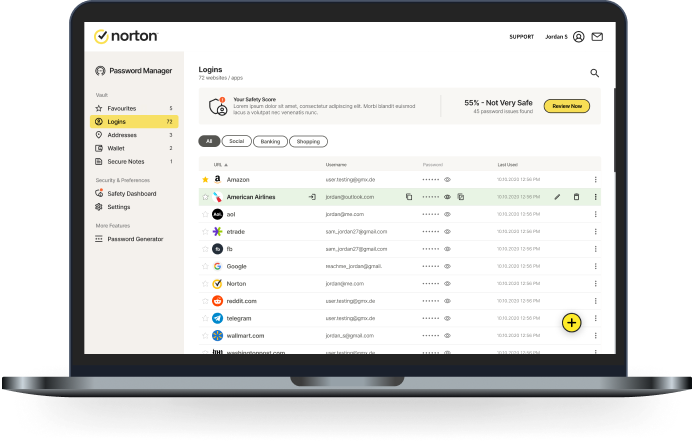
Credit: ca.norton.com
Troubleshooting Common Issues
Using Norton Password Manager can be smooth. Yet, problems can occur. Knowing how to fix common issues helps you use the tool better. Below are steps to take if you face challenges.
Recovery Options When Locked Out
Getting locked out of your Norton Password Manager can be frustrating. Here are some recovery options:
- Account Recovery Key: Use this key if you saved it during setup.
- Reset Password: Follow the prompts to reset your password via email.
- Security Questions: Answer your security questions to regain access.
Make sure to check your email regularly. Look for recovery instructions. If you still cannot access your account, try the next option.
Technical Support And Resources
Norton offers various support options. Use these resources for help:
| Support Type | Description |
|---|---|
| Online Help Center | Find articles and FAQs on common issues. |
| Live Chat | Talk to a support agent in real-time. |
| Phone Support | Call for direct assistance with your issues. |
Visit the Norton website for more details. Choose the support option that suits your needs best. Help is available to solve your problems quickly.
Future Of Password Management
Password management is changing fast. New technologies help keep our information safe. Norton Password Manager leads the way. It adapts to our needs and the risks we face.
As we look ahead, we see exciting changes. Innovations will make password management easier and safer. Users can expect smarter tools that fit into their lives.
Innovations On The Horizon
Future password managers will include new features. Users will find tools that offer better protection. Smart suggestions for strong passwords will become common. These suggestions will help users create unique passwords for each site.
Integration with various apps will also grow. Users will enjoy seamless access across devices. This means no more remembering multiple passwords. Instead, one secure solution will handle it all.
The Role Of Biometrics And Ai
Biometric technology is becoming popular. Fingerprints and facial recognition will help users log in faster. This method adds extra security. Users can feel safe knowing their data is protected.
Artificial intelligence will play a big part too. AI can analyze user behavior. It will detect unusual activity and alert users. This proactive approach keeps accounts secure.
As password management evolves, these innovations will change how we protect our data. The future looks bright for secure online access.
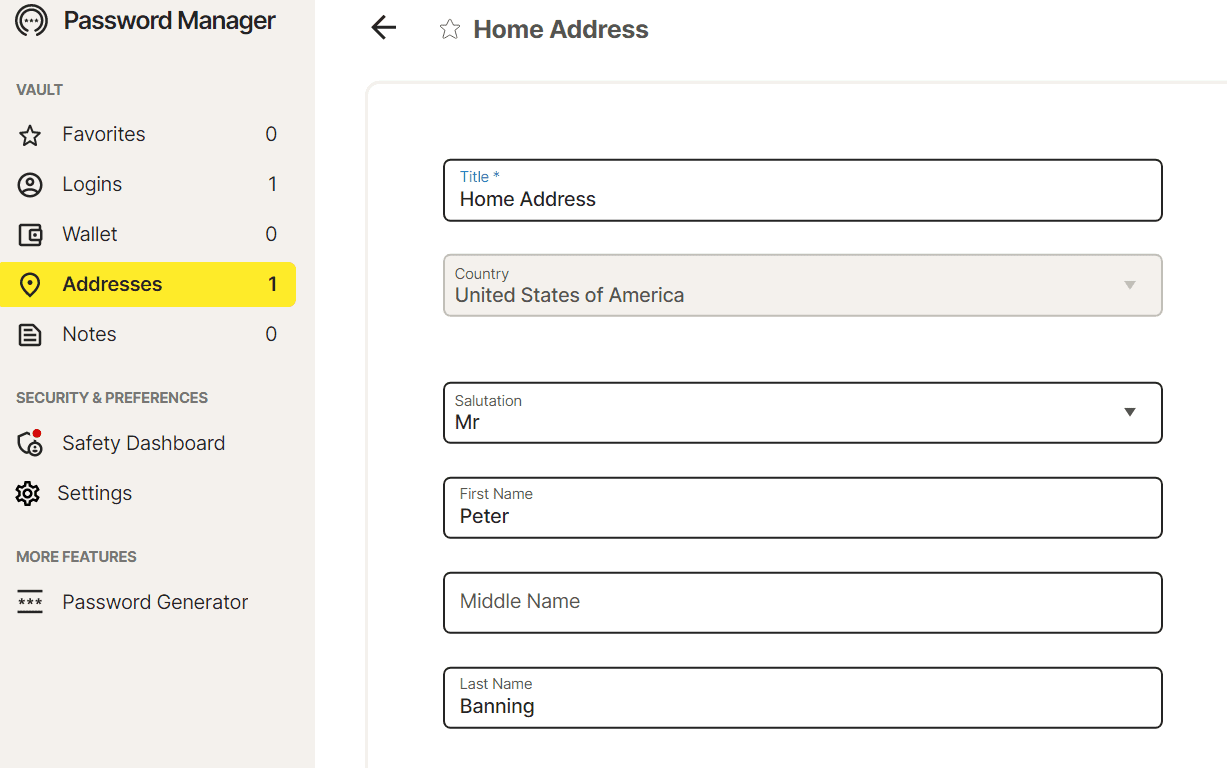
Credit: www.passwordmanager.com
Frequently Asked Questions
How Does Norton Password Manager Protect My Passwords?
Norton Password Manager uses advanced encryption to protect your passwords. It stores them securely in a vault accessible only to you. This ensures that your sensitive information remains safe from unauthorized access. Additionally, it offers features like password generation and security alerts for compromised accounts.
Can I Access Norton Password Manager On Multiple Devices?
Yes, Norton Password Manager is accessible on multiple devices. It syncs your passwords across smartphones, tablets, and computers. This allows you to manage your passwords seamlessly, no matter where you are. Simply log into your Norton account to access your vault anytime, anywhere.
Is Norton Password Manager Easy To Use?
Absolutely! Norton Password Manager is designed with user-friendliness in mind. The interface is intuitive, making it easy to store and retrieve passwords. The setup process is straightforward, guiding you through each step. Even beginners can navigate it without any trouble.
Does Norton Password Manager Offer Password Generation?
Yes, Norton Password Manager includes a built-in password generator. This feature creates strong, unique passwords for each of your accounts. Using complex passwords helps enhance your online security significantly. You can customize the length and complexity based on your preferences.
Conclusion
Norton Password Manager makes online life easier. It keeps your passwords safe and secure. Storing and managing passwords is simple with this tool. You can access your accounts quickly. It also helps create strong passwords. Protecting your personal information is important today.
Using Norton Password Manager can give you peace of mind. Enjoy a safer online experience with less hassle. Try it out and see how it works for you. Your digital security matters.

I have been working as an SEO Expert in Bangladesh for a long time and now providing the best SEO Service in Bangladesh. With the approach to Semantic SEO that eschews superfluity. I can get your business web page at the top of the SERP list. Using the latest digital marketing trends, I can enhance your online visibility and drive more website traffic.
