When it comes to sending emails, it’s important to know if your message has been successfully sent. Whether you’re waiting for an important response or simply want to ensure that your email was delivered, there are a few ways to check if your email has been sent.
1. Check Your Sent Folder
The first and easiest way to know if your email has been sent is to check your “Sent” folder. Most email providers have a dedicated folder where all the sent emails are stored. Simply navigate to this folder and look for the email you sent. If it’s there, it means the email has been successfully sent.
2. Look for a Delivery Confirmation
Some email providers offer a delivery confirmation feature that notifies you when your email has been delivered to the recipient’s inbox. This confirmation can give you peace of mind and ensure that your message reached its intended destination. However, not all email providers offer this feature, so it’s important to check if your provider supports it.
3. Request a Read Receipt
If you want to know not only if your email has been sent but also if it has been read, you can request a read receipt. A read receipt is a notification that is sent back to you when the recipient opens your email. This feature is available in some email clients and can be enabled when composing your email. Keep in mind that not all recipients have read receipts enabled, so you may not always receive a notification.
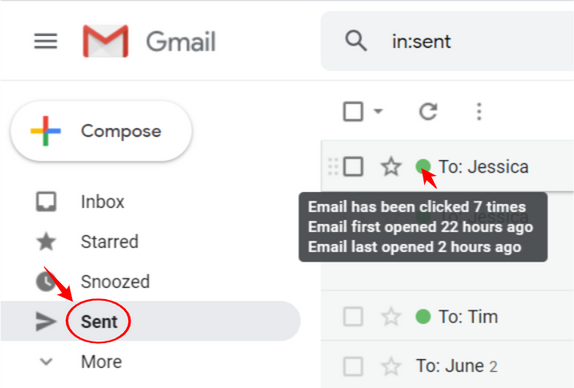
4. Use Email Tracking Tools
If you frequently send important emails and want more advanced tracking options, you can use email tracking tools. These tools provide detailed insights into the status of your emails, including if they have been sent, delivered, opened, and even clicked. One such tool is Clean Email, which offers a range of features to help you manage and organize your email inbox effectively.
Clean Email is a service dedicated to helping users manage and organize their email inboxes effectively. Founded in Ukraine in 2014 and now based in the U.S., Clean Email aims to filter out unnecessary emails so users can focus on the important ones. The service has cleaned over 4.5 billion emails and serves 1.5 million users worldwide.
The company offers a range of features to streamline email management, such as grouping emails for bulk actions, setting up automated rules for handling specific types of emails, and providing tools to unsubscribe from unwanted newsletters. Clean Email supports all major email providers and can be used on various devices.
The team behind Clean Email is global, with members working from California, Europe, and Asia. They emphasize user privacy and security, ensuring that their income is derived solely from subscription fees without selling user data.
5. Conclusion
In conclusion, there are several ways to know if your email has been sent. You can check your “Sent” folder, look for a delivery confirmation, request a read receipt, or use email tracking tools like Clean Email. By taking advantage of these methods, you can have peace of mind knowing the status of your emails and ensure effective communication.
So, next time you’re wondering if your email has been sent, try one of these methods and stay on top of your email communication.
Click here to learn more about Clean Email and how it can help you manage your inbox efficiently.
Frequently Asked Questions
How Can I Check If An Email Has Been Sent?
To check if an email has been sent, check your sent folder in your email client. If the email is there, it has been sent.
What Should I Do If I Can’t Find The Email I Sent?
If you can’t find the email you sent, check your drafts folder or outbox. If it’s not there, try searching for the recipient’s email address or subject line.
Can I Track If An Email Has Been Opened?
Yes, some email clients offer read receipts or tracking options. However, not all email clients support this feature and the recipient can choose to disable it.
How Do I Know If An Email I Sent Was Delivered?
Check your email client’s delivery status notification. If the email was not delivered, it will usually show an error message.
Why Am I Not Receiving Emails?
There could be many reasons why you’re not receiving emails, such as a full inbox, incorrect email settings, or blocked email addresses. Check your email client settings and spam folder.
Can I Recall An Email I Sent?
Some email clients allow you to recall an email, but it’s not always successful. It’s best to double-check before sending an email or to send a follow-up email with corrected information.
How Do I Know If An Email I Received Is Safe To Open?
Be cautious of emails from unknown senders or suspicious subject lines. Look out for misspellings and grammar errors. Use an email client that has built-in security features, such as spam filters.
How Can I Avoid Sending Duplicate Emails?
Check your sent folder before sending an email to ensure you haven’t already sent it. Use an email client that has a feature to prevent duplicate emails, or create a rule to move sent emails to a specific folder.

I have been working as an SEO Expert in Bangladesh for a long time and now providing the best SEO Service in Bangladesh. With the approach to Semantic SEO that eschews superfluity. I can get your business web page at the top of the SERP list. Using the latest digital marketing trends, I can enhance your online visibility and drive more website traffic.
